Syncing accounts on your phone, Removing accounts on your phone, Social networking – LG LGP769BK User Manual
Page 72
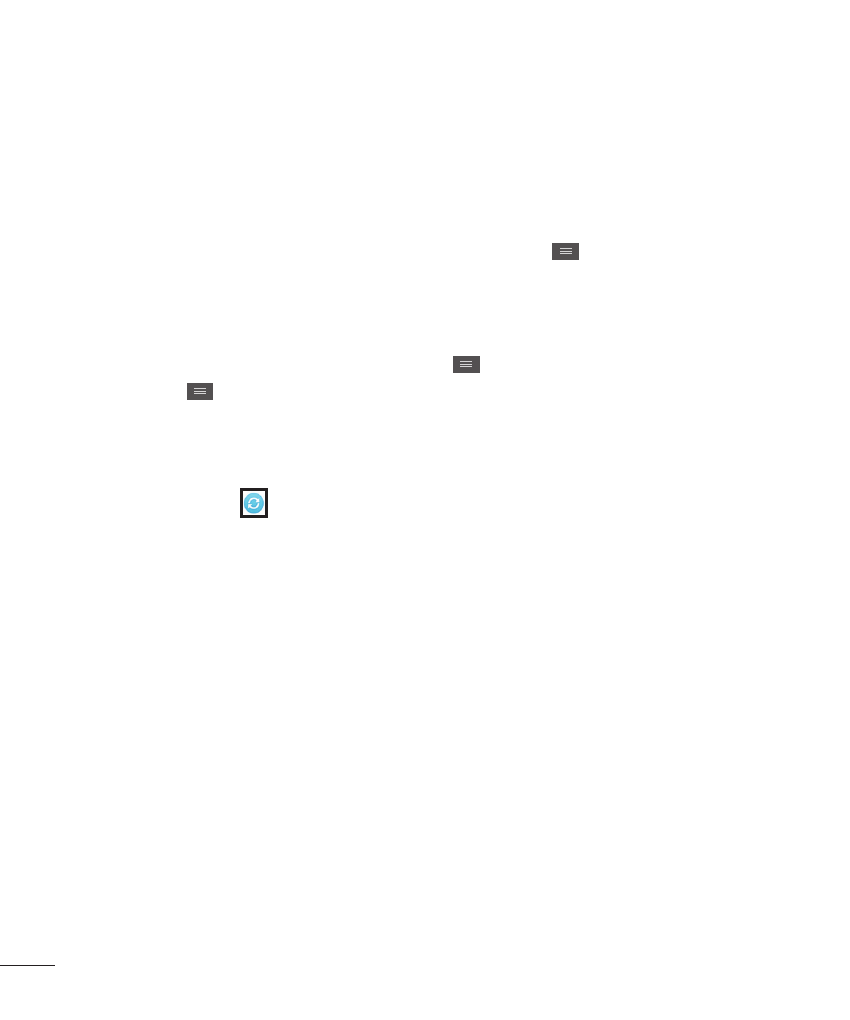
70
Syncing accounts on
your phone
You can sync information from
your social networking accounts
with your Contacts and other
functions on your phone, if
applicable.
1
From the Home screen, tap the
Menu Key
> System settings
>
Accounts & sync. Choose the
account you want to synchronize.
2
Check sync options such as
Sync Contacts. “
” indicates
that synchronization has been
enabled.
Removing accounts on
your phone
1
From the Home screen, tap the
Menu Key
> System settings
>
Accounts & sync.
2
Tap the account(s) you want to
delete, then tap the
Menu Key
>
Remove account > OK..
Social Networking
This manual is related to the following products:
