Getting to know your phone, Installing an open source operating system – LG LGP769BK User Manual
Page 10
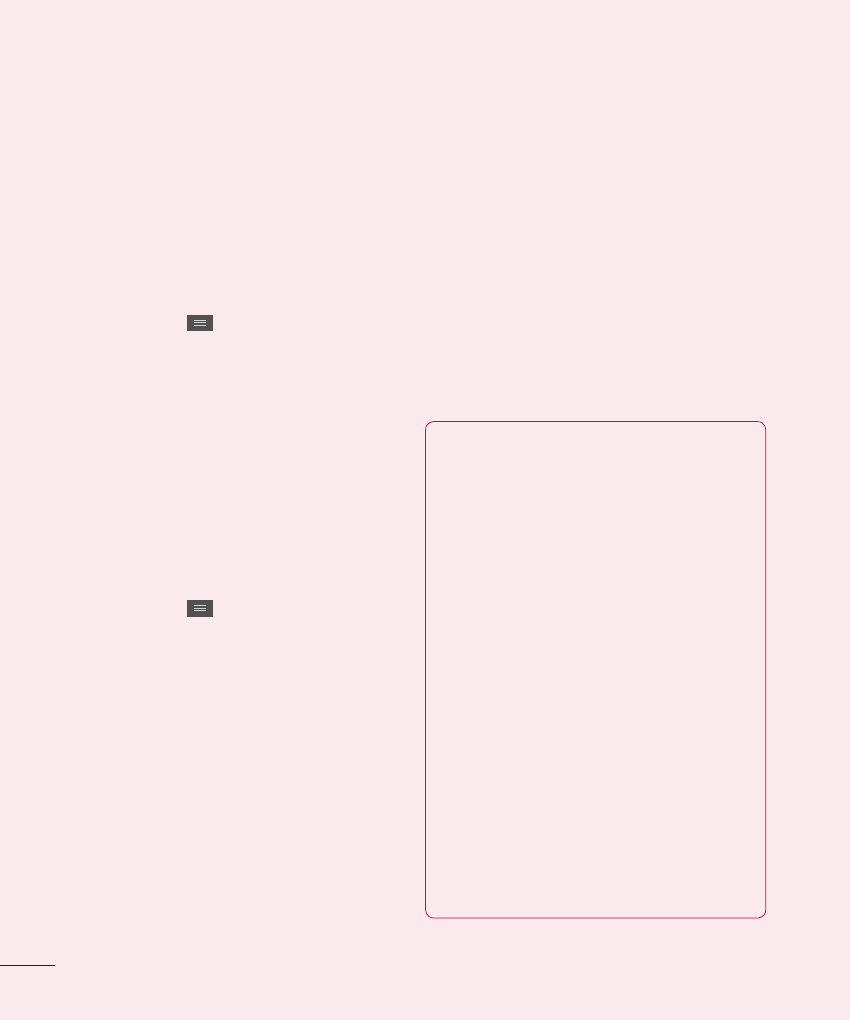
8
battery power to be reduced.
- While using downloaded
applications, check the battery
charged level.
To view the battery charge level
1
From the Home screen, tap the
Menu Key
and tap System
settings > About phone >
Battery.
2
The battery status (charging
or not charging) and level are
displayed on the top menu of
the screen.
To monitor and control what uses
the battery
1
From the Home screen, tap the
Menu Key
and tap System
settings > About phone > Battery
>
Battery use.
2
The bottom of the screen
displays battery usage time.
Either how long since last
connected to a power source,
or if connected to a power
source, how long you were last
running on battery power. The
screen also lists applications or
services using battery power from
greatest amount to least.
3. Installing an Open
Source Operating
System
Installing an open source
operating system on your phone
and not using the operating
system provided by the
manufacturer can cause your
phone to malfunction.
Warning
• If you install and use an OS
other than the one provided by
the manufacturer, your phone
is no longer covered by the
warranty.
• To protect your phone and
personal data, download
applications only from trusted
sources, such as Play Store.
If some applications are not
properly installed on your phone,
your phone may not work
properly- or serious errors may
occur. You will need to uninstall
those applications and all of its
data and settings from the phone.
Getting to know your phone
