Notifications panel, Quick setttings – LG LGP769BK User Manual
Page 33
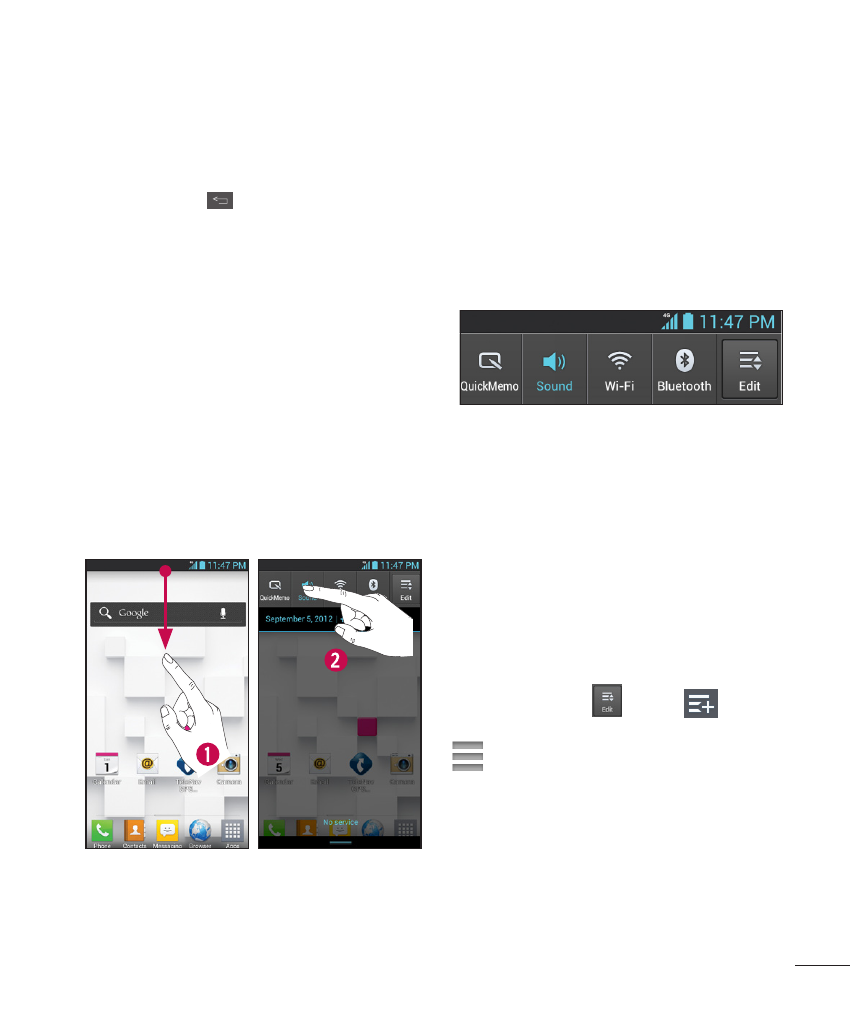
31
2
Tap the desired app preview to
open its application or tap the
Back Key
to return to the
current application.
Notifications Panel
Notification icons on the Status
Bar report the arrival of new
messages, calendar events,
alarms, as well as ongoing events,
such as when you are on a call.
You can view and edit a list
of all recent notifications. The
Notifications Panel runs across the
top of your screen.
1
Touch and drag the Status Bar to
the bottom of the screen to open
the Notifications Panel.
2
Touch the desired notification
to access the associated
application.
Quick Setttings
The top of the Notifications Panel
includes the Quick Settings.
These icons allow quick and
easy access to set modes,
including QuickMemo, Sound,
Wi-Fi, Bluetooth, Accounts &
sync, Airplane Mode, Auto-rotate
screen, Brightness, Data enabled,
and GPS. Tap
, then
to
add more icons. Touch and drag
to rearrange the order of the
items.
