Specifying use of crestron roomview – Canon XEED WUX450 User Manual
Page 173
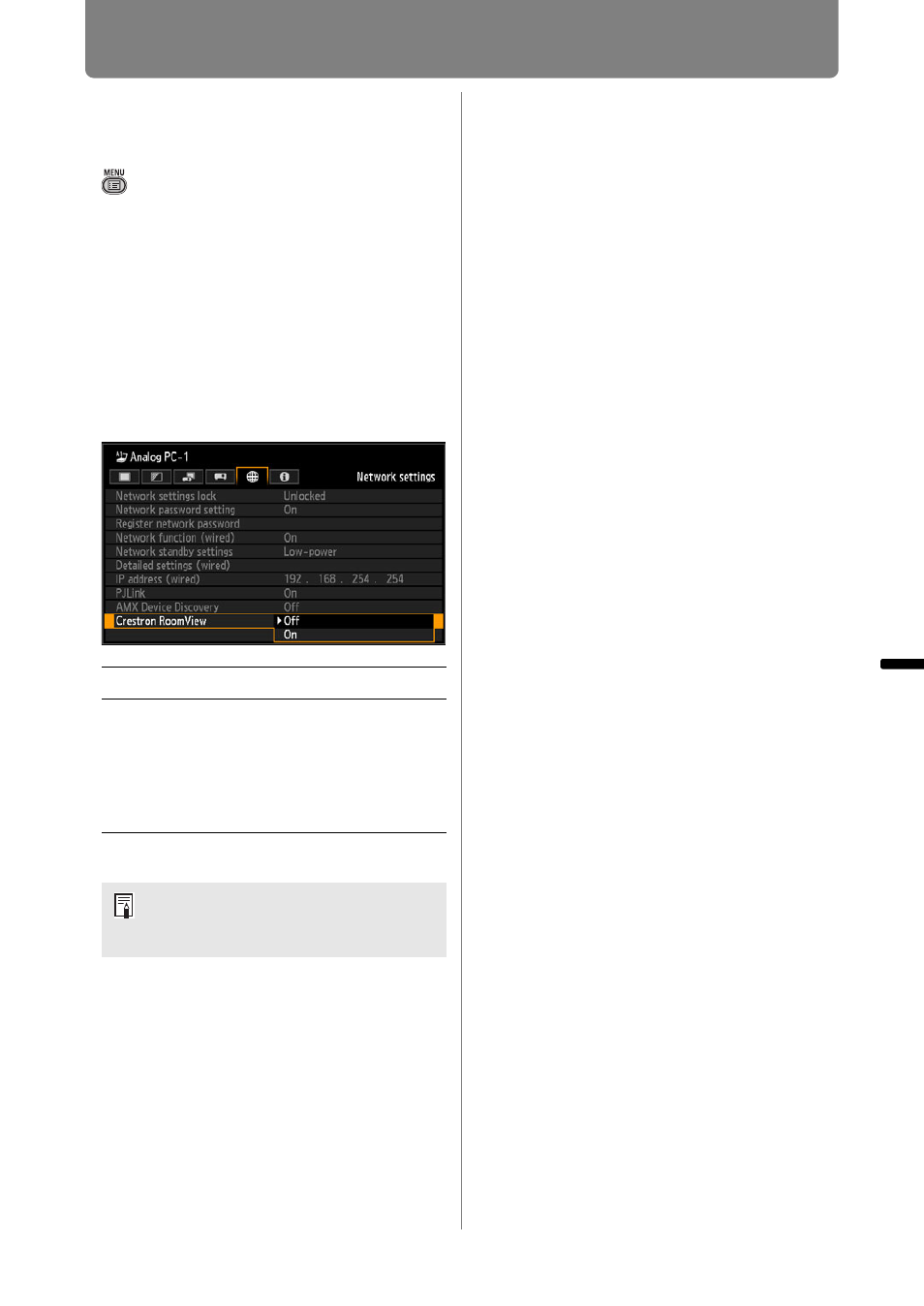
Completing Projector Settings
173
Inst
alla
tio
n
an
d Main
te
na
nce
Con
necting
to a Networ
k
Specifying Use of
Crestron RoomView
> [Network settings] >
[Crestron
RoomView]
Crestron RoomView enables
centralized management of multiple
projectors over a network. For
example, projectors can be remotely
controlled to troubleshoot issues,
check the useful life of lamps, or turn
the projectors on or off. Specify
whether or not to use Crestron
RoomView as follows.
• [Off] is the factory default.
Off
Disables Crestron RoomView.
On
Enables Crestron RoomView. A port
for RoomView will be opened, and the
projector will respond to CIP packets.
This enables communication via the
RoomView Express/Server application
or via Crestron Controller. (
)
For details on Crestron RoomView,
visit the Crestron
®
website.
http://www.crestron.com/
- LV-5110 (2 pages)
- LV-5200 (2 pages)
- LV-7105 (2 pages)
- LV-7215 (56 pages)
- RE-455X (6 pages)
- LV-7245 (71 pages)
- LV-8310 (12 pages)
- LV-7340 (6 pages)
- LV-7345 (44 pages)
- LV-7350 (2 pages)
- LV-7545 (44 pages)
- LV-7575 (63 pages)
- LV-7585 (81 pages)
- LV-8320 (26 pages)
- LV-8320 (62 pages)
- LV-8320 (81 pages)
- LV-S1 (44 pages)
- LV-X1 (44 pages)
- LV-X2 (44 pages)
- LV-X4 (64 pages)
- REALiS SX6000 Pro AV (240 pages)
- SX 50 (244 pages)
- X700 (146 pages)
- HDMI SX80 (154 pages)
- LV-7325U (48 pages)
- REALiS WUX4000 D (12 pages)
- REALiS SX60 (146 pages)
- DC-5384 (40 pages)
- REALiS WUX4000 (13 pages)
- REALiS WUX10 (2 pages)
- Multimedia Projector LV-8215 (2 pages)
- LV 5100 (40 pages)
- REALiS SX6 (190 pages)
- RE-350 (23 pages)
- REALIS SX80 MARK II (168 pages)
- REALIS WUX10 MARK II D (25 pages)
- T2000 (65 pages)
- X600 (133 pages)
- LV-7320U (40 pages)
- LV-7355 LV-7350 (48 pages)
- REALIS WUX10 MARK II D (146 pages)
- Projectors (12 pages)
- REALiS SX7 (141 pages)
- REALiS SX7 Mark II D (1 page)
- compact XGA projector LV-7385 (2 pages)
