C.fn3: drive, Cop y – Canon EOS-1D C User Manual
Page 330
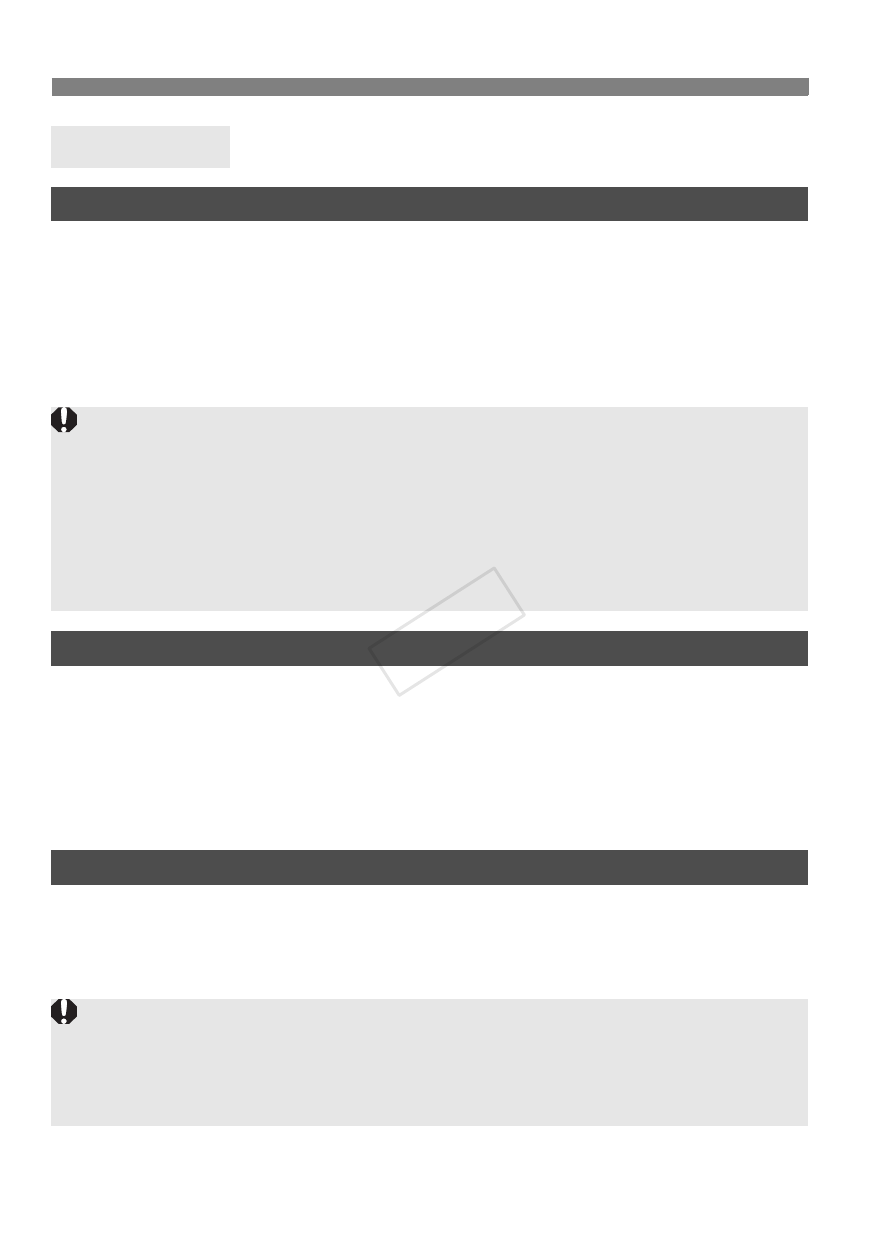
330
3
Custom Function Settings
C.Fn3: Drive
Continuous shooting speed
You can set the continuous shooting speed for
continuous shooting and
low-speed continuous shooting.
High speed
You can set it from 2 to 12 shots/sec.
Low speed
You can set it from 1 to 11 shots/sec.
Limit continuous shot count
You can limit the maximum burst during continuous shooting so that the
camera stops shooting after the set number of continuous shots is taken.
You can set it within 2 to 99 shots. Pressing the
setting to [Disable].
If [Disable] is set, continuous shooting can continue up to the maximum
burst (p.126) displayed in the viewfinder.
Restrict drive modes
You can restrict the drive modes selectable with the
Select a drive mode (u/o/p/k/l/B/V) to be made
selectable, then press <0> to append a checkmark
If you set 12 or 11 shots/sec. for and use You cannot select <V> with the <o> button in the default At least one drive mode must be checkmarked COP Y
ISO 32000 or higher (when the camera’s internal temperature is low, ISO
20000 or higher), the maximum continuous shooting speed will be approx.
10 shots/sec. If Auto ISO is set and ISO 32000 or higher (when the
camera’s internal temperature is low, ISO 20000 or higher) is set
automatically, the maximum continuous shooting speed will be approx. 10
shots/sec.
setting. To make
shooting, append a checkmark
