P.156, Cop y – Canon EOS-1D C User Manual
Page 156
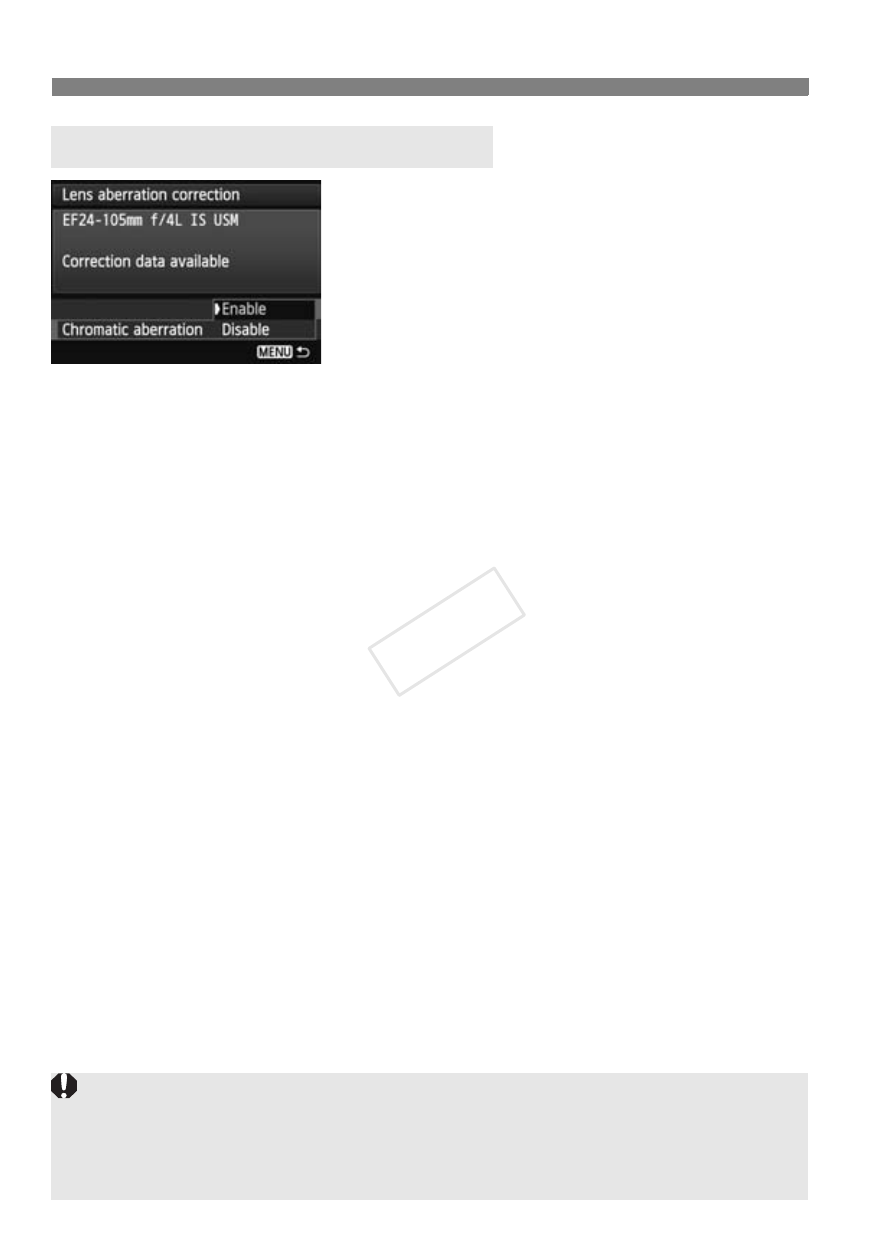
156
3
Lens Peripheral Illumination / Chromatic Aberration Correction
1
Select the setting.
Check that [Correction data
available] is displayed for the
attached lens.
Turn the <5> dial to select
[Chromatic aberration], then press
<0>.
Select [Enable], then press <0>.
If [Correction data not available] is
displayed, see “About the Lens
Correction Data” on the next page.
2
Take the picture.
The image will be recorded with the
chromatic aberration corrected.
Chromatic Aberration Correction
If you play back a 1 image shot with the chromatic aberration corrected,
the image will be displayed on the camera without the chromatic aberration
correction applied. Check the chromatic aberration correction with Digital
Photo Professional (provided software, p.410).
COP
Y
- XHA1S (155 pages)
- GL2 (163 pages)
- FS11 (110 pages)
- XH A1 (159 pages)
- V (42 pages)
- EF-M (72 pages)
- AF514XL-S (121 pages)
- 50 (162 pages)
- DC 310 (87 pages)
- 512XL (45 pages)
- E800 (79 pages)
- 2691B001 (19 pages)
- DC 310 (93 pages)
- Digital Video Camcorder FS20 (50 pages)
- QL19 (40 pages)
- AF-7 (9 pages)
- AT 1 (127 pages)
- C30 (18 pages)
- HF M300 (201 pages)
- Elura 10 (152 pages)
- E 600 (96 pages)
- EOS 1D X (19 pages)
- XF100 (2 pages)
- EOS C500 (38 pages)
- XF100 (37 pages)
- EOS C300 (196 pages)
- EOS C300 (44 pages)
- XF100 (2 pages)
- XF100 (2 pages)
- EOS C300 (186 pages)
- XF100 (2 pages)
- EOS C300 (194 pages)
- XF100 (37 pages)
- EOS C300 (186 pages)
- XF100 (2 pages)
- XF100 (2 pages)
- XF100 (2 pages)
- WITE32 (29 pages)
- 5000QD (64 pages)
- Elura 100 (132 pages)
- Elura 100 (12 pages)
- DIGITAL VIDEO CAMCORDER MD160 (94 pages)
- A35 (63 pages)
- T 90 (218 pages)
- Elura 2 MC (147 pages)
