Cop y – Canon EOS-1D C User Manual
Page 303
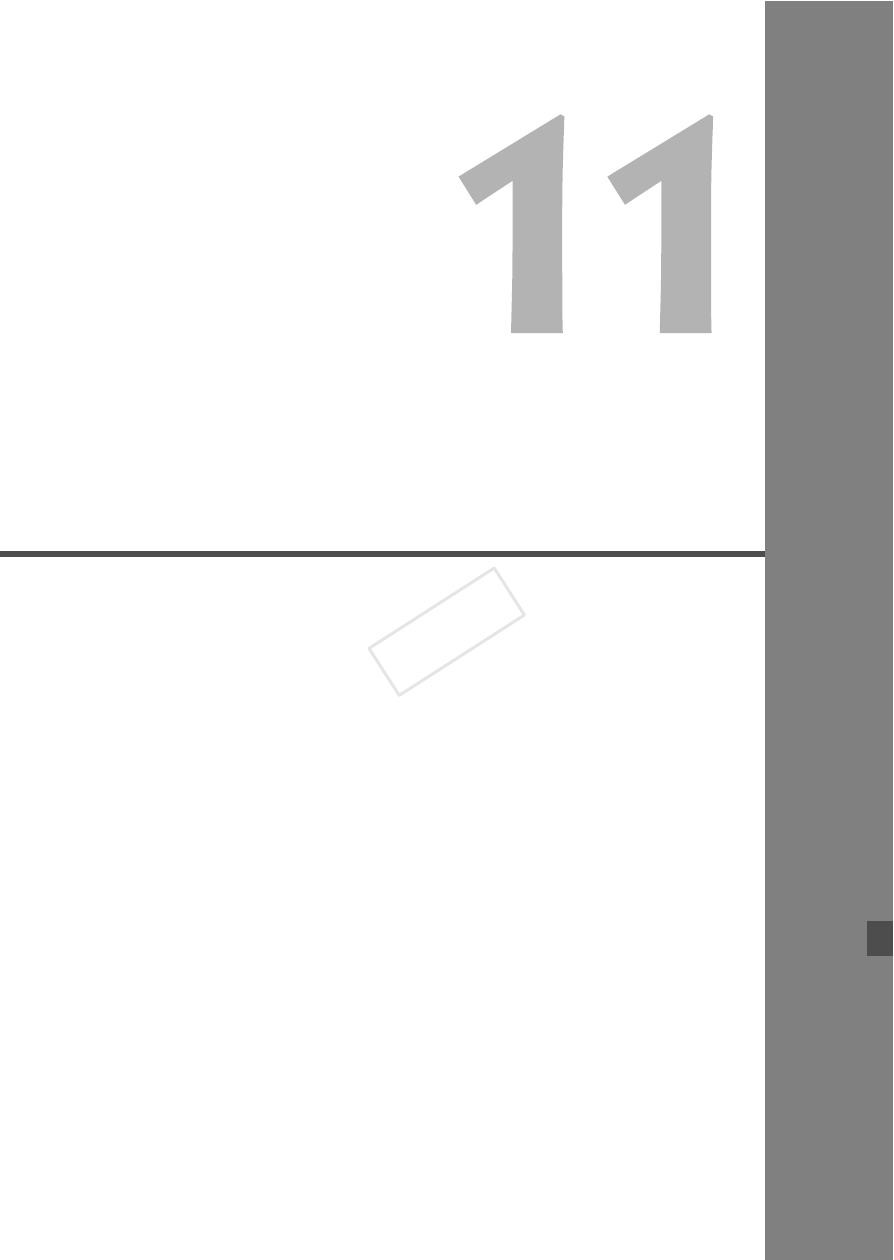
303
Printing Images and Transferring
Images to a Computer
Printing (p.306)
You can connect the camera directly to a printer and print
out the images on the card. The camera is compatible with
“wPictBridge” which is the standard for direct printing.
Digital Print Order Format (DPOF) (p.313)
DPOF (Digital Print Order Format) enables you to print
images recorded on the card according to your printing
instructions such as the image selection, quantity to print,
etc. You can print multiple images in one batch or give the
print order to a photofinisher.
Transferring Images to a Personal Computer (p.317)
You can connect the camera to a personal computer and
operate the camera to transfer images recorded on the card
to the personal computer.
COP
Y
See also other documents in the category Canon Camcorders:
- XHA1S (155 pages)
- GL2 (163 pages)
- FS11 (110 pages)
- XH A1 (159 pages)
- V (42 pages)
- EF-M (72 pages)
- AF514XL-S (121 pages)
- 50 (162 pages)
- DC 310 (87 pages)
- 512XL (45 pages)
- E800 (79 pages)
- 2691B001 (19 pages)
- DC 310 (93 pages)
- Digital Video Camcorder FS20 (50 pages)
- QL19 (40 pages)
- AF-7 (9 pages)
- AT 1 (127 pages)
- C30 (18 pages)
- HF M300 (201 pages)
- Elura 10 (152 pages)
- E 600 (96 pages)
- XF100 (37 pages)
- EOS C300 (186 pages)
- XF100 (2 pages)
- XF100 (2 pages)
- XF100 (2 pages)
- EOS 1D X (19 pages)
- XF100 (2 pages)
- EOS C500 (38 pages)
- XF100 (37 pages)
- EOS C300 (196 pages)
- EOS C300 (44 pages)
- XF100 (2 pages)
- XF100 (2 pages)
- EOS C300 (186 pages)
- XF100 (2 pages)
- EOS C300 (194 pages)
- WITE32 (29 pages)
- 5000QD (64 pages)
- Elura 100 (132 pages)
- Elura 100 (12 pages)
- DIGITAL VIDEO CAMCORDER MD160 (94 pages)
- A35 (63 pages)
- T 90 (218 pages)
- Elura 2 MC (147 pages)
