C op y – Canon EOS-1D C User Manual
Page 11
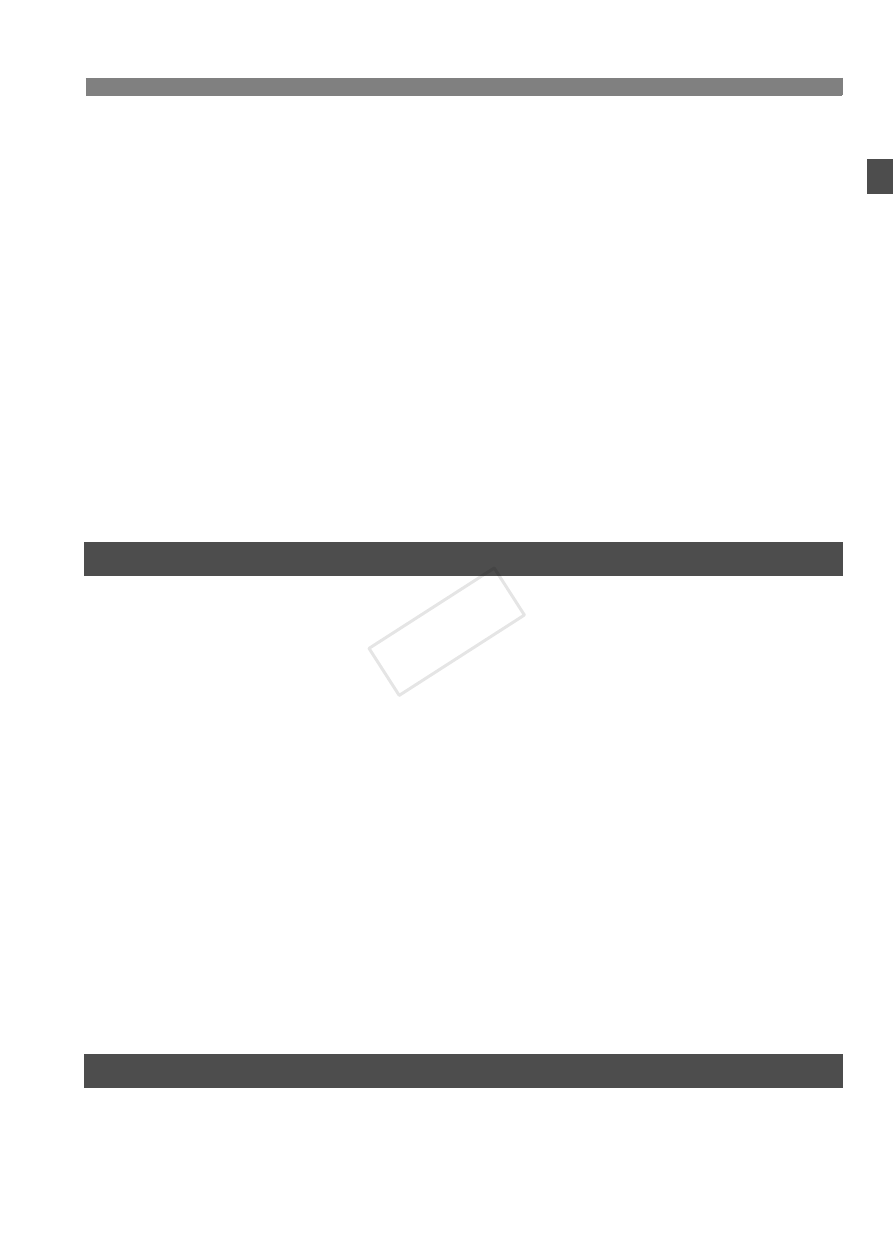
11
Contents
Custom Function Settings.............................................................324
C.Fn1: Exposure ........................................................................324
C.Fn2: Exposure ........................................................................327
C.Fn3: Drive ...............................................................................330
C.Fn4: Disp./Operation ..............................................................331
C.Fn5: Operation........................................................................333
C.Fn6: Others.............................................................................335
85: Custom Controls ..................................................................337
Registering My Menu ....................................................................350
Saving and Loading Camera Settings ..........................................351
w: Registering Custom Shooting Modes ......................................354
Function Availability Table According to Shooting Mode ..............358
System Map ..................................................................................360
B Button Functions ..................................................................362
Checking the Battery Information..................................................364
Using a Household Power Outlet..................................................365
Replacing the Date/Time Battery ..................................................366
Menu Settings ...............................................................................367
Troubleshooting Guide..................................................................376
System Status Display ..................................................................389
Error Codes...................................................................................392
Specifications................................................................................393
Safety Warnings............................................................................404
Software Start Guide.....................................................................410
Index .............................................................................................413
