Cop y – Canon EOS-1D C User Manual
Page 241
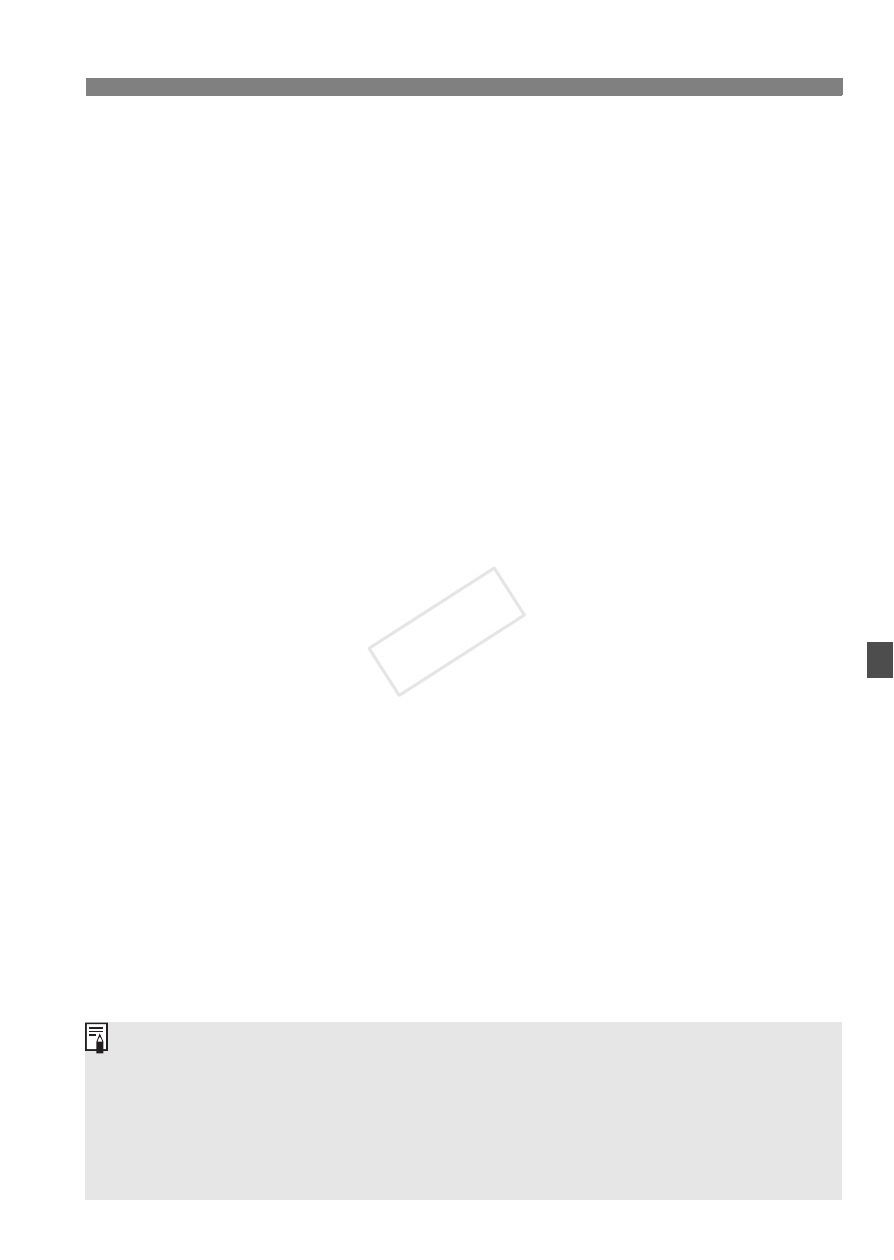
241
3
Setting the Sound Recording
Using the microphone
The built-in microphone records monaural sound. Stereo sound
recording is possible by connecting an external stereo microphone
(commercially-available) equipped with a miniature stereo plug (3.5
mm) to the camera’s external microphone IN terminal (p.21). When
an external microphone is connected, sound recording will switch
automatically to the external microphone.
The sound volume balance between L (left) and R (right) cannot be
adjusted.
Both L and R record audio at a 48 kHz/16-bit sampling rate.
If [z5: Silent Control] is set to [Enable h] (p.242), you can adjust the
sound-recording level with the <
h
> touch pad to reduce the operation
noise during movie shooting.
COP
Y
See also other documents in the category Canon Camcorders:
- XHA1S (155 pages)
- GL2 (163 pages)
- FS11 (110 pages)
- XH A1 (159 pages)
- V (42 pages)
- EF-M (72 pages)
- AF514XL-S (121 pages)
- 50 (162 pages)
- DC 310 (87 pages)
- 512XL (45 pages)
- E800 (79 pages)
- 2691B001 (19 pages)
- DC 310 (93 pages)
- Digital Video Camcorder FS20 (50 pages)
- QL19 (40 pages)
- AF-7 (9 pages)
- AT 1 (127 pages)
- C30 (18 pages)
- HF M300 (201 pages)
- Elura 10 (152 pages)
- E 600 (96 pages)
- XF100 (37 pages)
- EOS C300 (186 pages)
- XF100 (2 pages)
- XF100 (2 pages)
- XF100 (2 pages)
- EOS 1D X (19 pages)
- XF100 (2 pages)
- EOS C500 (38 pages)
- XF100 (37 pages)
- EOS C300 (196 pages)
- EOS C300 (44 pages)
- XF100 (2 pages)
- XF100 (2 pages)
- EOS C300 (186 pages)
- XF100 (2 pages)
- EOS C300 (194 pages)
- WITE32 (29 pages)
- 5000QD (64 pages)
- Elura 100 (132 pages)
- Elura 100 (12 pages)
- DIGITAL VIDEO CAMCORDER MD160 (94 pages)
- A35 (63 pages)
- T 90 (218 pages)
- Elura 2 MC (147 pages)
