Selecting the card for recording and playback, P.118, Cop y – Canon EOS-1D C User Manual
Page 118
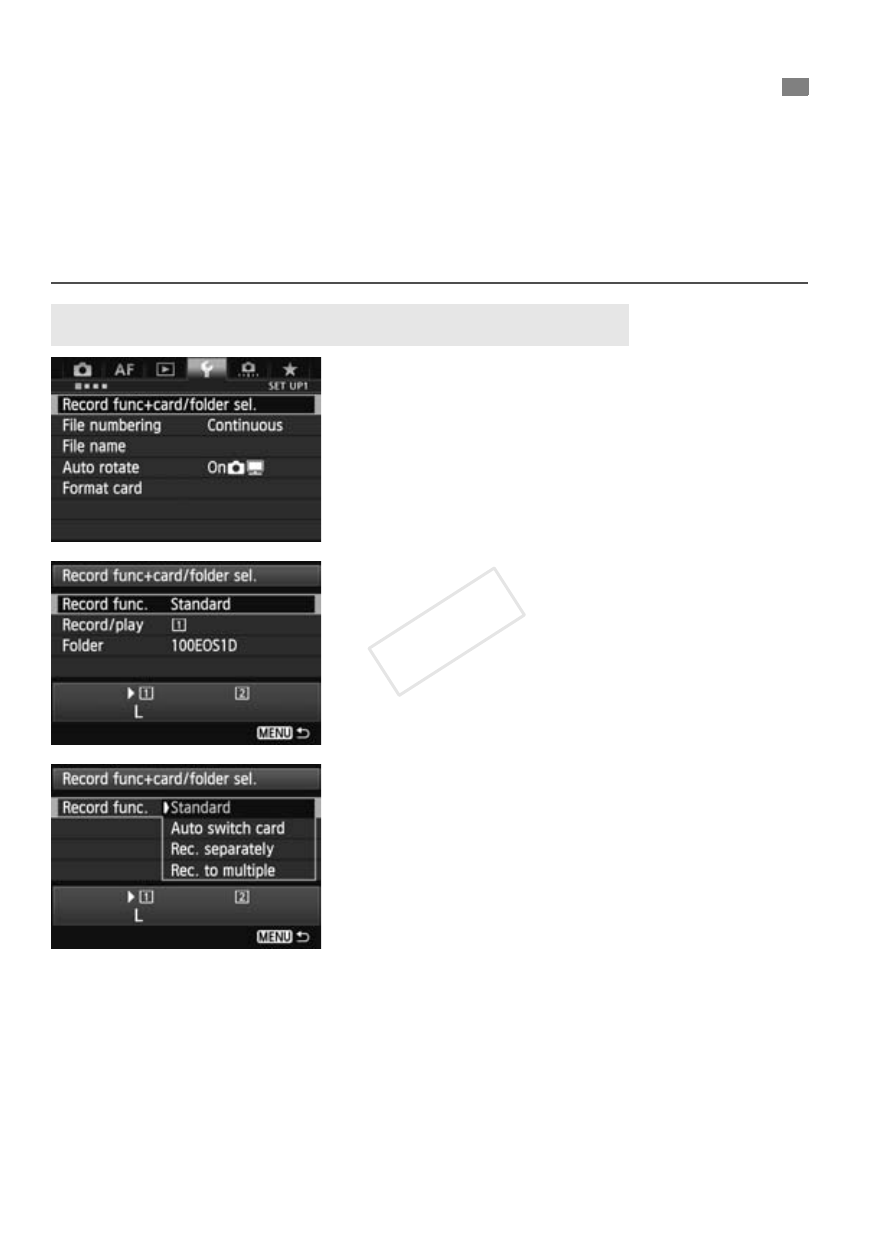
118
If a card is inserted in either Card f or Card g, you can start
shooting. When only one card is inserted, the procedures
described on pages 118 to 120 are not necessary.
If you insert two cards, you can select the recording method and select
which card to use to record and play back images.
1
Select [Record func+card/folder
sel.].
Under the [51] tab, select [Record
func+card/folder sel.], then press
<0>.
2
Select [Record func.].
Turn the <5> dial to select [Record
func.], then press <0>.
3
Select the recording method.
Turn the <5> dial to select the
recording method, then press <0>.
3
Selecting the Card for Recording and Playback
Recording Method with Two Cards Inserted
COP
Y
See also other documents in the category Canon Camcorders:
- XHA1S (155 pages)
- GL2 (163 pages)
- FS11 (110 pages)
- XH A1 (159 pages)
- V (42 pages)
- EF-M (72 pages)
- AF514XL-S (121 pages)
- 50 (162 pages)
- DC 310 (87 pages)
- 512XL (45 pages)
- E800 (79 pages)
- 2691B001 (19 pages)
- DC 310 (93 pages)
- Digital Video Camcorder FS20 (50 pages)
- QL19 (40 pages)
- AF-7 (9 pages)
- AT 1 (127 pages)
- C30 (18 pages)
- HF M300 (201 pages)
- Elura 10 (152 pages)
- E 600 (96 pages)
- EOS C300 (194 pages)
- XF100 (37 pages)
- EOS C300 (186 pages)
- XF100 (2 pages)
- XF100 (2 pages)
- XF100 (2 pages)
- EOS 1D X (19 pages)
- XF100 (2 pages)
- EOS C500 (38 pages)
- XF100 (37 pages)
- EOS C300 (196 pages)
- EOS C300 (44 pages)
- XF100 (2 pages)
- XF100 (2 pages)
- EOS C300 (186 pages)
- XF100 (2 pages)
- WITE32 (29 pages)
- 5000QD (64 pages)
- Elura 100 (132 pages)
- Elura 100 (12 pages)
- DIGITAL VIDEO CAMCORDER MD160 (94 pages)
- A35 (63 pages)
- T 90 (218 pages)
- Elura 2 MC (147 pages)
