Print – Canon FAXPHONE L190 User Manual
Page 37
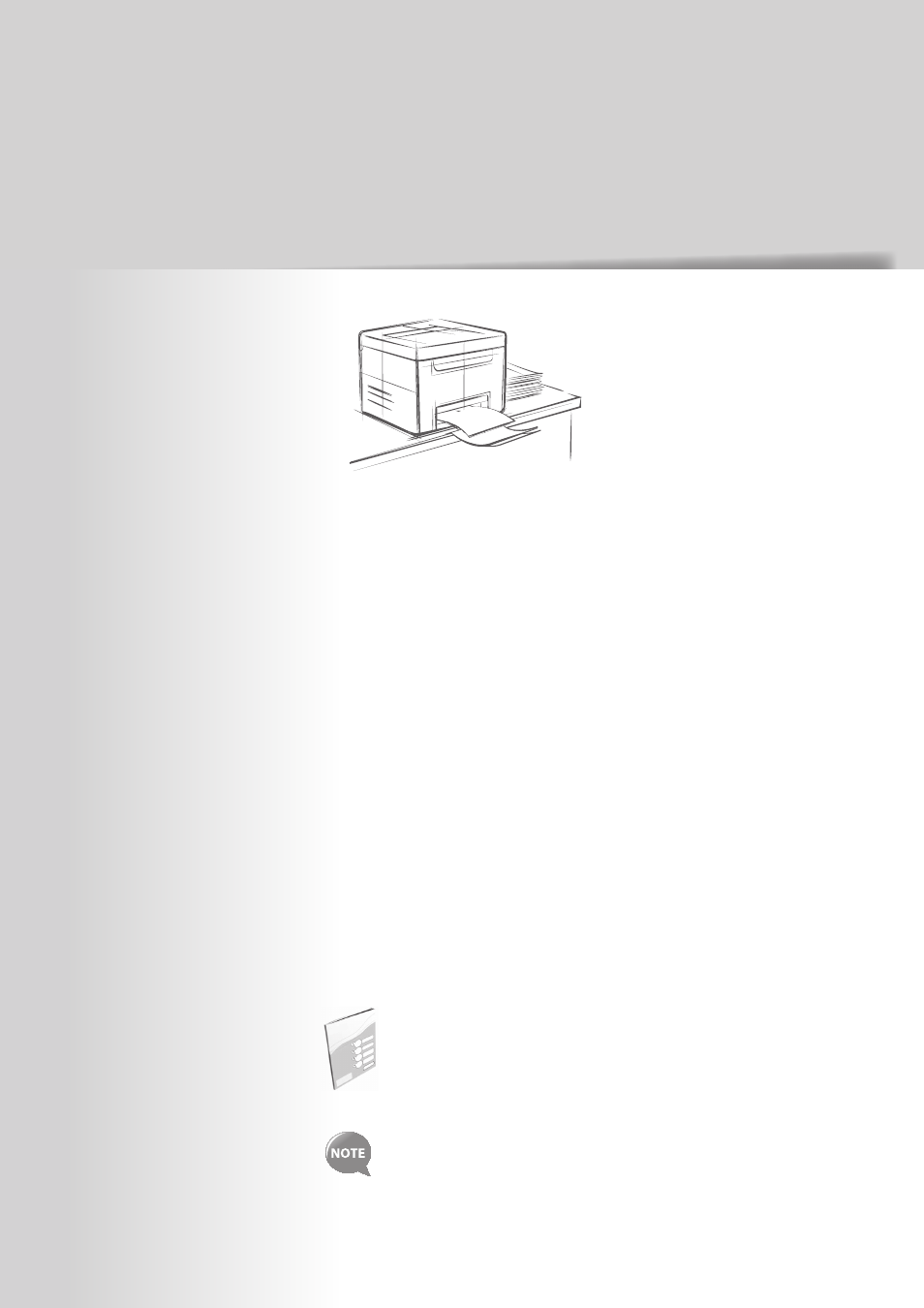
37
Print a Document …………………………………………………… 38
Enlarge or Reduce a Document ……………………………………… 38
Print a Double-Sided Document …………………………………… 39
Print Multiple Pages onto One Sheet ………………………………… 40
Print a Booklet ……………………………………………………… 41
Print a Poster ………………………………………………………… 42
Add Watermarks to a Printout ……………………………………… 43
View and Cancel Print Jobs …………………………………………… 44
This chapter describes basic print functions.
Before using the printing functions, connect the machine to a computer
and install the printer driver on the computer. See the Starter Guide to learn
how to install the printer driver.
•
You cannot specify printing options with the printer driver and another
application at the same time.
•
Your computer screen may diff er from the images shown here,
depending on your operating system and the type and version of the
printer driver.
- FAX-B155 (141 pages)
- C75 (214 pages)
- FAX-EB10 (65 pages)
- FAX-L1000 (610 pages)
- FAX-L290 (66 pages)
- FAX-L380 (104 pages)
- FAX-L400 (110 pages)
- FAX-L800 (370 pages)
- MultiPASS 10 (16 pages)
- PC-D340 (66 pages)
- C50 (48 pages)
- H12295 (98 pages)
- PC-D320 (106 pages)
- L290 (212 pages)
- ImageCLASS D680 (94 pages)
- 700 Series (365 pages)
- C75 (6 pages)
- L140 (12 pages)
- B120 (118 pages)
- L250 (282 pages)
- B150 (138 pages)
- 5570 (4 pages)
- IMAGERUNNER 2010F (382 pages)
- 6570 (4 pages)
- Fax Machine (4 pages)
- LASER CLASS 2060P (6 pages)
- PC1270D (88 pages)
- imageCLASS MF6500 Series (16 pages)
- MF5750 (68 pages)
- Advanced Anywhere Print 12020-10-UD2-002 (34 pages)
- L360 (16 pages)
- L80 (2 pages)
- L200 (24 pages)
- JX210P (86 pages)
- FAX-JX210P (2 pages)
- B840 (110 pages)
- Fax (7 pages)
- B180C (139 pages)
- QT5-0849-V03 (2 pages)
- L2000 (19 pages)
- B155 (140 pages)
- B45 (124 pages)
- super g3 (18 pages)
- MultiPASS Printer C755 (7 pages)
- MPC600F/400 (82 pages)
