Canon imageFORMULA DR-M140 Document Scanner User Manual
Page 30
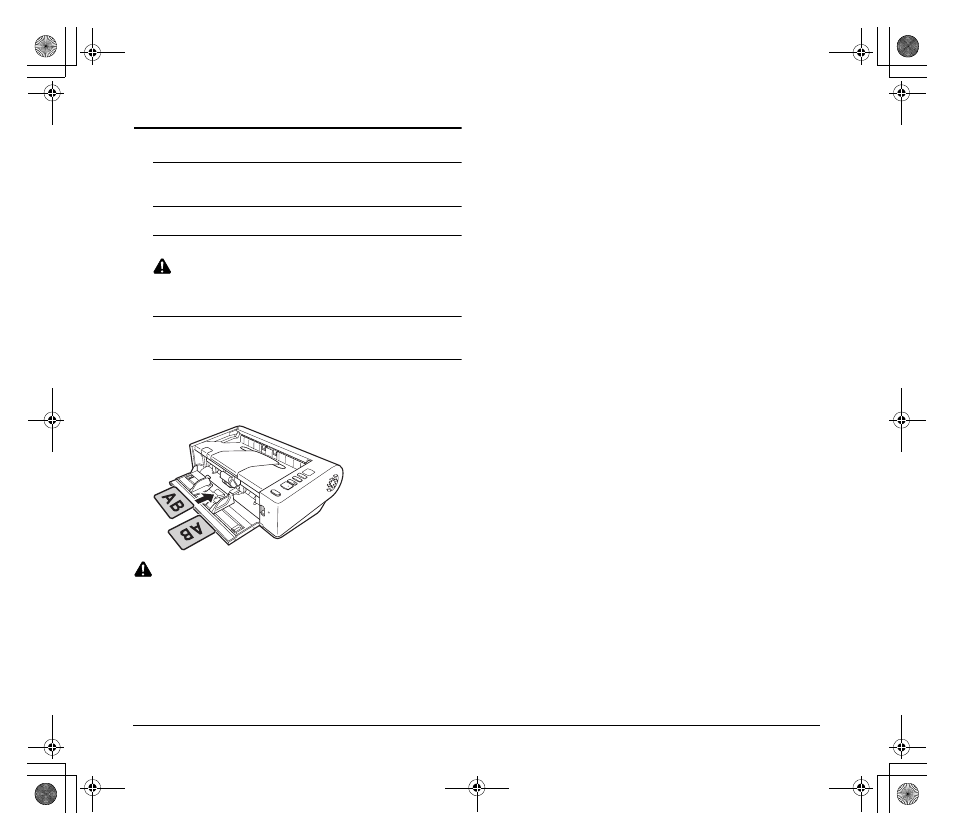
30
Placing Cards
1
Set the feed selection lever to the standard feeding
position (lower position).
2
Open the document feed tray.
3
Open the straight path tray.
CAUTION
Open the straight path tray when scanning cards. Scanning with
the U-turn path may damage the card.
4
Adjust the document guides to fit the width of the card to
be scanned.
5
Place the card.
Up to three non-embossed cards can be placed vertically or
horizontally at one time. Embossed cards must be placed one at
a time and vertically.
CAUTION
• Use the straight path when scanning cards.
• Embossed or laminated cards may not be scanned correctly,
depending on the card.
• Ultrasonic double feed detection will not function properly when
scanning cards. Clear the [Detect by Ultrasonic] check box in the
[Feeding] tab.
0-00-DR-M140_RG_UK.book Page 30 Monday, August 8, 2011 5:15 PM
- CanoScan Lide210 (2 pages)
- CanoScan LiDE110 (31 pages)
- CanoScan LiDE110 (32 pages)
- CanoScan LiDE 200 (2 pages)
- CanoScan 8800F (16 pages)
- CanoScan D646U (21 pages)
- CANOSCAN N676U (19 pages)
- CanoScan N650U (2 pages)
- IMAGEFORMULA DR-X10C (67 pages)
- 220E (44 pages)
- Desktop Scanner DR-2080C (4 pages)
- M11037 (71 pages)
- CANOSCAN 9000F (19 pages)
- DR-7550C (2 pages)
- DR-4080U (56 pages)
- DR-M160 (56 pages)
- CANOSCAN LIDE 600F (73 pages)
- MF 3240 Series (136 pages)
- Image Filing Systems DR-5010C (4 pages)
- DR-3080C (60 pages)
- SCANFRONT 300P (193 pages)
- DR-6080 (108 pages)
- DR-2010C (4 pages)
- D660U (2 pages)
- DR-5060F (89 pages)
- DR-5060F (92 pages)
- P-150M (105 pages)
- Scanner (4 pages)
- CANOSCAN LIDE 700F (2 pages)
- CANOSCAN LIDE 700F (19 pages)
- FB320P (79 pages)
- DR-4010C (142 pages)
- 800 (51 pages)
- CanoScan LiDE60 (2 pages)
- D1230U/D2400U (24 pages)
- IMAGEFORMULA DR-7090C (2 pages)
- S 400 MS 500 (6 pages)
- CR-50 (58 pages)
- IMAGE FORMULA DR-2010C (118 pages)
- CanoScan 3200 (20 pages)
- FB330P/FB630P (82 pages)
- MS-350 (4 pages)
- FORMULA CR-50 (24 pages)
- CS-S 4.3 (109 pages)
- IMAGEFORMULA DR-2010M (36 pages)
