Showing/hiding task buttons, Themes settings, Cop y – Canon EOS Rebel T3i 18-55mm IS II Lens Kit User Manual
Page 81
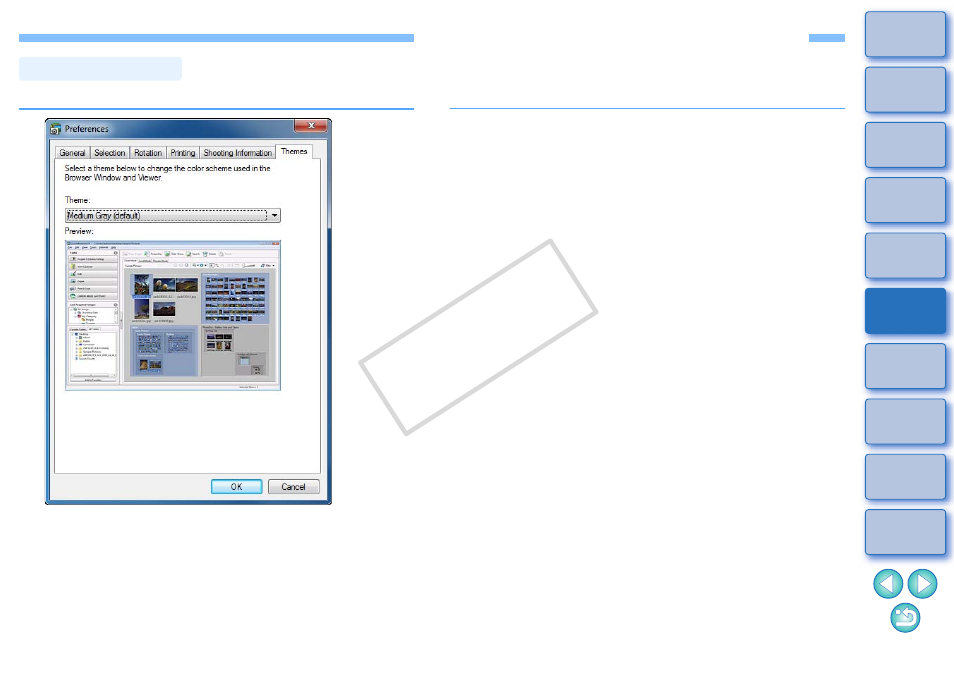
80
You can set the background color for the main window.
Themes Settings
Showing/Hiding Task Buttons
You can show or hide task buttons displayed on the left of the main
window according to your requirements. Hiding buttons you do not use
makes operating ZB easier.
1
Select the [Tools] menu
X [Customize].
The [Customize] dialog box appears.
2
Remove the check mark from the buttons you want
to hide.
3
Click the [OK] button to apply your changes.
4
Restart ZB for the settings to be applied.
COP
Y
This manual is related to the following products:
