Skip the power button operation, Enabling/disabling the beep, P112) – Canon REALiS SX60 User Manual
Page 112: Direct power on, Beep
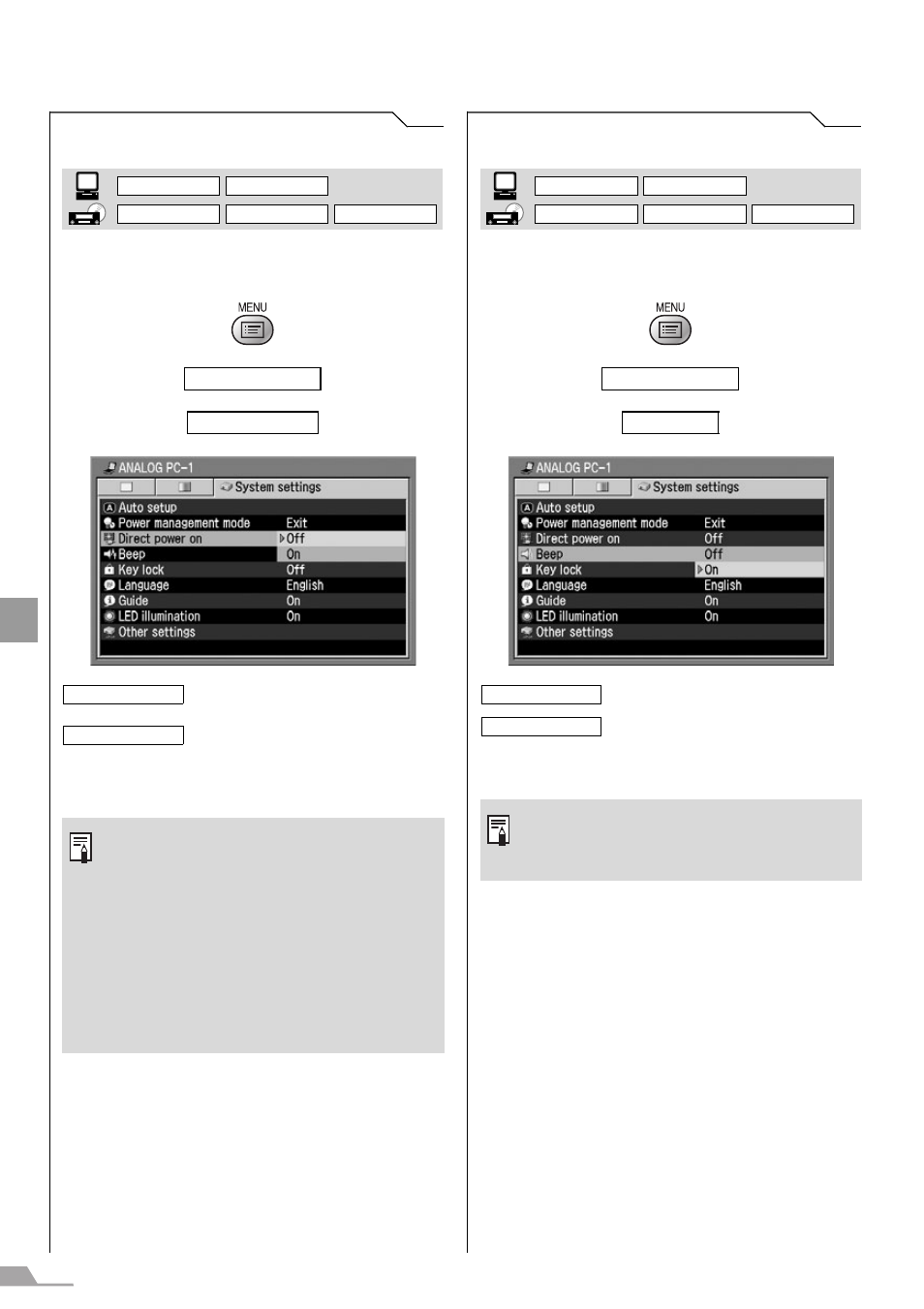
112
SE
TTING
UP FU
NCTIO
N
S FROM MEN
U
S
Skip the POWER Button Operation
[Direct power on]
You can set the projector to be turned on when
you connect the power cord.
T
T
Press the [OK] button to confirm, and then press
the [MENU] button.
Enabling/Disabling the Beep
[Beep]
You can enable/disable the beep when you
press a button on the top control or remote con-
trol.
T
T
Press the [OK] button to confirm, and then press
the [MENU] button.
System settings
Direct power on
Disables the direct power on func-
tion.
Enables the direct power on func-
tion.
z Wait at least 5 minutes before turning
on the projector when you turn off the
projector with the direct power on
function. It may shorten the lamp life if
you turn on the projector immediately
after turning it off.
z Set the previous [Power management
mode] to [Standby] or [Exit] in addi-
tion to this setting if you want to
enable the direct power on function.
DIGITAL PC
ANALOG PC
DIGITAL VIDEO
COMP./SCART
VIDEO/S-VIDEO
Off
On
System settings
Beep
Disables the beep.
Enables the beep.
z It does not beep if you mute the pro-
jector sound temporarily with the
[MUTE] button.
DIGITAL PC
ANALOG PC
DIGITAL VIDEO
COMP./SCART
VIDEO/S-VIDEO
Off
On
