Cop y – Canon EOS Rebel SL1 18-55mm IS STM Lens Kit User Manual
Page 72
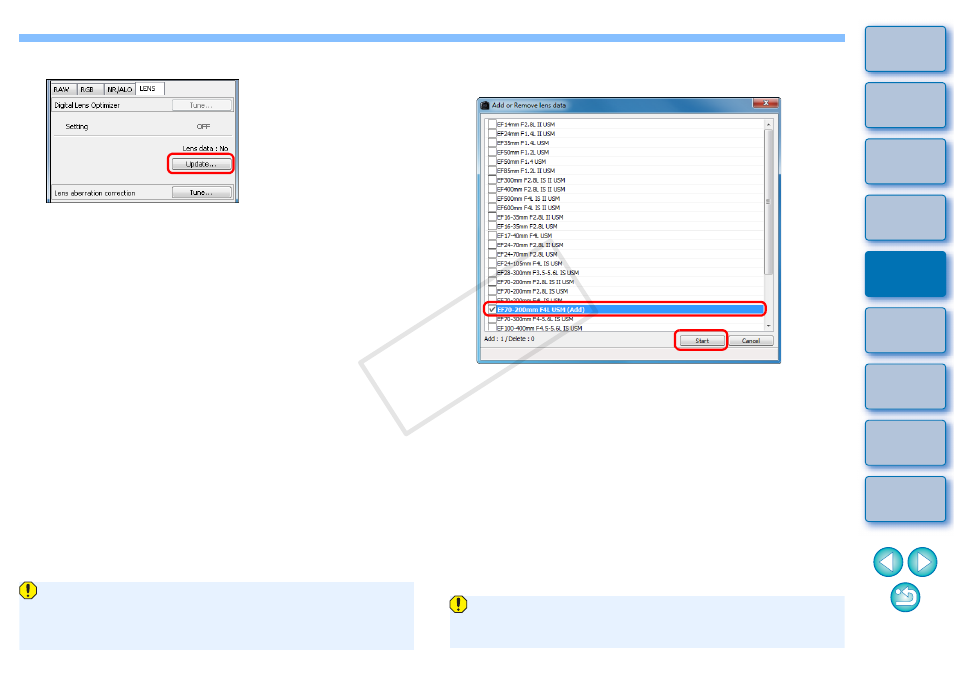
71
2
Click the [Update] button.
The [Add or Remove lens data] window appears.
To use this function, an environment with Internet access
(subscription to a provider, browser software installed and an in-
place line connection) is required.
An administrator-level privilege is required for this operation.
3
Checkmark the checkbox for the lens used to shoot
the image, and click the [Start] button.
The lens data is downloaded to your computer.
When the downloading of the lens data ends, the indication for
[Lens data] changes to [Yes].
You can download the data for up to 30 lenses at the same time.
If you remove the check mark from the checkbox for already-
downloaded lens names and click the [Start] button, the lens data
will be deleted from your computer.
Depending on the type, current state, etc. of software running on
your computer, the download of the lens data may fail. If it occurs,
wait for a while then try downloading the data again.
COP
Y
