Cop y, Exporting clips – Canon EOS C500 PL User Manual
Page 15
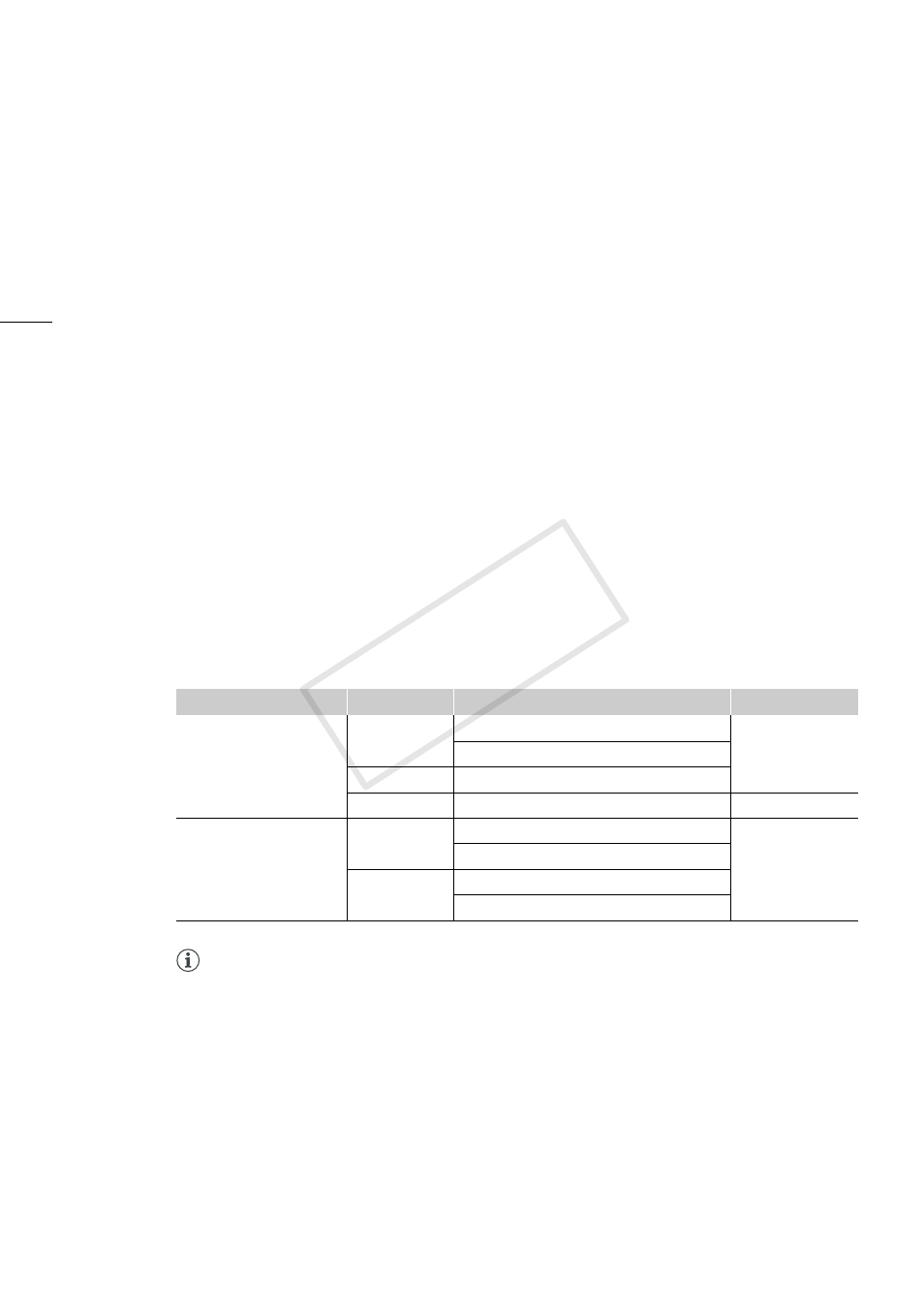
Exporting Clips
15
3
This consecutive number is added when multiple clips are added to the export queue at once.
•
For proxy files, “Proxy_” will be added to the beginning of the file name.
4.
Under Export Destination, click Browse and then select the export destination folder (
ᕣ
).
5.
Under Export File, select the development process (
ᕤ
).
Output Full-quality Files
The RAW clip that is output is developed normally so that the gener-
ated file will have image quality as close as possible to the original
RAW clip.
Output Proxy Files
The RAW clip that is output is partially developed and reduced in size
so that the generated file will be easier to edit.
Copy RAW Files
The RAW file is copied to the export destination folder.
6.
If you selected Only Full-Quality File in step 5, select the file type (
ᕥ
).
•
For the file type, you can select DPX RGB 10-bit, DPX RGB 16-bit, OpenEXR (ACES)
*
or Apple
ProRes 4444.
* If you selected OpenEXR, select Auto Select, Daylight or Tungsten for ACES IDT.
If you selected DPX or Apple ProRes for the file type, the Canon Log gamma setting will be
applied; if you selected OpenEXR (ACES), the file will be output as scene-linear data without a
gamma setting.
If you selected Only Proxy File in step 5, select the file type (
ᕦ
) and gamma setting (
ᕧ
).
•
For the file type, you can select DPX RGB 10-bit 720x480, DPX RGB 10-bit 1920x1080, Apple
ProRes 4444 720x480 or Apple ProRes 4444 1920x1080.
•
For the gamma setting, you can select Canon Log, Rec. 709 or Wide DR.
7.
Click OK (
ᕨ
).
Processing and file types
NOTES
•
Files will be saved in subfolders in the folder you selected in step 4. For full-quality files, the subfolder
name will have the same name as the RAW clip. For proxy files, the subfolder name will have the
same name as the RAW clip with “Proxy_” added to the beginning. For RAW copied files, the
subfolder name will have the same name as the RAW clip with “Copy_” added to the beginning.
•
When an OpenEXR clip is exported, it will be converted into a color space defined by the Academy
Color Encoding System (ACES), which was proposed by the Academy of Motion Picture Arts and
Sciences (AMPAS).
Development process
File type
Characteristics
Gamma
Output Full-quality
Files
DPX
RGB 10-bit
Canon Log
RGB 16-bit
MOV
Apple ProRes 4444
OpenEXR
RGB 16-bit
Linear
Output Proxy Files
DPX
RGB 10-bit 720x480
Canon Log,
Rec. 709,
Wide DR
RGB 10-bit 1920x1080
MOV
Apple ProRes 4444 720x480
Apple ProRes 4444 1920x1080
COP
Y
