Connecting to an external monitor using sdi output, Cop y, Playing back and developing clips – Canon EOS C500 PL User Manual
Page 13
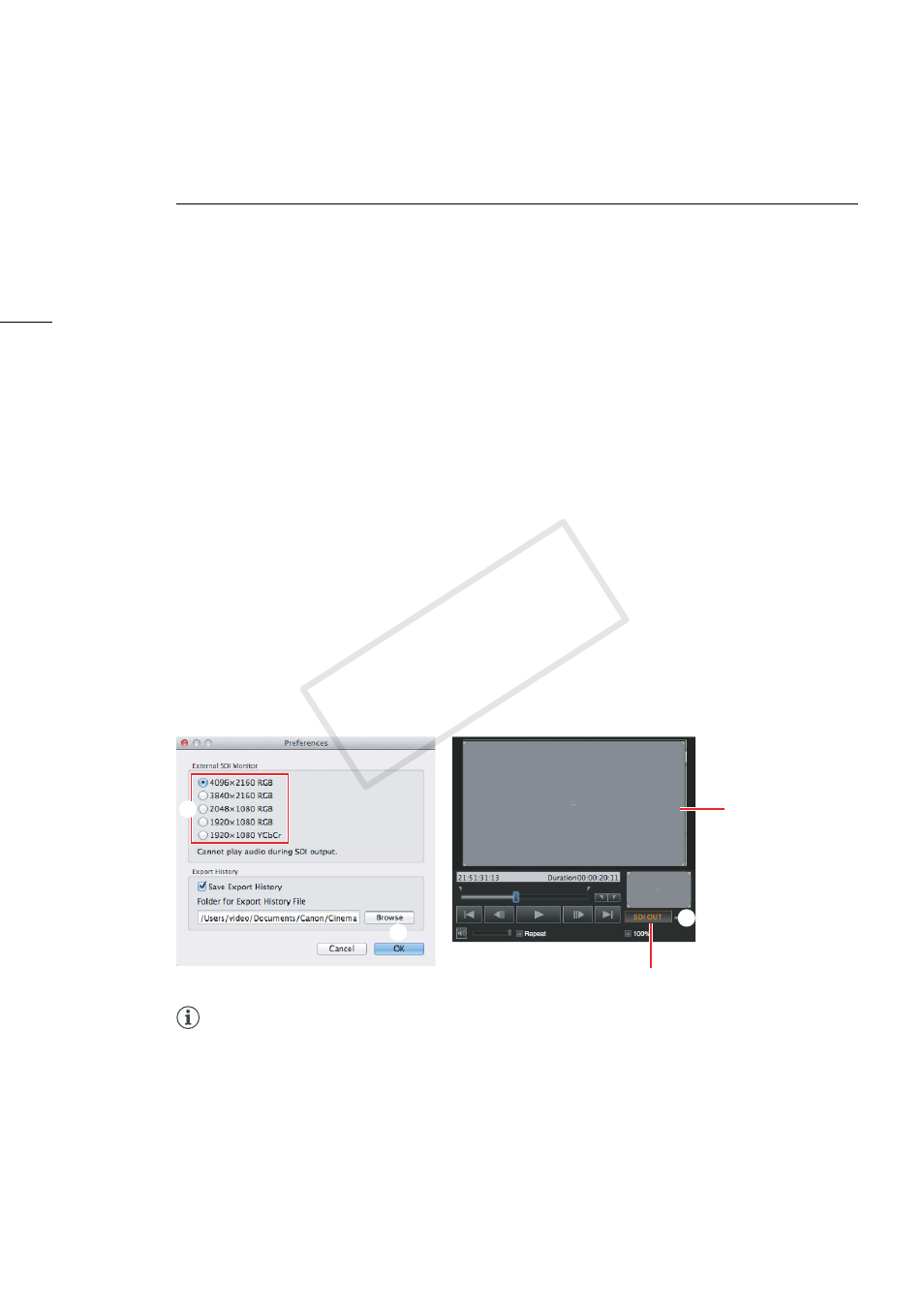
Playing Back and Developing Clips
13
Connecting to an External Monitor Using SDI Output
If your computer has an expansion card with SDI output capability, you can use this software to play
back clips on an external monitor using your computer’s SDI terminal*. During output, an output area
graphic (see the illustration below for an example) will be available to select what portion of the
playback picture is displayed but the playback picture itself will not appear in the graphic.
Refer also to the instruction manual of the expansion card.
* The picture resulting from playing back a clip with this software will be referred to hereafter as the “playback picture”.
1.
Connect the external monitor to the computer’s SDI terminal.
•
Follow the procedure in the instruction manual of the expansion card.
2.
Click Cinema RAW Development > Preferences.
3.
Select the video output configuration that matches the external monitor’s capability (
ᕡ
).
4.
Click OK (
ᕢ
).
5.
Click the SDI OUT button (
ᕣ
).
•
A graphic will appear in the video display area indicating what portion of the picture is being
displayed.
•
Click the SDI OUT button again to disable SDI output.
6.
Play back the clip (0 6).
•
The playback picture will be output from the SDI terminal.
•
The size of the output picture will automatically be enlarged or reduced depending on the aspect
ratio of the playback picture and the resolution selected in step 3 for External SDI Monitor. If the
aspect ratios are different, the output picture will be letterboxed or pillarboxed.
To play back without reducing the size
Place a check in the 100% box.
•
During playback pause, you can use the mouse to drag the picture on the output area graphic to
change what is being displayed.
NOTES
•
For External SDI Monitor, if you select 4096x2160 RGB, 3840x2160 RGB or 2048x1080 RGB, clips
with a frame rate of 59.94P or 29.97P will be output at 23.98P and those with a frame rate of 50.00P
will be output at 25.00P. If you select 1920x1080 RGB, clips with a frame rate of 59.94P will be output
at 29.97P and those with a frame rate of 50.00P will be output at 25.00P.
•
If the playback picture size is reduced, moiré patterns or other artifacts may appear.
•
If the resolution of the clip and SDI monitor differ, dropped frames may occur during playback.
ᕣ
³
ᕢ
Preferences dialog box
SDI OUT button
Output area graphic
COP
Y
