Main menu, Basic operation – Canon LV-7392A User Manual
Page 25
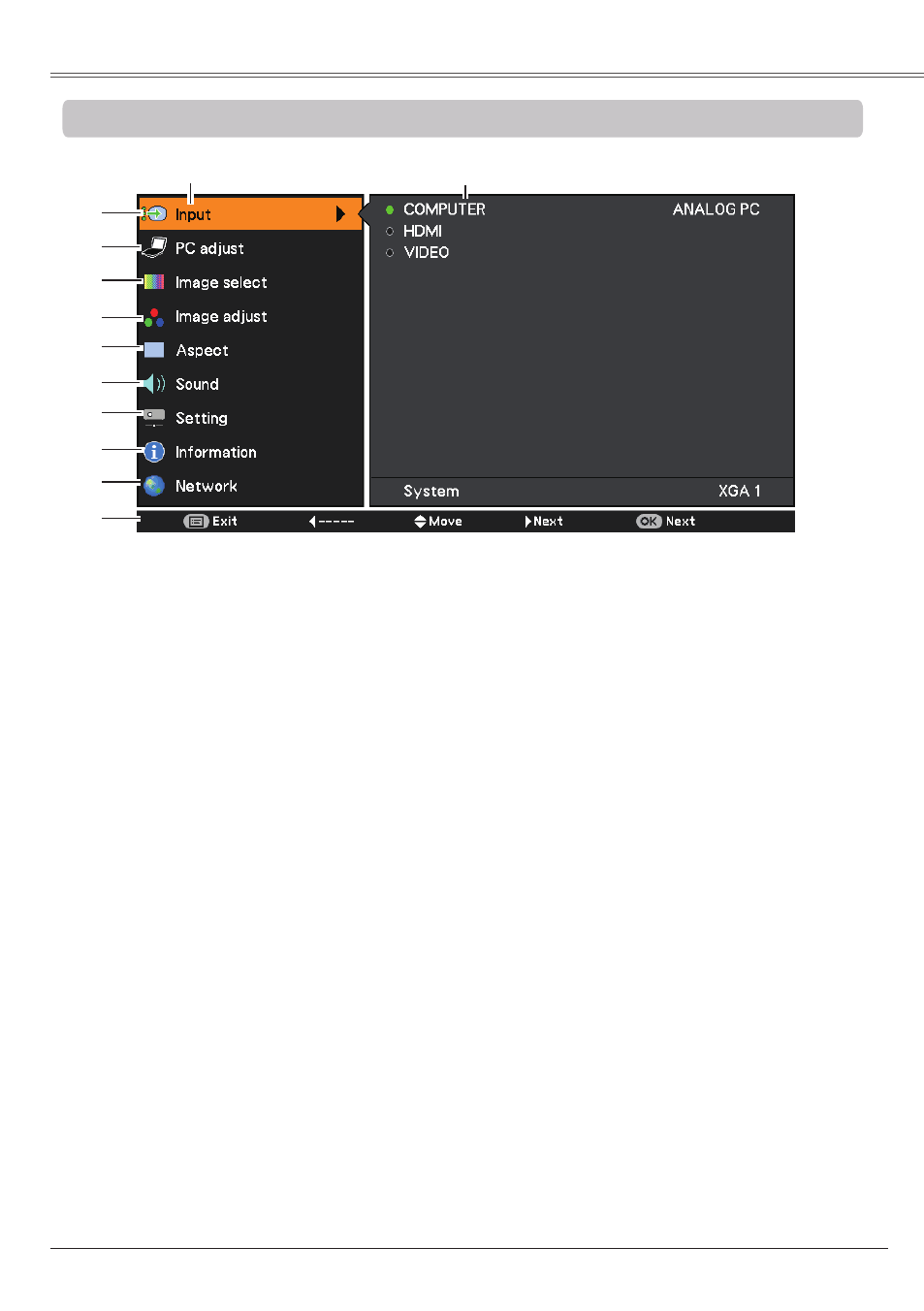
Basic Operation
25
Basic Operation
Main Menu
For detailed functions of each menu, see “Menu Tree” on pages 73-74.
Main Menu
③ Image select
Used to select an image mode from among
Presentation, Standard, High contrast, Cinema,
Blackboard(Green), Colorboard and User 1-4. (pp.35, 44)
④ Image adjust
For Computer source, used to adjust computer image [
Contrast, Brightness, Auto iris
*
,
Color
temp., White balance (R/G/B), Sharpness, Gamma, Reset and Store]. (p.36)
For VIDEO or HDMI source, used to adjust picture image [
Contrast, Brightness, Color, Tint,
Auto iris
*
,
Color temp., White balance (R/G/B), Sharpness, Gamma, Noise reduction,
Progressive, Reset and Store]. (pp.45-46)
* Auto iris is only for LV-7292A, LV-7297A, LV-7392A, LV-8227A.
② PC adjust
Select
Auto PC, Fine sync, Total dots, Horizontal position, Vertical position, Current mode,
Clamp, Display area H, Display area V, Reset, Mode free and Store to adjust the parameters
to match with the PC input signal format. (pp.32-33)
⑤ Aspect
LV-7292A, LV-7297A, LV-7392A, LV-7292M, LV-7297M:
For Computer source, used to adjust size of the image [
Normal, Full, 16:9, Zoom, True, Custom,
Custom adj., Digital zoom +/– , Keystone, Ceiling, Rear and Reset]. (pp.37-38)
For VIDEO or HDMI source, used to set size of image [
Normal, Full, 16:9, Zoom, Custom,
Custom adj., Keystone, Ceiling, Rear and Reset]. (pp.47-48)
LV-8227A, LV-8227M:
For COMPUTER source, used to adjust size of the image [
Normal, Full, 16:9, Zoom, True,
Custom, Custom adj., Digital zoom +/–, Keystone, Ceiling, Rear, Screen aspect and Reset].
(pp.39-40)
For VIDEO or HDMI source, used to set size of image [
Normal, Full, 16:9, Zoom, Natural wide,
Custom, Custom adj., Keystone, Ceiling, Rear, Screen aspect and Reset]. (pp.49-50)
① Input
Used to select an input source from
COMPUTER, HDMI or VIDEO. (pp.30, 41-42)
⑥ Sound
Used to adjust the volume or mute the sound or set configurations to the MIC functions (p.27).
⑧ Information
Display the input source information. (p.64)
⑩ Guide
The key operation is displayed.
⑦ Setting
Used to set the projector’s operating configurations. (pp.51-63)
⑨ Network
See user’s manual of “Network Set-up and Operation”.
(Network function is only for LV-7292A, LV-7297A, LV-7392A, LV-8227A.
①
②
③
④
⑤
⑥
⑦
⑧
⑨
⑩
Sub-Menu
