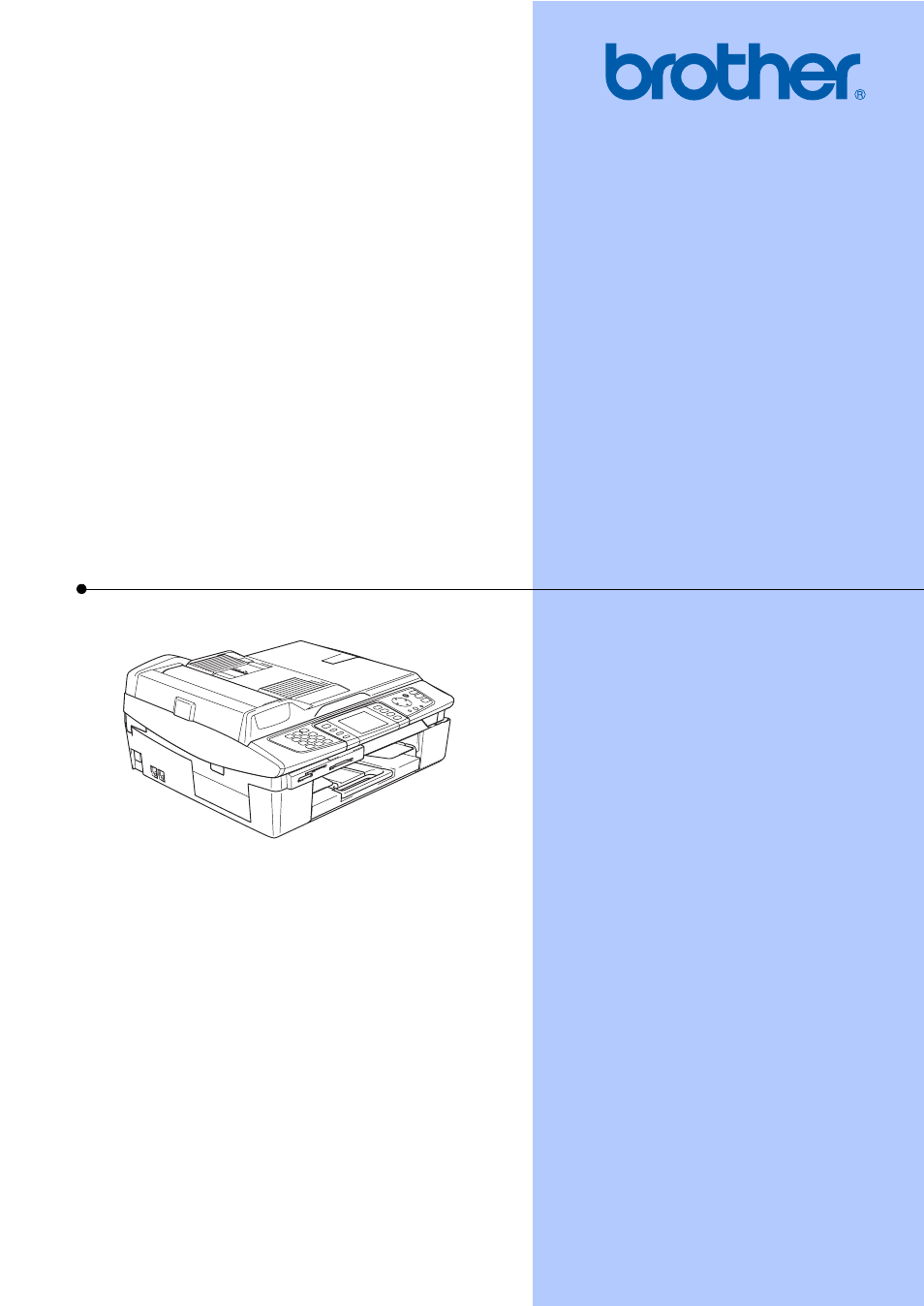Brother MFC-820CW User Manual
User’s guide, Mfc-820cw
Table of contents
Document Outline
- USER’S GUIDE MFC-820CW
- Brother numbers
- Ordering accessories and supplies
- Table of Contents
- General
- 1 General Information
- 2 Loading documents and paper
- 3 General setup
- Fax
- 4 Sending a fax
- Entering Fax mode
- Broadcasting (Black & White only)
- Additional sending operations
- Sending faxes using multiple settings
- Contrast
- Fax Resolution
- Dual access (Black & White only)
- Real Time Transmission
- Overseas Mode
- Delayed Fax (Black & White only)
- Delayed Batch Transmission (Black & White only)
- Setting your changes as new default
- Restoring all the settings to factory settings
- Checking job status or canceling a scheduled job
- Sending a fax manually
- Sending a fax at the end of a conversation
- Out of Memory message
- 5 Receiving a Fax
- 6 Phone Services and External devices
- Voice operations
- Phone line services
- Caller ID
- Connecting an external device to your machine
- 7 Quick-Dial Numbers and Dialing Options
- 8 Advanced Fax Operation (Black & White only)
- 9 Printing Reports
- 10 Polling
- 4 Sending a fax
- Copy
- 11 Making copies
- How to copy
- Changing copy settings
- Print quality
- Enlarging or reducing the copied image
- Setting Paper Type
- Setting Paper Size
- Adjusting Brightness
- Adjusting Contrast
- Adjusting Color Saturation
- Sorting copies using the ADF
- Making N in 1 copies or a poster (page layout)
- Setting your changes as new default
- Restoring all the settings to factory settings
- ‘Out of Memory’ message
- Legal limitations
- 11 Making copies
- PhotoCapture Center™
- Software
- Appendixes
- A Safety and Legal
- Safety precautions
- Choosing a location
- Important information
- Important safety instructions
- Standard telephone and FCC Notices (These notices are in effect on models sold and used in the United States only.)
- Federal Communications Commission (FCC) Declaration of Conformity (USA only)
- Industry Canada Compliance Statement (Canada only)
- LAN connection
- International ENERGY STAR® Compliance Statement
- Trademarks
- B Troubleshooting and Routine Maintenance
- C Menu and Features
- D Specifications
- E Glossary
- F Index
- A Safety and Legal
- brother US/CAN