Brother HL-S7000DN User Manual
Start here, Quick setup guide, Hl-s7000dn
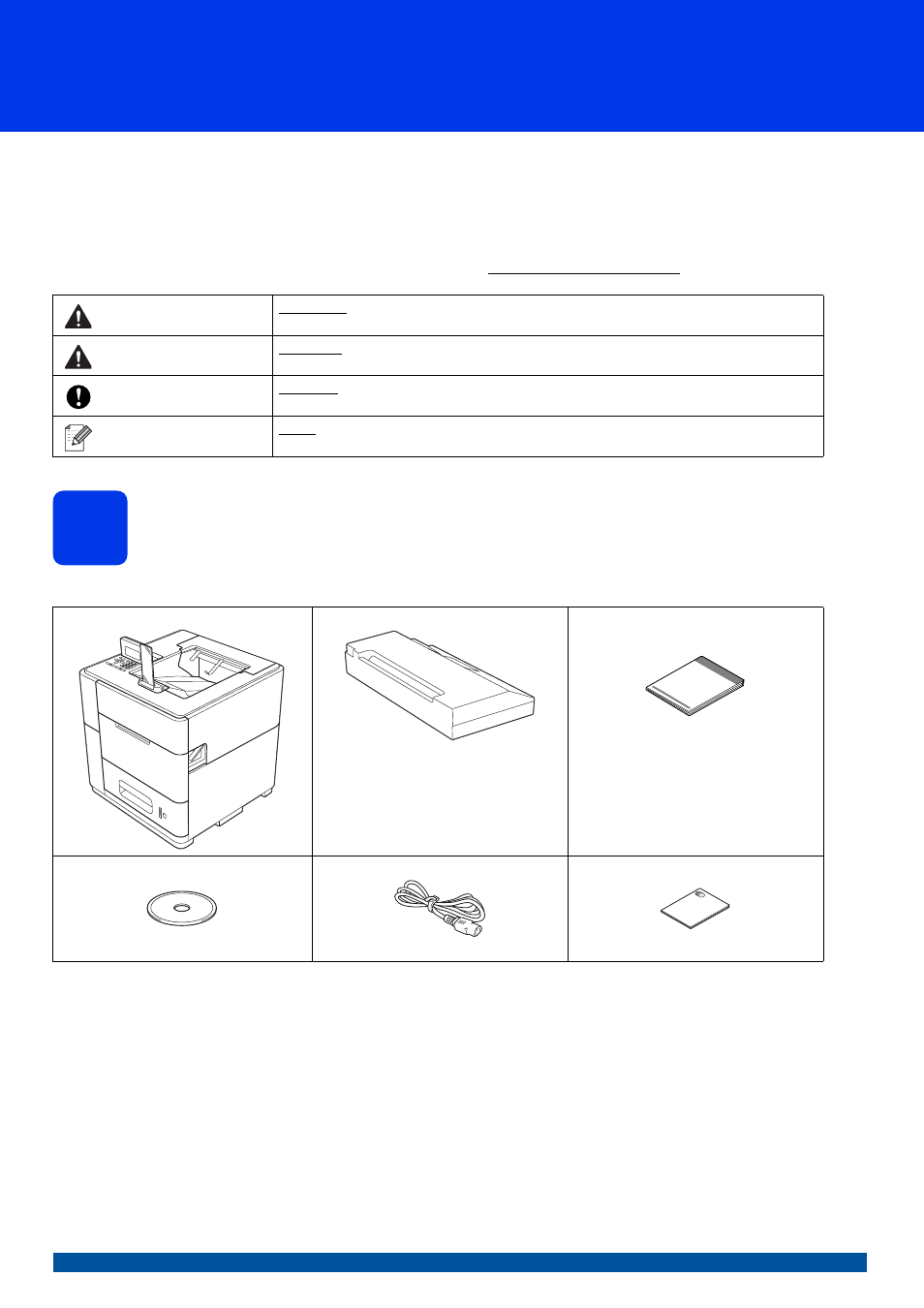
1
Start Here
Quick Setup Guide
USA/CAN Version 0
HL-S7000DN
Thank you for choosing Brother, your support is important to us and we value your business. Your Brother product
is engineered and manufactured to the highest standards to deliver reliable performance, day-in and day-out.
Please read the Product Safety Guide first before you set up your machine, then read this Quick Setup Guide for
the correct setup and installation procedure.
To view the Quick Setup Guide in other languages, please visit
1
Unpack the machine and check the components
The components included in the box may differ depending on your country.
1
Estimated Cartridge Yield is declared in accordance with ISO/IEC 24711 test in continuous printing methodology, using monochrome test
page defined in ISO/IEC 19752.
WARNING
WARNING indicates a potentially hazardous situation which, if not avoided, could result
in death or serious injuries.
CAUTION
CAUTION indicates a potentially hazardous situation which, if not avoided, may result in
minor or moderate injuries.
Important
Important indicates a potentially hazardous situation which, if not avoided, may result in
damage to property or loss of product functionality.
Note
Notes tell you how you should respond to a situation that may arise or give tips about
how the operation works with other features.
Ink Cartridge
Approximate life 10,000 pages
Quick Setup Guide
Installation CD-ROM
AC Power Cord
Product Safety Guide
Document Outline
- Quick Setup Guide HL-S7000DN
- Start Here
- For USB Interface Cable Users (Windows®)
- For USB Interface Cable Users (Macintosh)
- For Wired Network Interface Cable Users (For Peer-to-Peer network users) (Windows®)
- For Wired Network Interface Cable Users (For shared network users) (Windows®)
- For Wired Network Interface Cable Users (Macintosh)
- For Wireless Network Interface Users
- 10 Before you begin
- 11 Choose your wireless setup method
- Setup using the Installation CD-ROM and temporarily using a USB cable (Windows® only)
- Manual setup from the control panel using the Setup Wizard (Windows® and Macintosh)
- One-push setup using WPS (Wi-Fi Protected Setup) or AOSS™ (Windows® and Macintosh)
- Troubleshooting
- Entering Text for Wireless Settings
- Install the Printer Driver (Windows®)
- Install the Printer Driver (Macintosh)
- For Network Users
- Options and Consumables
- brother USA/CAN
