Brother MFC J6510DW User Manual
Page 134
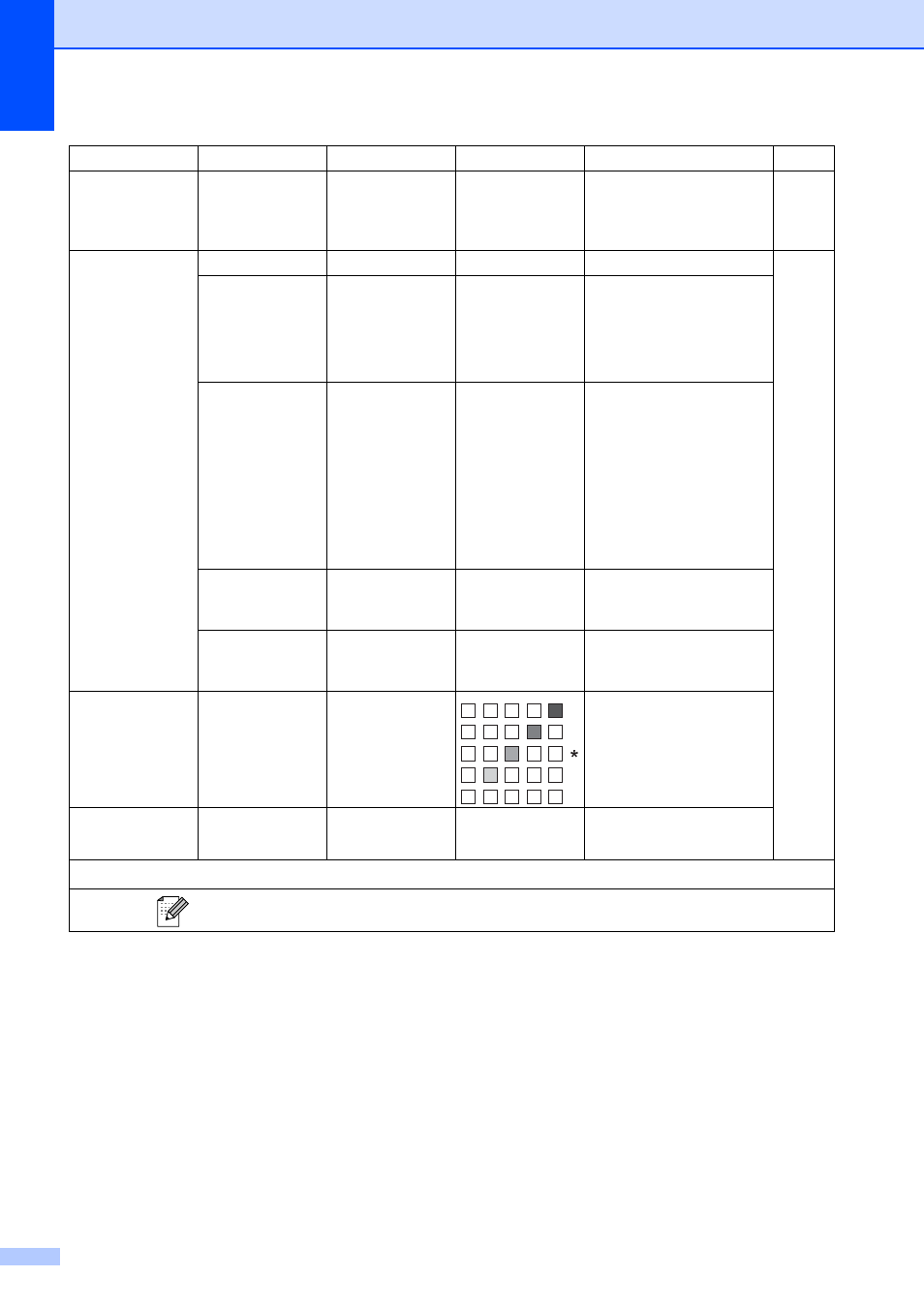
120
Tray Select
(MFC-J6710DW)
—
—
Tray#1
Tray#2
Auto Select*
Choose the tray that will be
used for Copy mode.
Enlarge/Reduce
100%*
—
—
—
See
1
.
Enlarge
—
198% 4"x6"iA4
186% 4"x6"iLTR
130% LTRiLGR
104% EXEiLTR
You can choose the
enlargement ratio for the
next copy.
Reduce
—
97% LTRiA4
93% A4iLTR
85% LTRiEXE
83% LGLiA4
78% LGLiLTR
64% LGRiLTR
46% LTRi4"x6"
You can choose the
reduction ratio for the next
copy.
Fit to Page
—
—
Your machine will adjust
the size automatically to the
paper size you set.
Custom(25-400%) —
—
You can enter an
enlargement or reduction
ratio.
Density
—
—
Adjusts the density of
copies.
Stack/Sort
—
—
Stack*
Sort
You can choose to stack or
sort multiple copies.
Level1
Level2
Level3
Options
Descriptions
Page
1
See Advanced User’s Guide.
The factory settings are shown in Bold with an asterisk.
