Brother PT-3600 User Manual
User’s guide guía de usuario
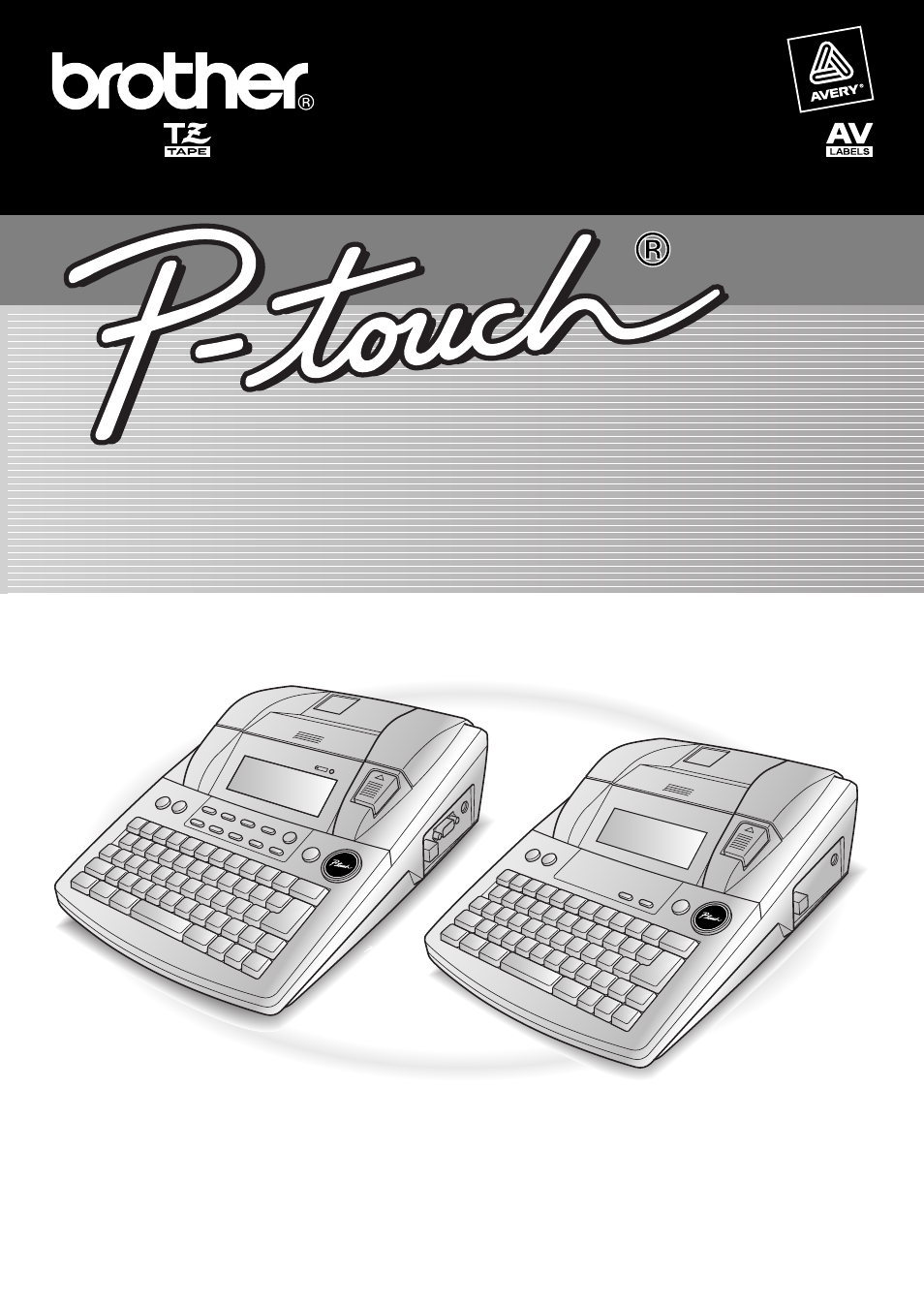
• Read this User’s Guide before you start using your P-touch.
• Keep this User’s Guide in a handy place for future reference.
• Antes de usar su equipo por primera vez, lea cuidadosamente esta Guía de Usuario.
• Guarde esta Guía de Usuario para futuras referencias.
USER’S GUIDE
GUÍA DE USUARIO
USER’S GUIDE
GUÍA DE USUARIO
USER’S GUIDE
GUÍA DE USUARIO
9600/3600
9600/3600
Table of contents
Document Outline
- QUICK REFERENCE
- Brother® 90 Days/One Year Limited Warranty and Replacement Service (For USA Only)
- Important Information
- Should you have questions, or need information about your Brother Product, we have a variety of s...
- USA-Customer Service:
- Customer Service
- 877-478-6824 (voice)
- Customer Service
- 901-379-1210 (fax)
- Automated Faxback
- 800-521-2846
- World Wide Web
- www.brother.com
- Supplies / Accessories
- www.brothermall.com
- or 888-879-3232
- BROTHER INTERNATIONAL CORPORATION
- 100 SOMERSET CORPORATE BLVD.
- BRIDGEWATER, NEW JERSEY 08807-0911
- Please record your model and serial number and your date and location of Purchase below for your ...
- Model #
- Serial #
- Date of purchase:
- Store where purchased:
- Location of store:
- Important: We recommend that you keep all original packing materials, in the event you ship this ...
- Before You Start
- Getting Started
- Connecting the AC adaptor
- Turning on/off the P-touch
- Installing/replacing a tape cassette
- Connecting the P-touch to a computer
- Installing the Software & Printer Driver
- Reading the User’s Guide
- Using P-touch Editor 3.2
- Using P-touch Quick Editor
- Using the P-touch AV Editor
- Uninstalling the Software & Printer Driver
- Attaching labels
- Assembling stamps
- PRECAUTIONS
- Functions
- Machine Adjustments
- Appendix
- GUÍA DE USUARIO
- PRÓLOGO
- PRECAUCIONES
- Conexión del adaptador de CA
- Encendido y apagado de la P-touch
- Instalación/sustitución del casete de cinta
- Conexión de P-touch a un PC
- Instalación del software y el controlador de la impresora
- Lectura del Manual del usuario
- Uso de P-touch Editor 3.2
- Uso de P-touch Quick Editor
- Uso de P-touch AV Editor
- Desinstalación del software y del controlador de la impresora
- Fijación de las etiquetas
- Montaje de sellos
- Ejecución de operaciones básicas
- Introducción de texto
- Edición de texto
- Formato
- Impresión
- Almacenamiento y activación de archivos
- Ajustes de la máquina
- SOLUCIÓN DE PROBLEMAS
- ESPECIFICACIONES DE LA MÁQUINA
