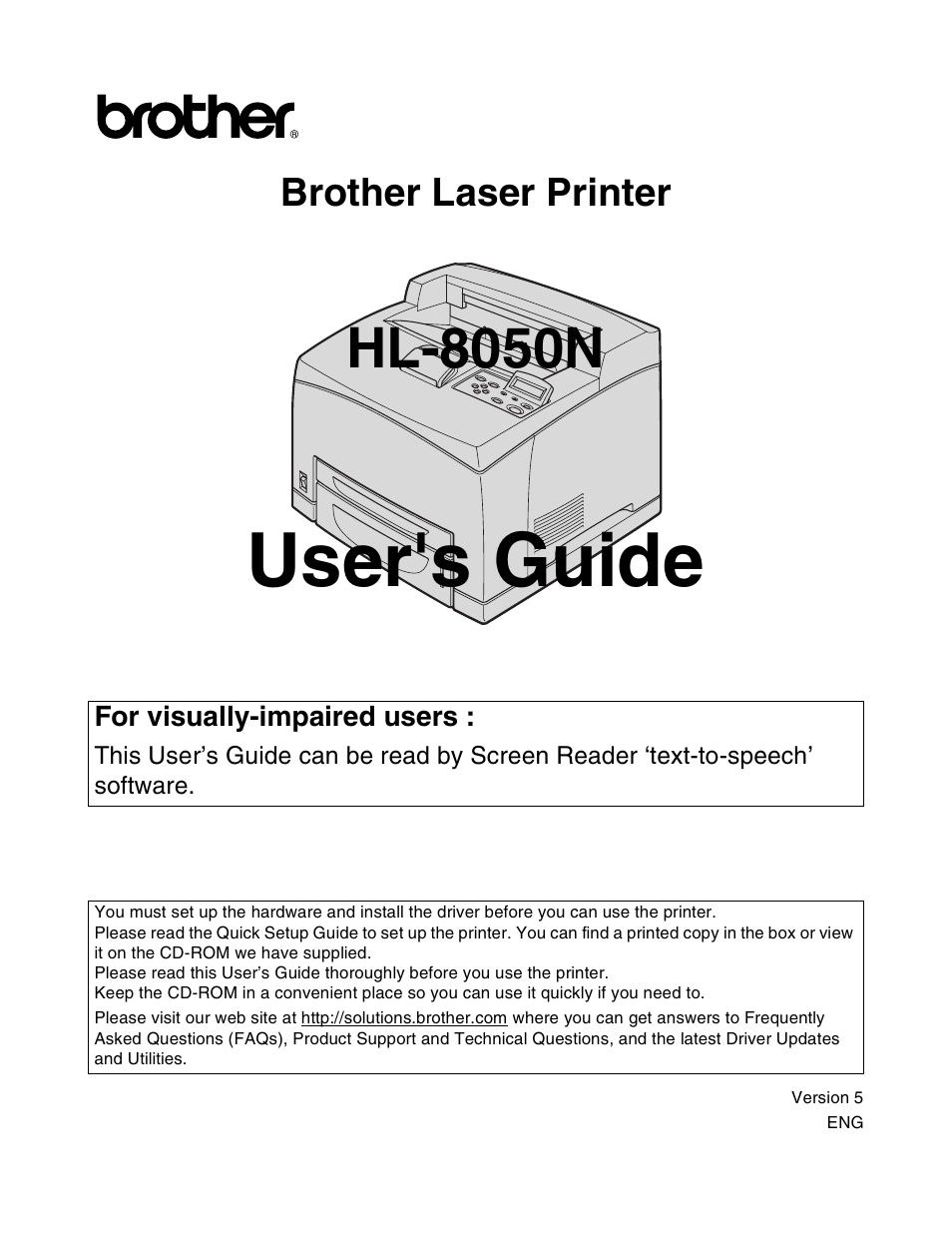Brother HL-8050N User Manual
User's guide, Hl-8050n, Brother laser printer
Table of contents
Document Outline
- User's Guide HL-8050N
- Table of Contents
- For US and Canada
- For Europe and Other Countries
- Introduction
- How to Use This Guide
- Special Features of This Printer
- Safety Precautions
- 1. Basic Printer Operation
- 2. Usable Paper Types and Printing Method
- Suitable and Unsuitable Paper Types
- Loading Paper and Printing
- Load A4/Letter Paper in the Paper Tray
- Printing on A4/Letter Paper from the Paper Tray
- Load Paper Larger than A4/Letter Size in the Paper Tray
- Load Envelopes in the Paper Tray
- Printing on Envelopes from the Paper Tray
- Load Labels, Transparencies and Other Special Paper in the Paper Tray
- Printing on Transparencies from the Paper Tray
- Printing to the Face-up Output Tray
- Changing the Configuration for Options
- Duplex Printing
- 3. Printer Driver and Software
- 4. Control Panel
- 5. Troubleshooting
- 6. Routine Maintenance and Consumable Items Replacement
- Appendixes
- Introduction to the Optional and Consumable Items
- CompactFlash Card
- DIMM Memory
- Optional Lower Tray Unit (LT-8000)
- Duplex Unit (DX-8000)
- Offset Catch Tray (CT-8000)
- Getting Product Support Information
- Printer Specifications
- Paper Specifications
- Printable Area
- Life Span of Consumable Items
- Fonts
- 66 Scalable Fonts
- Symbol and Character Sets
- Quick Reference for Commands
- Index