Dos problems, Br-script 3 problems, Dos problems -14 br-script 3 problems -14 – Brother HL-8050N User Manual
Page 120: Dos problems br-script 3 problems
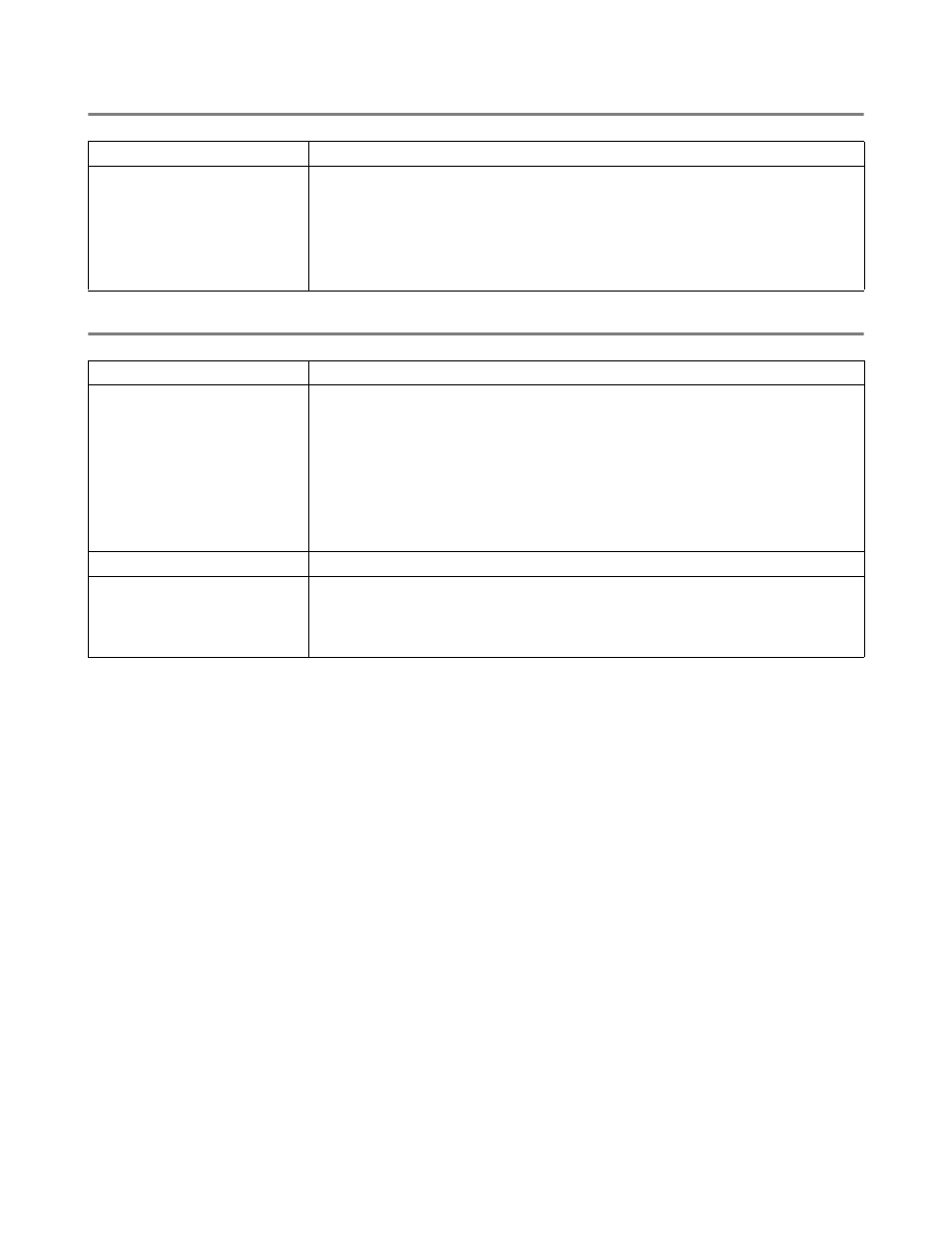
TROUBLESHOOTING 5 - 14
DOS Problems
BR-Script 3 Problems
Symptom
Action
Cannot print from application
software
■
Check that the DOS application software interface settings match those of
your printer. For example, if you are using a parallel printer cable, you would
most likely set your DOS software printer port to LPT1.
■
Check if the printer has any printer alarms.
■
Check that you have chosen the appropriate printer in your application
software.
Symptom
Action
The printer cannot print.
If IGNORE DATA appears on the LCD, please do the following:
1.
Reset the printer. [Press the - button twice, then press the Set button twice
and finally press the Go button.]
2.
Turn off ERROR PRINT in BR-SCRIPT3 mode. Press the + button five
times, then press the Set
button and then the - button, now press the Set button
twice, select ERROR PRINT=OFF and press the Set button and finally press the
Go button.]
3.
If the printer prints out the error message page which says "ERROR NAME;
limitcheck", add more memory. See Installing the DIMM Memory on page A-6.
The print speed slows down.
Add optional memory. See Installing the DIMM Memory on page A-6.
The printer cannot print EPS
data.
You need the following settings to print EPS data:
1.
In the Printer folder, select the printer you use.
2.
Press the Advanced button on the PostScript tab.
3.
Select 'Tagged binary communication protocol' in data format.
