Wia compliant, Accessing the scanner, Xp/windows vista™) – Brother MFC-230C User Manual
Page 41: Wia compliant accessing the scanner, Scanning a document using the wia driver (for, Windows
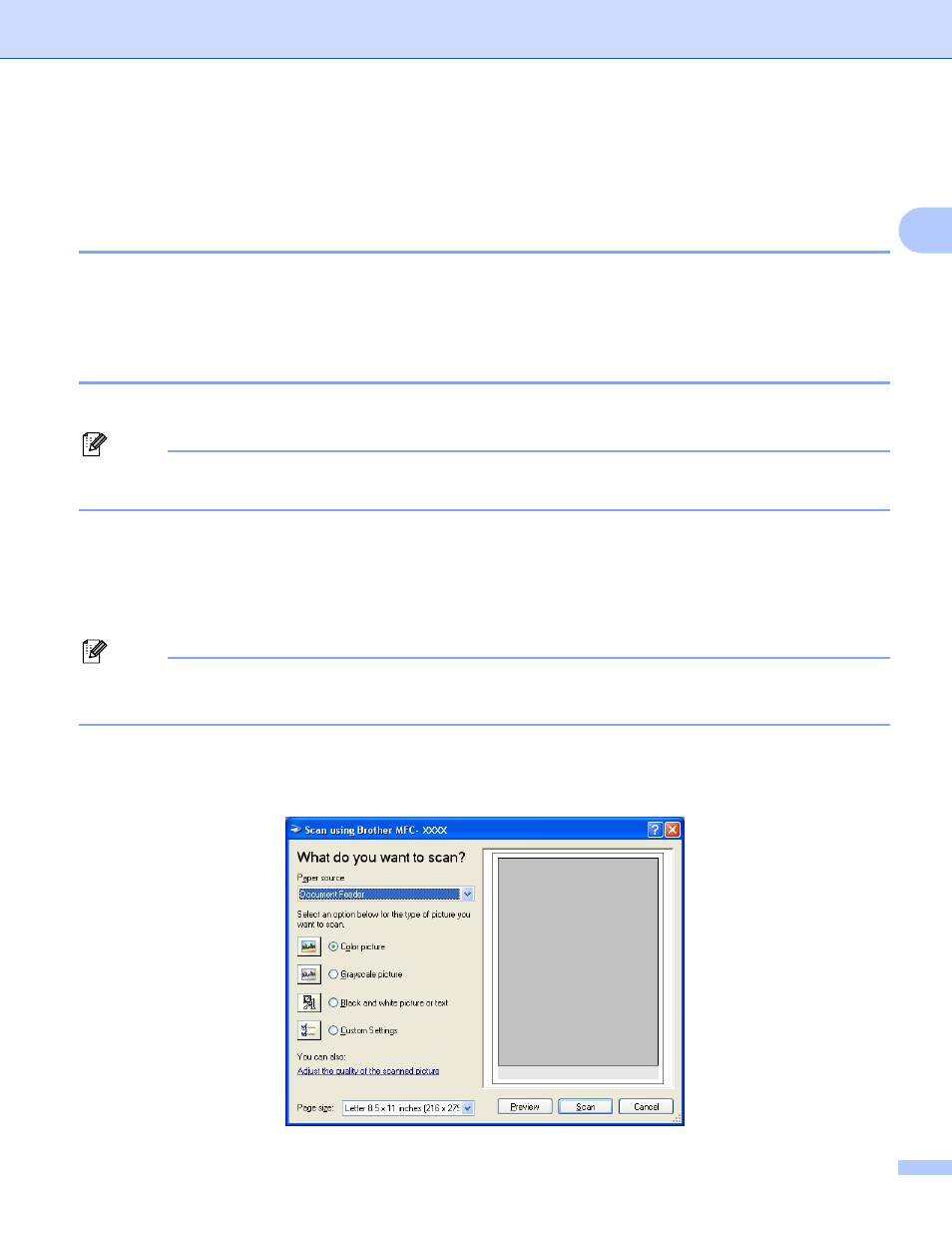
Scanning
35
2
Scanning a document using the WIA driver
(For Windows
®
XP/Windows Vista™)
2
WIA compliant
2
For Windows
®
XP/Windows Vista™ you can choose Windows
®
Image Acquisition (WIA) when scanning
images. You can scan images directly into the PaperPort™ 11SE viewer that Brother included with your
machine or you can scan images directly into any other applications that support WIA or TWAIN scanning.
Accessing the scanner
2
a
Open your software application to scan the document.
Note
The instructions for scanning in this Guide are based on ScanSoft™ PaperPort™ 11SE. The process will
vary when scanning from other applications.
b
Click File, then Scan or Get Photo. You can also click the Scan or Get Photo button.
The Scan or Get Photo panel appears on the left side of the screen.
c
Click Select button.
d
Choose the scanner you are using from the Available Scanners list.
Note
• Choose WIA-Brother MFC-XXXX or WIA-Brother MFC-XXXX LAN (Where XXXX is your model name).
• If you choose TW-Brother MFC-XXXX, the TWAIN driver will start.
e
Check the Display scanner dialog box on the Scan or Get Photo panel.
f
Click Scan.
The Scan dialog box appears:
