Release – Brother PT-2410 User Manual
Page 88
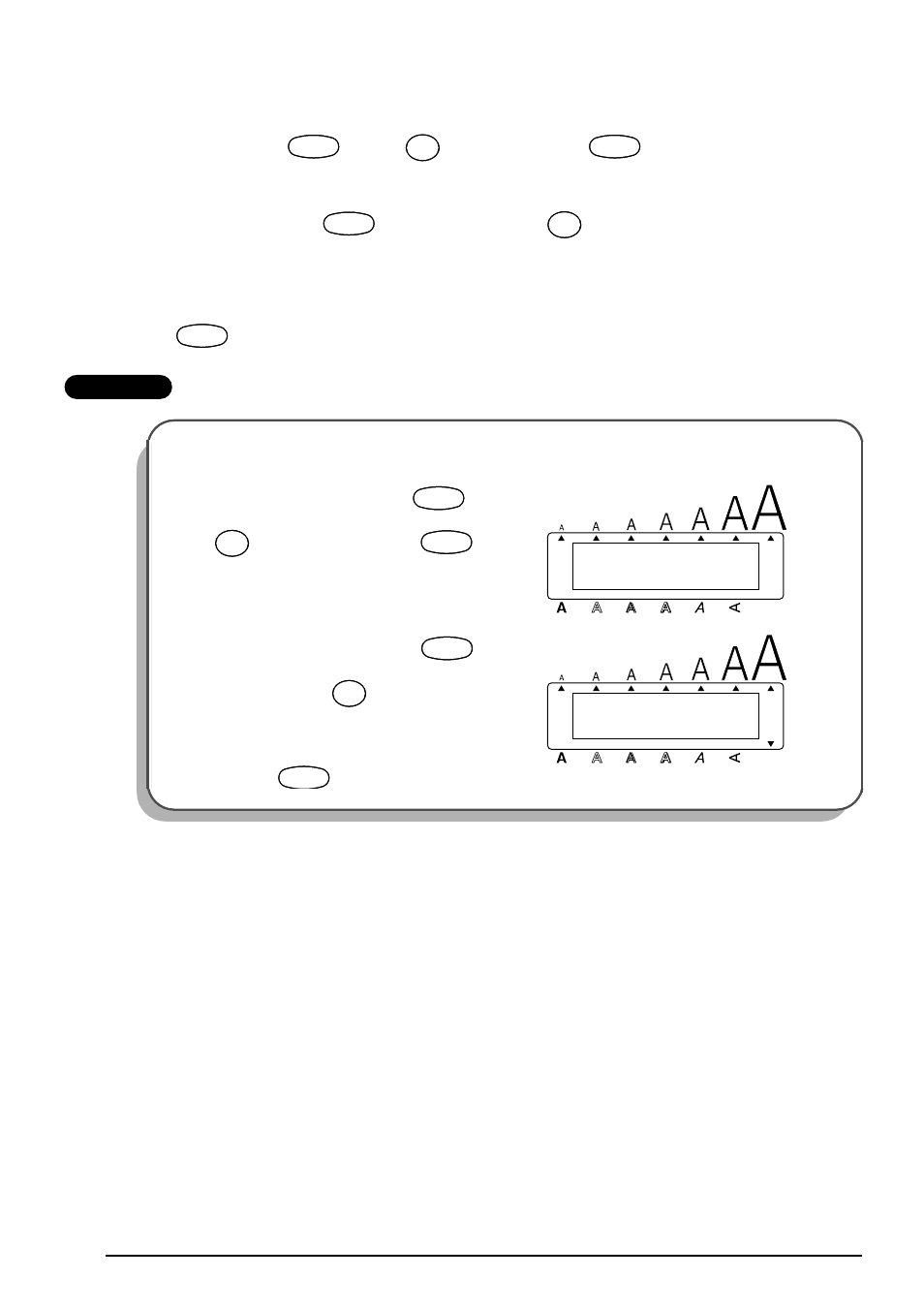
84
To change the width setting:
1
While holding down
, press
once, and keep
held down to display the
current width setting.
2
While still holding down
, continue pressing
until the desired width setting is
displayed.
☞
The Width indicator lights up when either the NARROW or WIDE setting is
selected.
3
Release
to apply the selected width setting to the text.
EXAMPLE
To select the WIDE width setting:
1
While holding down
, press
once, and keep
held
down.
2
While still holding down
, con-
tinue pressing
until WIDE is dis-
played.
3
Release .
Code
Code
Width
#
3
Width
#
3
Code
Code
Code
Code
Width
#
3
Width
#
3
Code
Code
M E D I U M
W I D T H
Alt
Caps
Width
Length
A.Format
Undl/Frm
Length
Code
Code
Width
#
3
Width
#
3
Code
Code
W I D E
W I D T H
Alt
Caps
Width
Length
A.Format
Undl/Frm
Length
Code
Code
Width
#
3
Width
#
3
Code
Code
