Introduction – Brother PT-2410 User Manual
Page 2
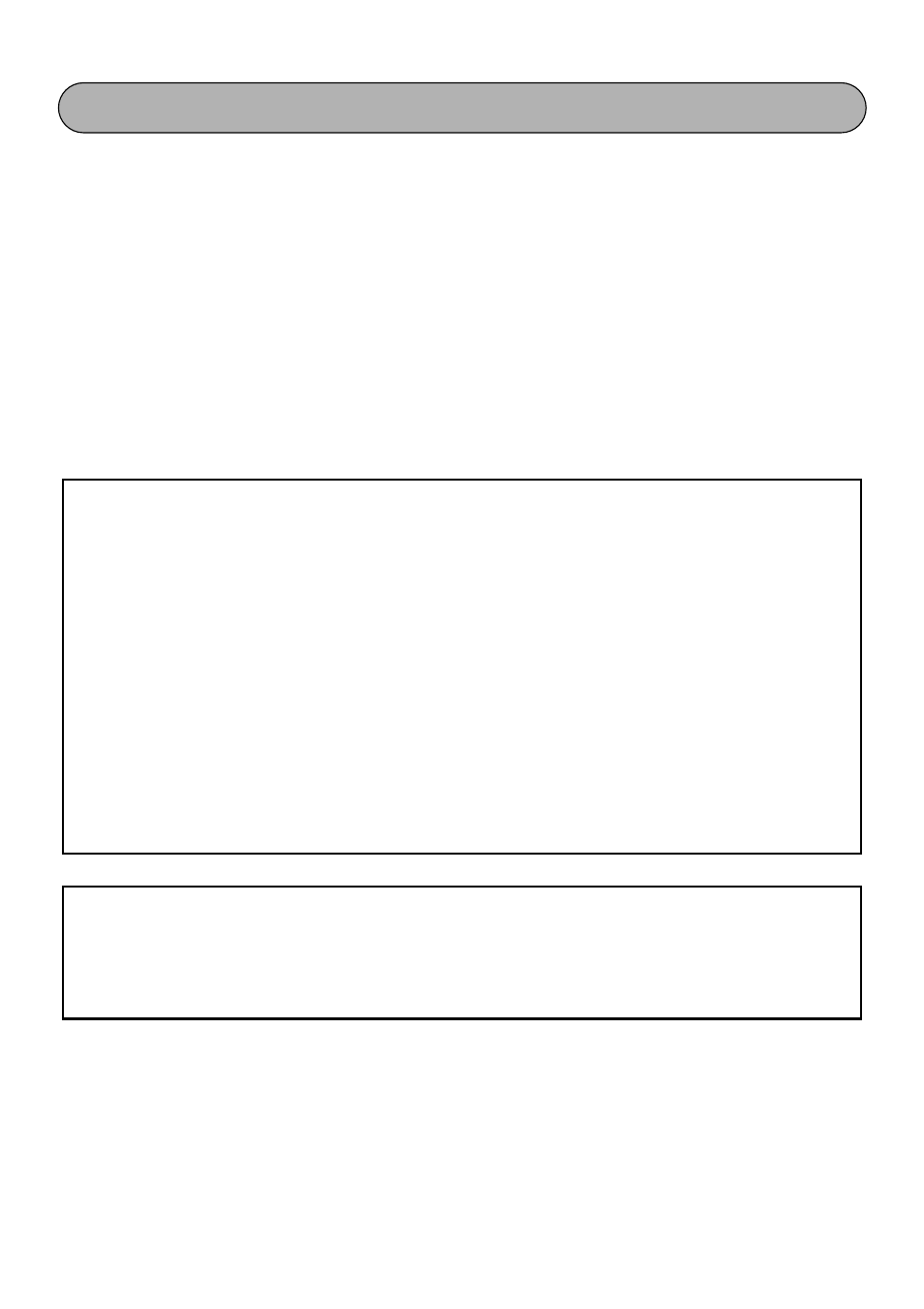
INTRODUCTION
Thank you for purchasing the P-touch 2400/2410!
Your new P-touch will allow you to create labels and stamps for any need. Its versatility
enables you to design custom labels by choosing from a variety of frame designs and from
many characters sizes and styles. In addition, the five tape widths (1/4” (6 mm), 3/8” (9 mm),
1/2” (12 mm), 3/4” (18 mm), and 1” (24 mm)) and variety of tape colors allow you to print per-
sonalized labels, useful for color-coded filing. With the
Stamp
function, you can quickly and
easily make stamps for reusable pre-inked stamp holders.
You no longer have to worry about urgent tasks that require professional printing. In the office,
the factory, the lab, and the home, the quality and performance of the P-touch 2400/2410
make it an extremely practical machine.)
(The PT-2400 and the PT-2410 models are equipped with the same functions; however, only
the PT-2410 includes a carrying case and AC adaptor.)
Use only the adaptor designed exclusively for this machine. See GENERAL PRECAUTIONS on
page 4.
FCC NOTICE
This equipment has been tested and found to comply with the limits for a Class B digital
device, pursuant to Part 15 of the FCC Rules. These limits are designed to provide reason-
able protection against harmful interference in a residential installation. This equipment
generates, uses, and can radiate radio frequency energy and, if not installed and used in
accordance with the instructions, may cause harmful interference to radio communica-
tions. However, there is no guarantee that interference will not occur in a particular instal-
lation. If this equipment does cause harmful interference to radio or television reception,
which can be determined by turning the equipment off and on, the user is encouraged to
try to correct the interference by one or more of the following measures:
- Reorient or relocate the receiving antenna
- Increase the separation between the equipment and receiver.
- Connect the equipment into an outlet on a circuit different from that to which the receiv-
er is connected.
- Consult the dealer or an experienced radio/television technician for help.
Patent numbers and patent publication numbers which are related to this product are as
below:
USP4839742
USP4983058
USP5120147
USP4927278
USP5009530
USP4976558
USP5069557
