Brother PT-2410 User Manual
Page 82
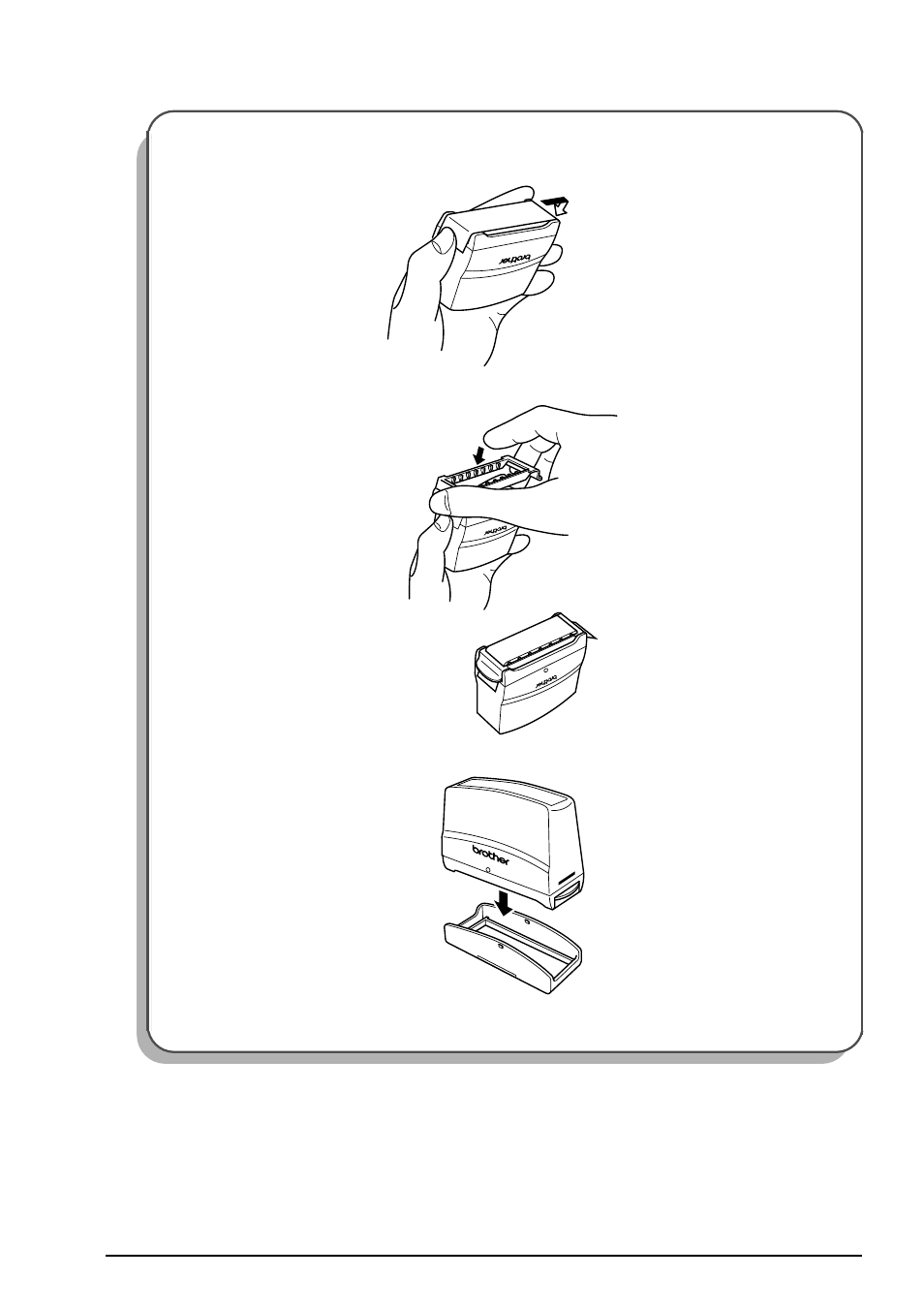
78
8
Fold the other end of the stamp stencil film over the other side of the stamp film
holder and hold it in place with your finger.
9
Fit the stamp frame over the stamp stencil film and push it into place.
0
Insert the stamp film holder straight into its cap.
☞
Be sure that the stamp is correctly covered in order to prevent ink spills.
Fold over
This manual is related to the following products:
See also other documents in the category Brother Computer hardware:
- PT-H100 (1 page)
- PT-E500 (52 pages)
- PT-H500 (41 pages)
- PT-H500 (62 pages)
- GL-H100 (2 pages)
- PT-E500 (63 pages)
- PT-E500 (47 pages)
- PT-2310 (143 pages)
- PT-18RKT (32 pages)
- PT-18RKT (1 page)
- PT-18RKT (71 pages)
- PT-65 (4 pages)
- PT-1400 (116 pages)
- PT-1650 (152 pages)
- PT-1400 (2 pages)
- PT-1900 (114 pages)
- PT-1800 (139 pages)
- P-TOUCH PC (22 pages)
- PT-1960 (104 pages)
- PT-E550W (2 pages)
- PT-E550W (58 pages)
- PT-E550W (50 pages)
- PT-E550W (66 pages)
- PT-2710 (180 pages)
- PT-2110 (58 pages)
- PT-2710 (62 pages)
- PT-1880 (1 page)
- PT-2610 (250 pages)
- PT-2030AD (68 pages)
- PT-P750W (59 pages)
- PT-P750W (2 pages)
- PT-P750W (4 pages)
- PT-1700 (82 pages)
- PT-1650 (2 pages)
- PT-2110 (161 pages)
- GL-100 (1 page)
- GL-100 (2 pages)
- PT-1750 (68 pages)
- PT-1500PC (55 pages)
- PT-70 (1 page)
