Brother PT-2410 User Manual
Page 15
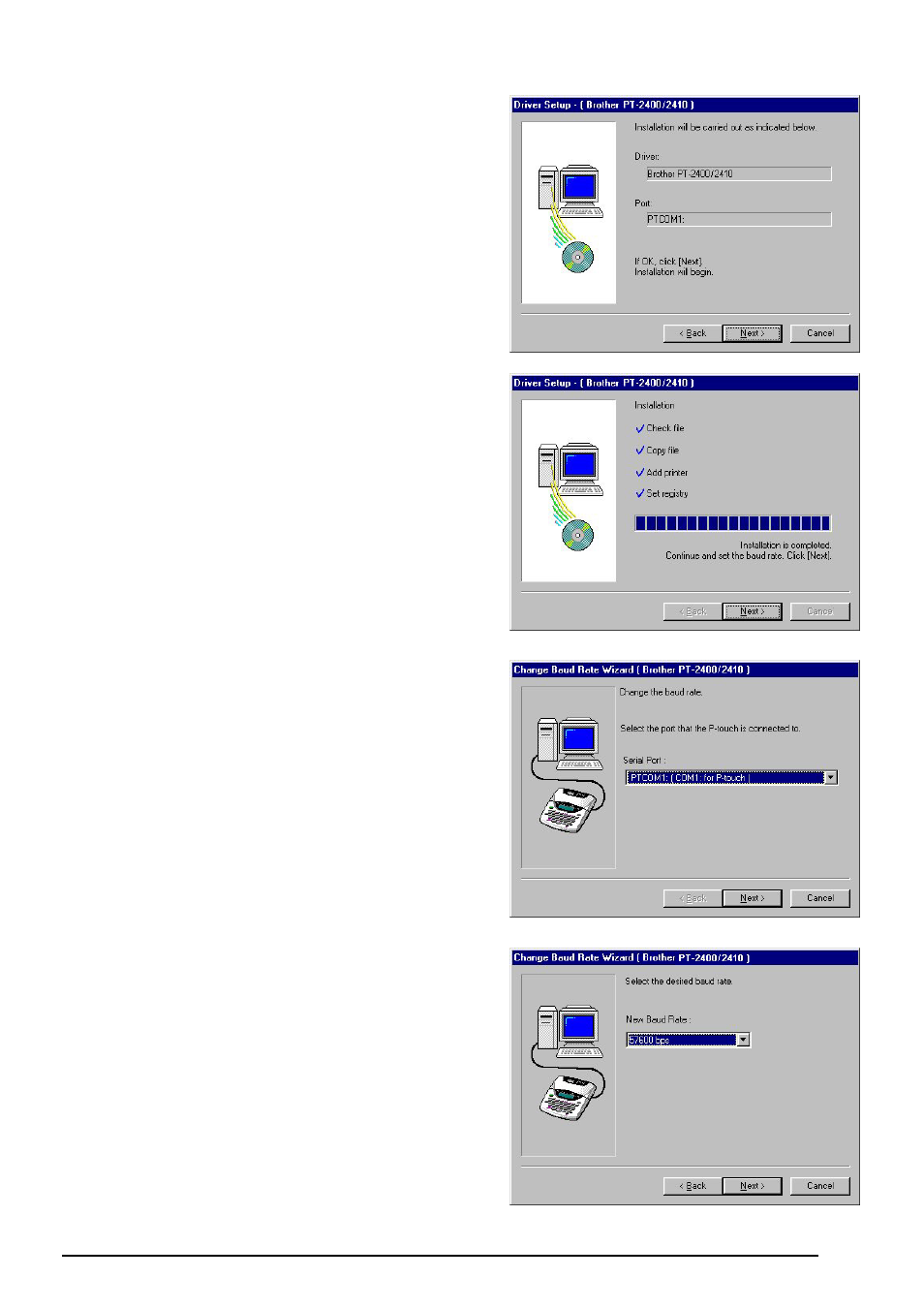
11
E
In the Driver Setup dialog box that has
appeared, click the Next button to confirm
the installation information and start install-
ing the printer driver.
F
In the Driver Setup dialog box that has
appeared, click the Next button to start up
the Change Baud Rate Wizard.
G
In the Change Baud Rate Wizard dialog box
that has appeared, select the serial port
where the PT-2400/2410 is connected, and
then click the Next button.
H
In the Change Baud Rate Wizard dialog box
that has appeared, select the desired baud
rate, and then click the Next button.
This manual is related to the following products:
