Brother MFC-J6920DW User Manual
Page 9
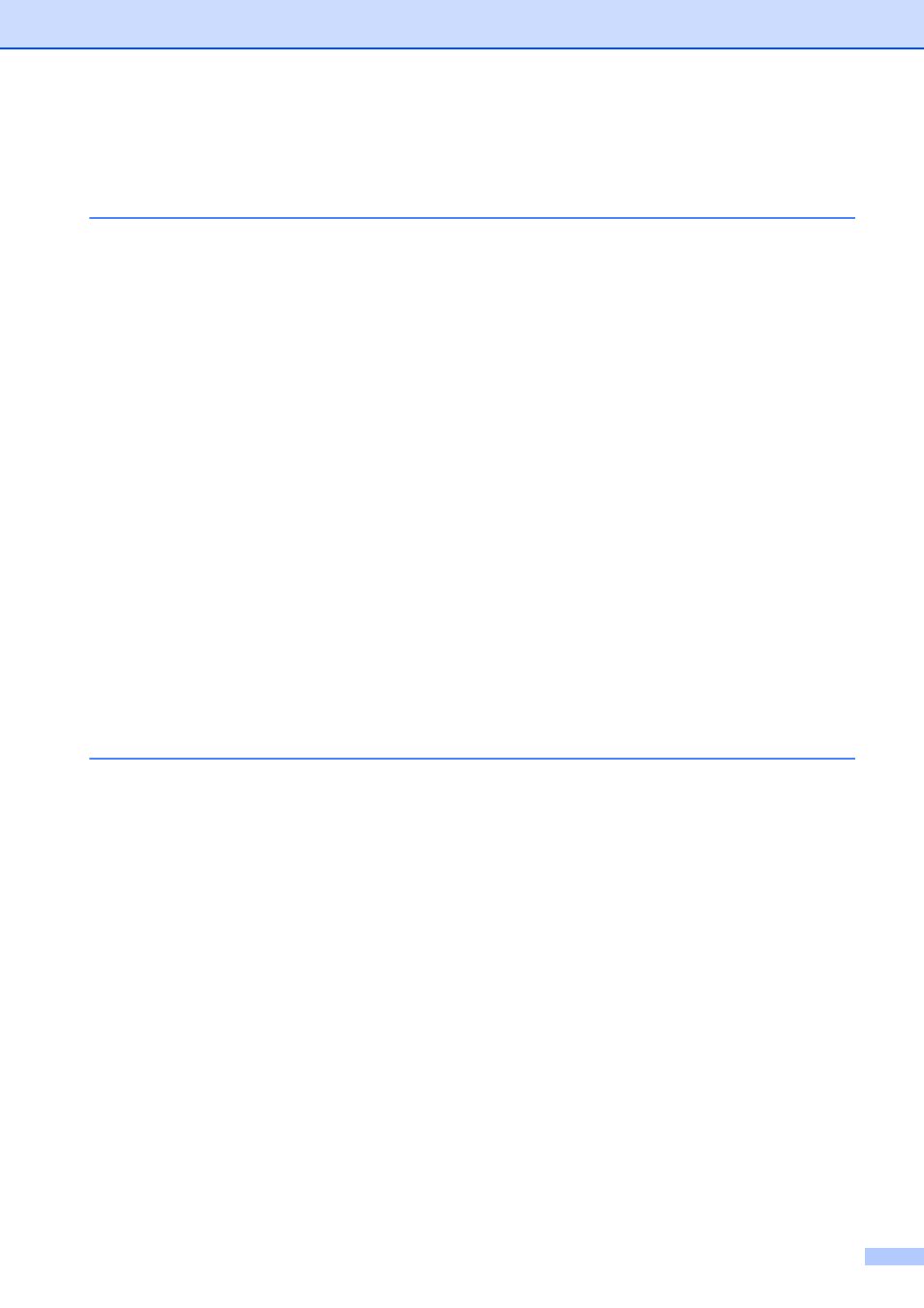
vii
Table of Contents
(Basic User’s Guide)
Symbols and conventions used in the documentation ....................................1
Accessing Brother Utilities (Windows
8) .............................................................1
Accessing the Advanced User’s Guide and Software and
)................................................................4
Accessing Brother Support (Macintosh) ................................................................5
Control panel overview ..........................................................................................6
3.7" Touchscreen LCD ....................................................................................9
Setting the Ready screen .............................................................................. 13
Basic Operations ........................................................................................... 14
Adding Copy Shortcuts.................................................................................. 15
Adding Fax Shortcuts .................................................................................... 15
Adding Scan Shortcuts .................................................................................. 16
Adding Web Connect Shortcuts .................................................................... 18
Changing Shortcuts ....................................................................................... 19
Editing Shortcut Names.................................................................................20
Deleting Shortcuts ......................................................................................... 20
Recalling Shortcuts........................................................................................20
Loading smaller paper (Photo, Photo L, Photo 2L or envelopes)..................26
Loading paper in paper tray #2............................................................................29
Loading paper in the manual feed slot.................................................................34
Unprintable area .................................................................................................. 37
Paper settings......................................................................................................38
Paper Size and Type ..................................................................................... 38
Tray use in Copy mode .................................................................................38
Tray use in Fax mode.................................................................................... 39
Recommended print media ........................................................................... 40
Handling and using print media ..................................................................... 40
Choosing the right print media....................................................................... 41
