Basic operations, Important – Brother MFC-J6920DW User Manual
Page 28
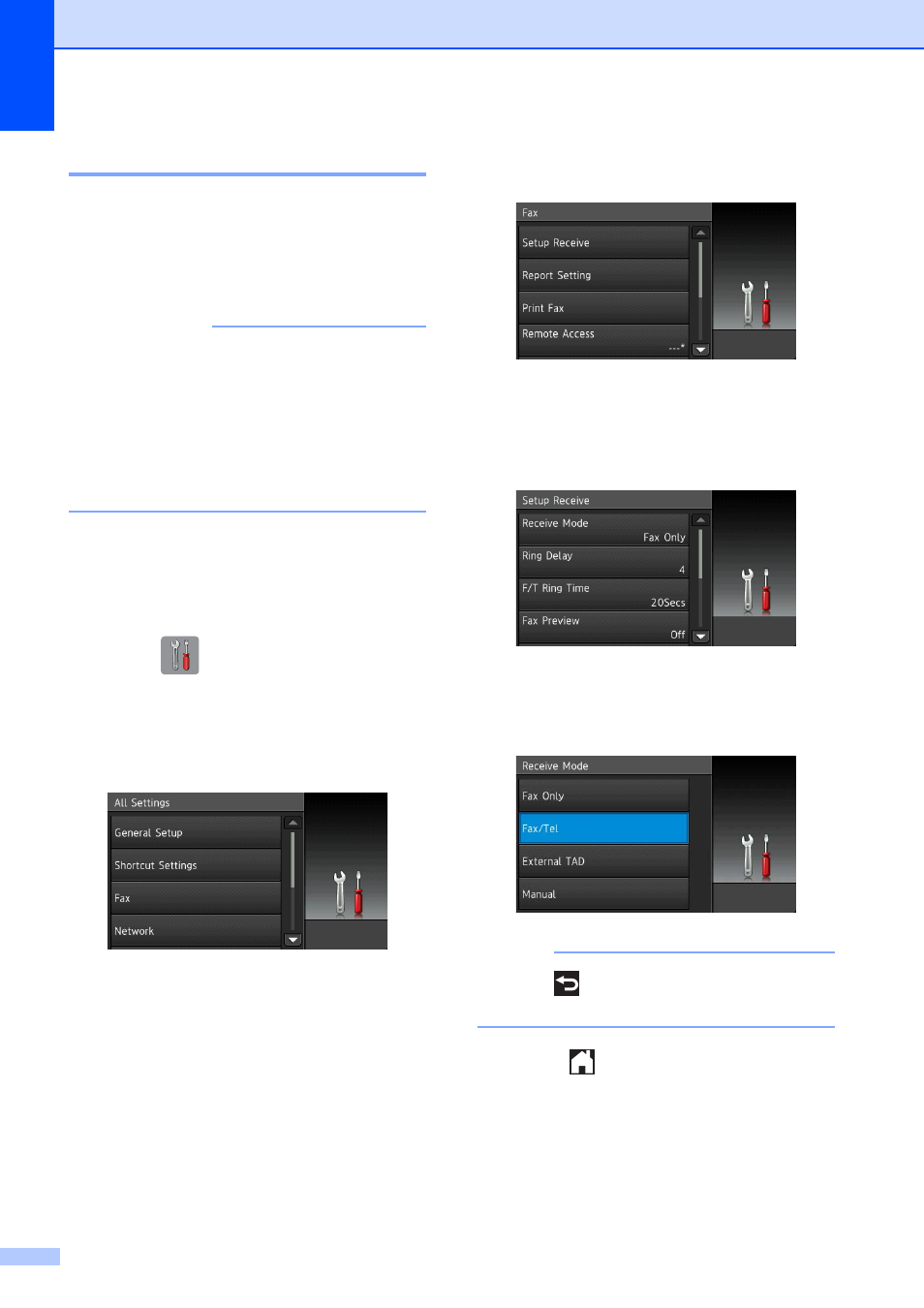
Chapter 1
14
Basic Operations
1
Press your finger on the Touchscreen LCD to
operate it. To display and access all the
Touchscreen menus and options, swipe left,
right or up, down, or press d c or a b to scroll
through them.
IMPORTANT
• DO NOT touch the Touchscreen
immediately after plugging in the power
cord or turning on the machine. Doing this
may cause an error.
• DO NOT press the Touchscreen with a
sharp object, such as a pen or stylus. It
may damage the machine.
The following steps show how to change a
setting in the machine. In this example, the
Receive Mode setting is changed from
Fax Only to Fax/Tel.
a
Press .
b
Press All Settings.
c
Swipe up or down, or press a or b to
display Fax.
d
Press Fax.
e
Swipe up or down, or press a or b to
display Setup Receive.
f
Press Setup Receive.
g
Swipe up or down, or press a or b to
display Receive Mode.
h
Press Receive Mode.
i
Press Fax/Tel.
NOTE
Press
if you want to go back to the
previous level.
j
Press .
- MFC 8480DN (229 pages)
- MFC 8480DN (228 pages)
- MFC 8480DN (249 pages)
- IntelliFax-2820 (159 pages)
- MFC-7340 (199 pages)
- IntelliFAX 4100e (1 page)
- IntelliFAX 4100e (156 pages)
- MFC-7340 (192 pages)
- MFC 7840W (67 pages)
- MFC-7340 (32 pages)
- MFC 8480DN (34 pages)
- IntelliFAX 4100e (25 pages)
- MFC 8890DW (46 pages)
- MFC 7840W (151 pages)
- MFC 7840W (52 pages)
- MFC 8480DN (10 pages)
- IntelliFAX 4100e (2 pages)
- IntelliFax-2820 (12 pages)
- IntelliFax-2820 (38 pages)
- MFC-7365DN (21 pages)
- MFC 7360N (162 pages)
- MFC 7860DW (42 pages)
- MFC-7365DN (76 pages)
- MFC-7365DN (162 pages)
- MFC 7360N (6 pages)
- MFC-7365DN (218 pages)
- MFC-7365DN (82 pages)
- DCP 8080DN (29 pages)
- DCP-8085DN (7 pages)
- DCP-8085DN (143 pages)
- DCP-8085DN (158 pages)
- DCP 8080DN (156 pages)
- MFC-J270W (34 pages)
- MFC-J270W (205 pages)
- MFC-J270W (122 pages)
- MFC-J270W (122 pages)
- MFC-J615W (14 pages)
- MFC-J270W (59 pages)
- MFC-J270W (15 pages)
- MFC-7220 (2 pages)
- MFC-7225N (40 pages)
- MFC-7225N (16 pages)
- MFC-7225N (115 pages)
- MFC-7225N (40 pages)
- MFC-7225N (56 pages)
