Ink) – Brother MFC-J650DW User Manual
Page 183
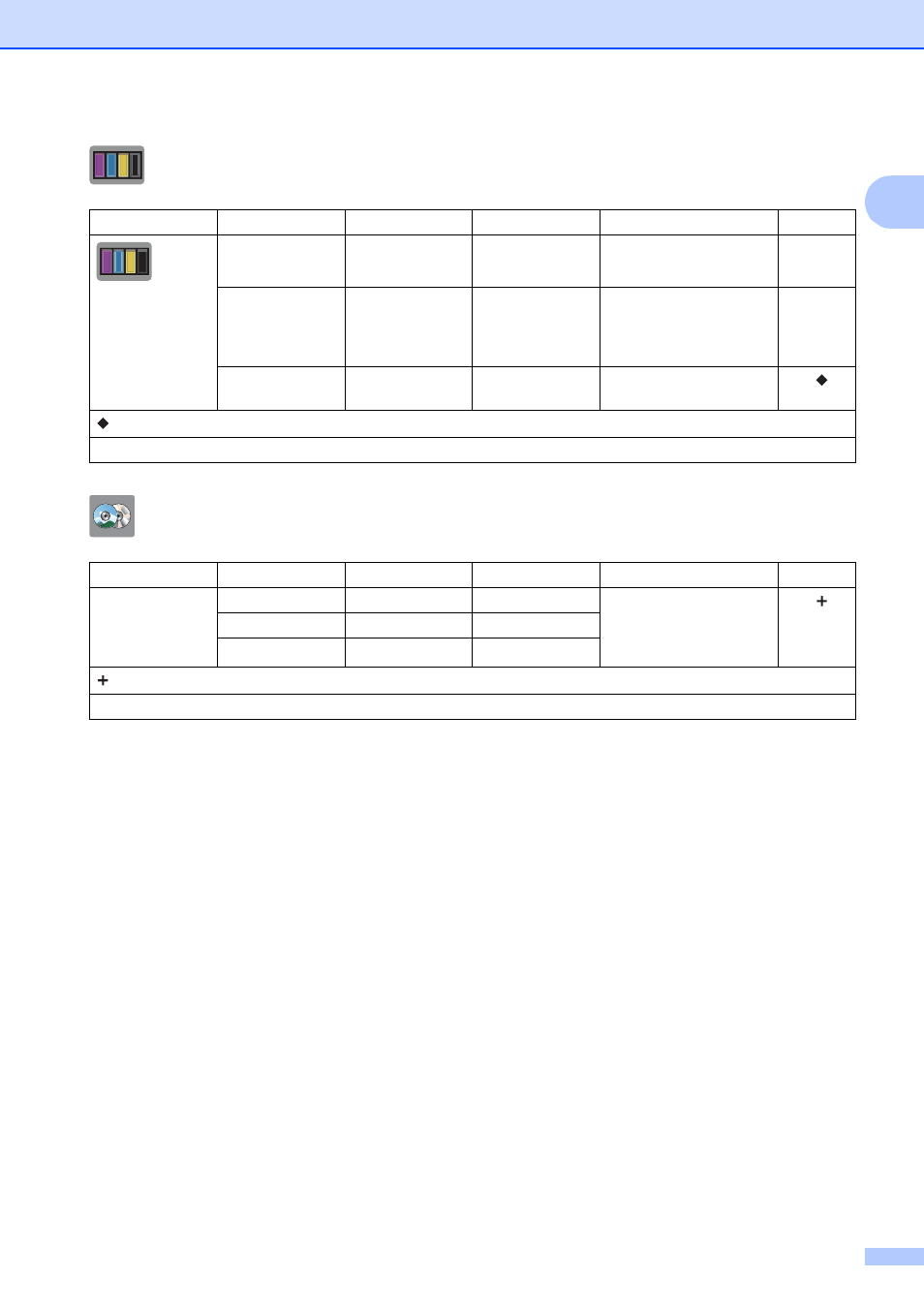
Settings and features tables
169
C
(Ink)
C
(Disc) (MFC-J870DW and MFC-J875DW)
C
Level1
Level2
Level3
Options
Descriptions
Page
(Ink)
Test Print
—
Print Quality
Alignment
Lets you check the print
quality or alignment.
Cleaning
—
Black
Color
All
Lets you clean the print
head.
Ink Volume
—
—
Lets you check the
available ink volume.
See
.
See Advanced User’s Guide.
The factory settings are shown in Bold with an asterisk.
Level1
Level2
Level3
Options
Descriptions
Page
Disc
Copy from Disc —
—
You can print on printable
media, including
CD-R/RW, DVD-R/RW
and Blu-ray Disc™.
See
.
Copy from Photo —
—
Print from Card —
—
See Software and Network User’s Guide.
The factory settings are shown in Bold with an asterisk.
This manual is related to the following products:
