Options, For to file, to image or to e-mail) – Brother MFC-J650DW User Manual
Page 173
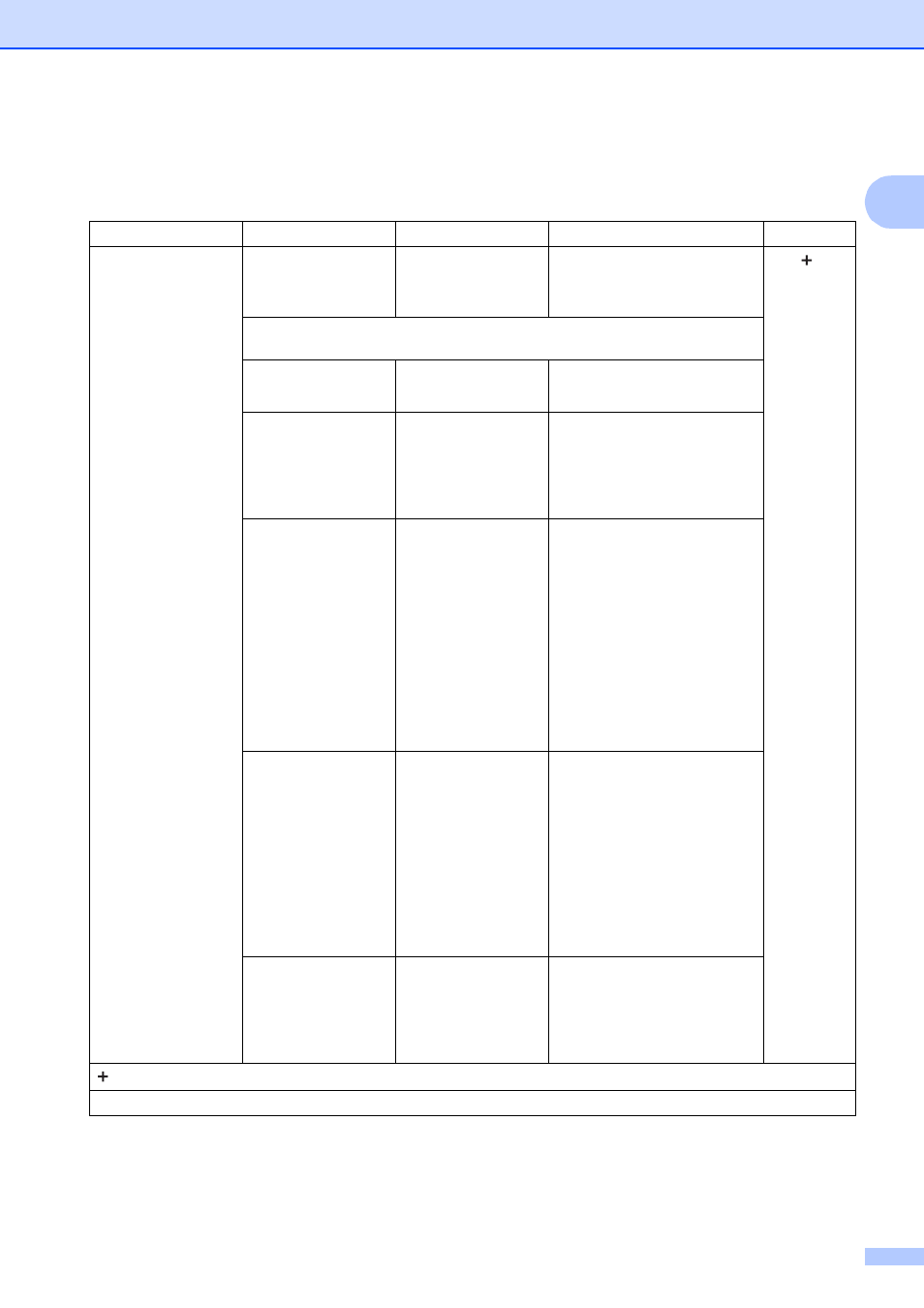
Settings and features tables
159
C
Options
C
(for to File, to Image or to E-mail)
Level1
Level2
Options
Descriptions
Page
Options
Set with Touch
Panel
Off(Set with
Computer)*
On
If you want to use the
Touchscreen to change the
machine’s settings, choose On.
See
.
The settings below will appear when On is selected in
Set with Touch Panel.
Scan Type
Color*
Black and White
You can choose the scan type
for your document.
Resolution
100 dpi
200 dpi*
300 dpi
600 dpi
You can choose the scan
resolution for your document.
File Type
(If you choose the
Color option in the
Scan Type setting)
PDF*
JPEG
(If you choose the
B&W option in the
Scan Type setting)
PDF*
TIFF
You can choose the file format
for your document.
Scan Size
Letter*
Legal
A4
A5
EXE
4"x6"
Business Card
(3.5x2.4inch)
You can choose the scan size
for your document.
Remove Background
Color
Off*
Low
Medium
High
Change the amount of
background color that is
removed.
See Software and Network User’s Guide.
The factory settings are shown in Bold with an asterisk.
