Brother MFC-J650DW User Manual
Page 12
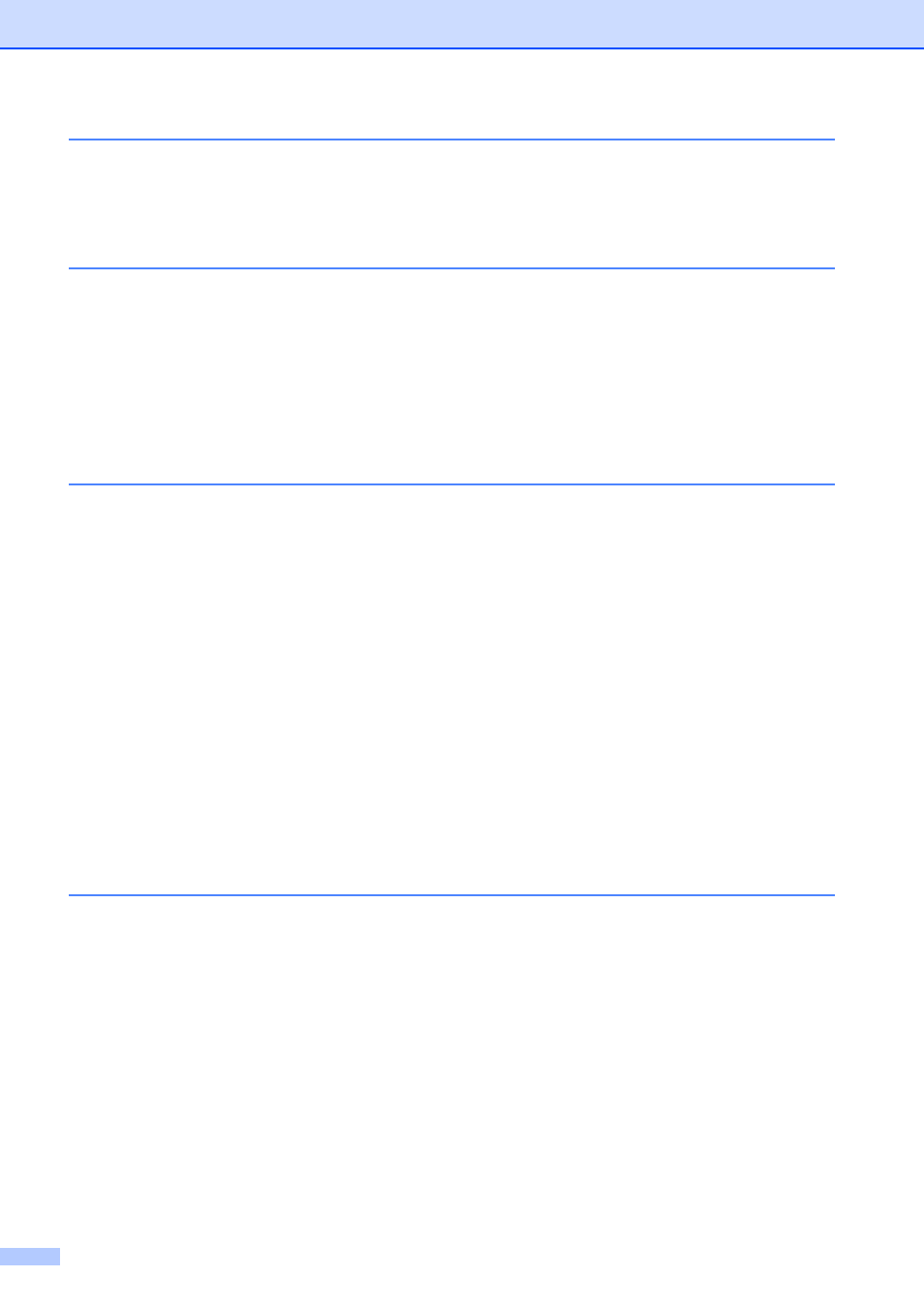
x
How to print on a Disc (CD/DVD/BD)
(MFC-J870DW and MFC-J875DW)
Print from a computer (Windows
) ................................................................76
Replacing the ink cartridges ................................................................................80
Cleaning and checking the machine....................................................................83
Cleaning the scanner.....................................................................................83
Cleaning the print head .................................................................................83
Checking the print quality ..............................................................................84
Checking the print alignment .........................................................................85
Identifying your problem ......................................................................................87
Error and maintenance messages.......................................................................89
Error animation ............................................................................................102
Transferring your faxes or Fax Journal report .............................................102
Document jam ............................................................................................103
Printer jam or paper jam (MFC-J650DW)....................................................105
Printer jam or paper jam (MFC-J870DW and MFC-J875DW) .....................111
Disc Jam (MFC-J870DW and MFC-J875DW) .............................................118
Checking the serial number.........................................................................133
Checking the firmware version ....................................................................133
Reset functions............................................................................................133
How to reset the machine............................................................................134
Using the Settings Tables..................................................................................135
Memory Storage ................................................................................................135
Settings tables ...................................................................................................136
Features tables ..................................................................................................150
Entering Text .....................................................................................................171
