Como borrar la selección de lenguaje – Brother PE-170D User Manual
Page 87
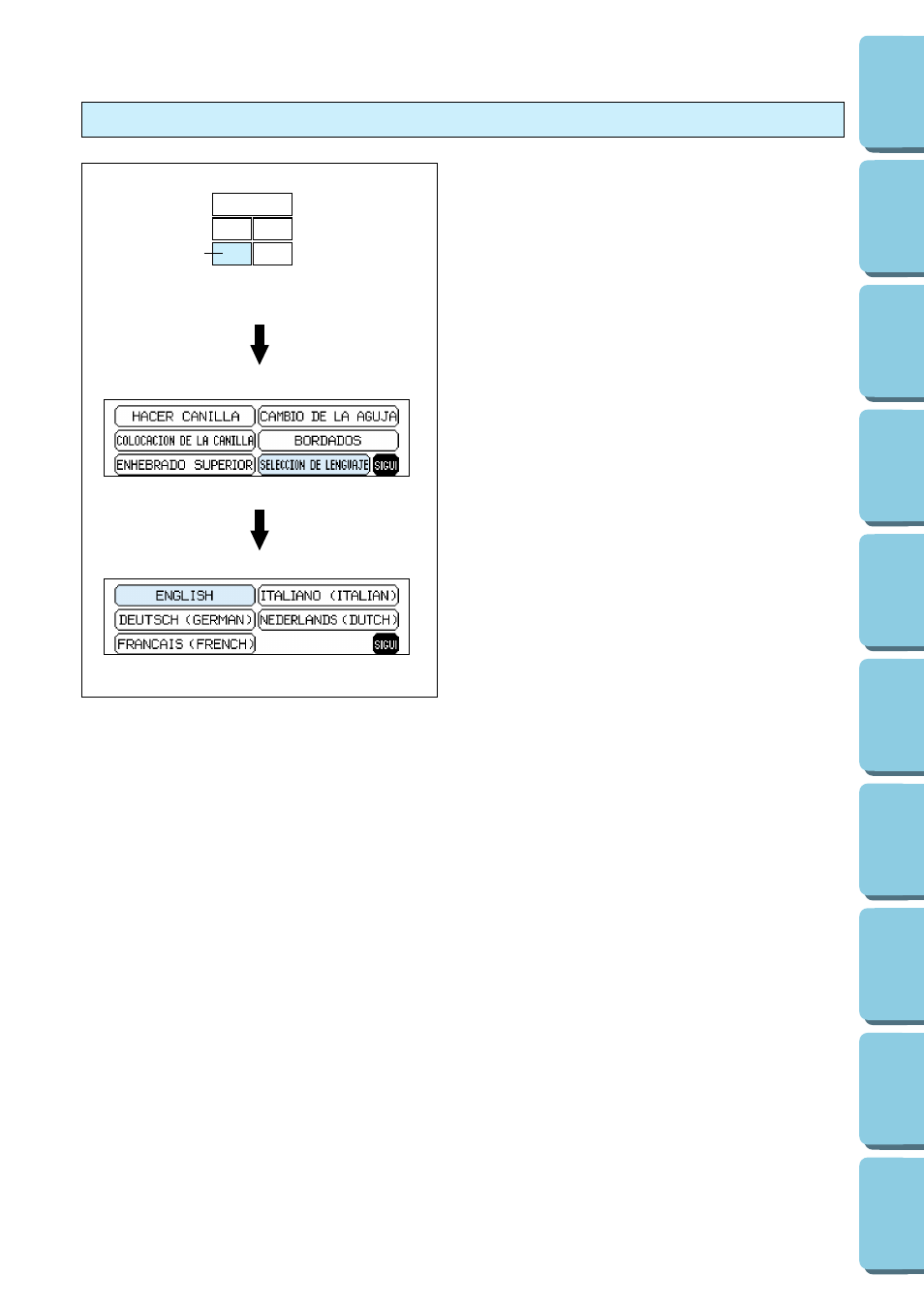
84
Como borrar la selección de lenguaje
Ejemplo: Para cambiar el lenguaje de Español
nuevamente a Inglés.
1. Presione la tecla de funcionamiento básico.
2. Presione“SELECCION DE LENGUAJE”.
3. Presione“ENGLISH”.
De esta forma se cancelará el ajuste del
lenguaje Español y la pantalla y los mensajes
de error volverán a aparecer en Inglés.
1
Tecla de funcionamiento básico
PRECAUCION
●
Esta función no se debe usar como una
función de traducción.
●
Si ocurre un corte de corriente, el ajuste
lenguaje no se borrará y permanecerá en
la memoria.
1
