Thread tension adjustment – Brother PE-170D User Manual
Page 26
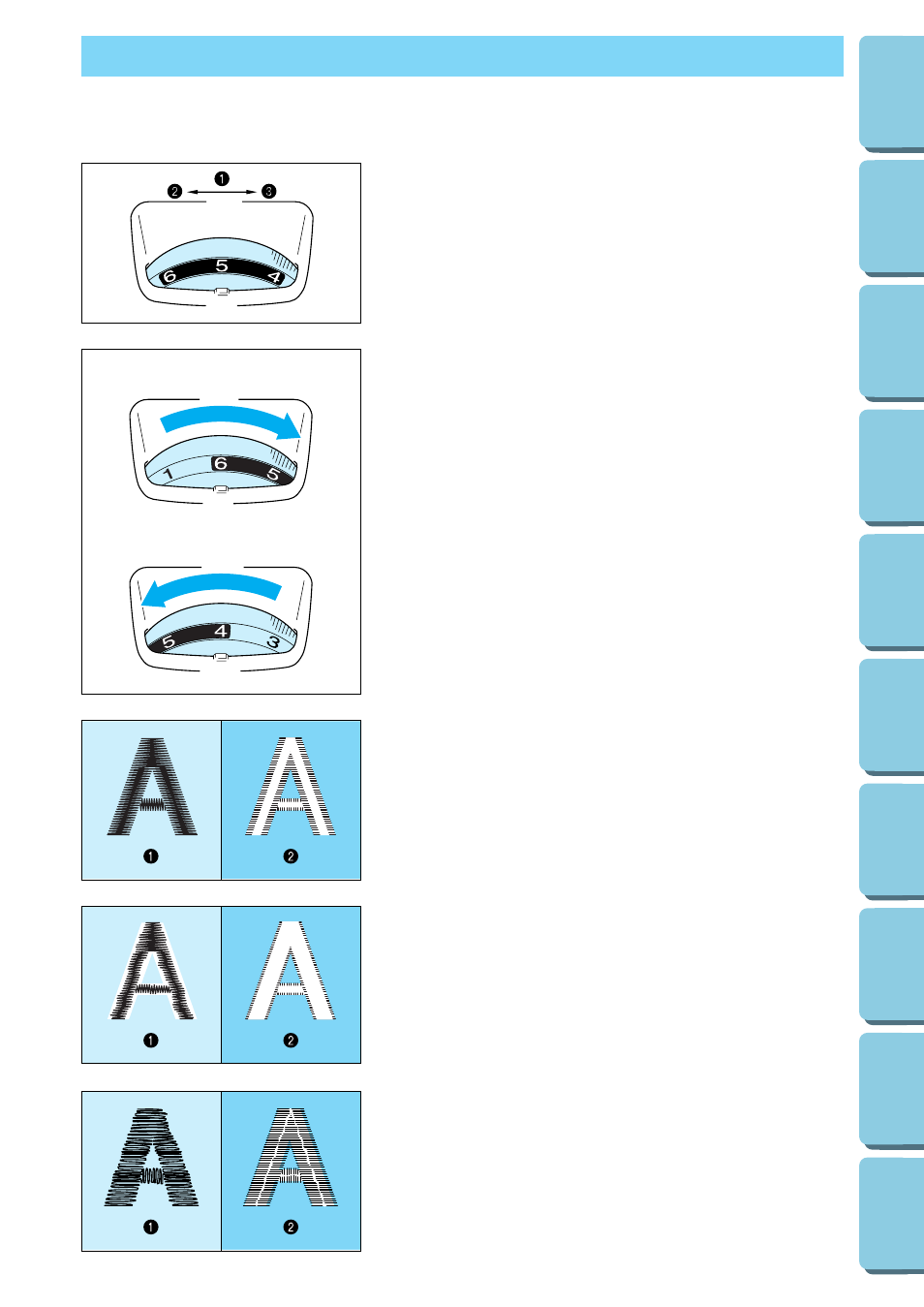
23
Upper thread tension dial
1
Upper thread tension setting
2
Weak (Decrease thread tension)
3
Strong (Increase thread tension)
A– To tighten the upper thread tension, adjust the dial to the
right.
B– To loosen the upper thread tension, adjust the dial to the
left.
*
The standard position is between “4” and “6”. However, a
sewing test should always be done to check for the proper
thread tension.
Thread tension may need to be adjusted with the use of
different thread, fabric or stabilizer fabric.
A
B
Correct thread tension
Adjust so that the lower thread stitch width on the reverse
surface of the fabric is about one-third of the total width.
Correct tension is important because too much or too little tension
will cause poor quality embroidery or your fabric to pucker.
1
Top surface of fabric
2
Reverse side of fabric
If upper thread tension is too strong
The lower thread will be visible on top surface of the fabric.
Decrease the upper thread tension.
1
Top surface of the fabric
2
Reverse side of the fabric
If upper thread tension is too weak
The upper thread will be loose.
Increase the upper thread tension.
1
Top surface of fabric
2
Reverse side of fabric
THREAD TENSION ADJUSTMENT
Use this procedure when changing the thread tension.
