Troubleshooting, Trouble with thread and stitches – Brother PE-170D User Manual
Page 65
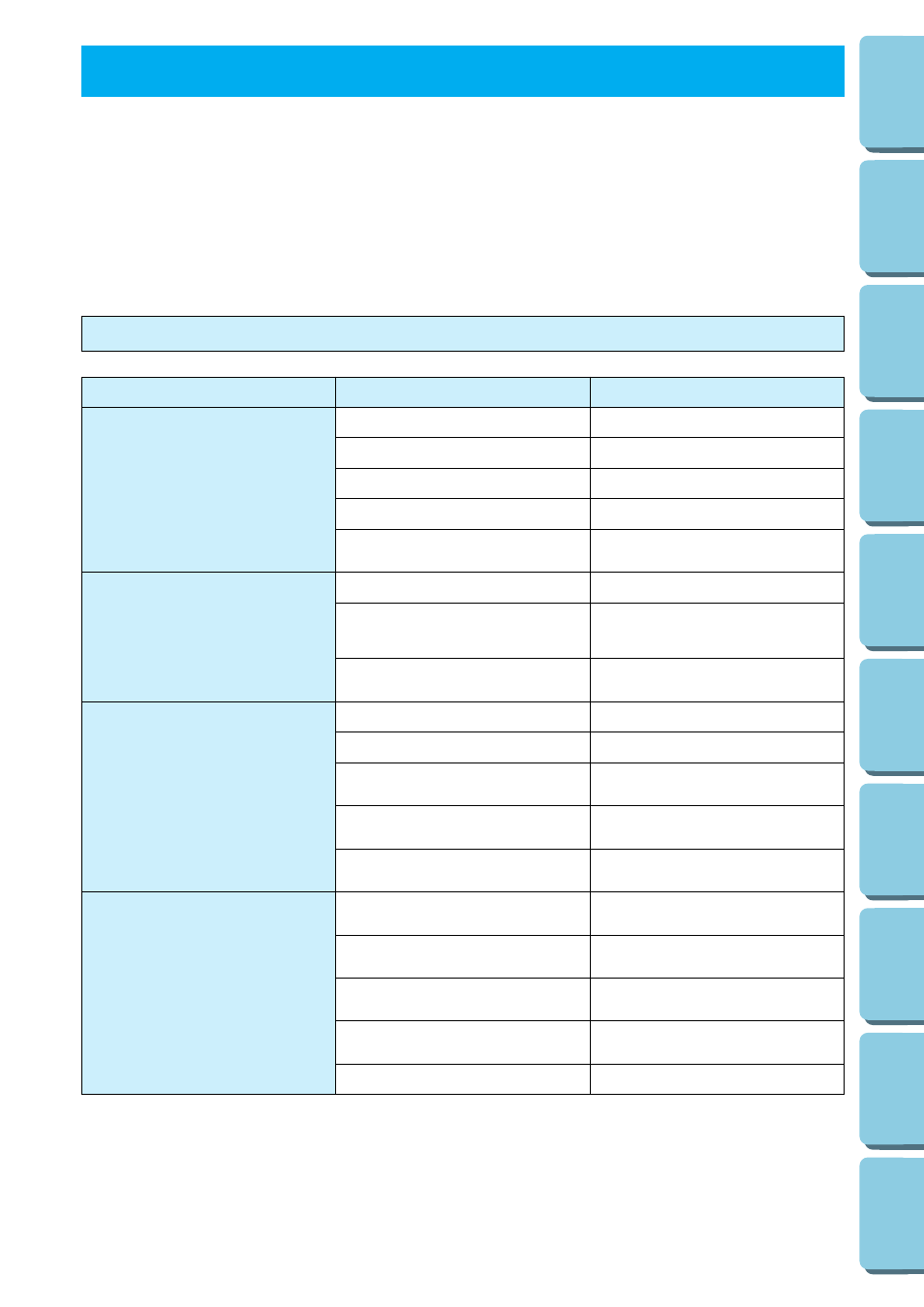
Symptom
1. Upper thread breaks
2. Lower thread breaks
3. Skipped stitches
4. Fabric puckers
62
TROUBLESHOOTING
TROUBLESHOOTING
Check for the cause of the problem without worrying.
Whenever embroidering becomes difficult, review the section of the instruction book which explains the
operation you are performing to make sure that you are using the machine correctly. If you still have
difficulty, the following check list may help you correct it. If you still experience difficulties, contact your
dealer or nearest authorized service center.
Trouble with thread and stitches
Probable cause
1. The upper threading is not correct.
2. The upper thread is tangled.
3. The spool of thread is not correctly set.
4. The correct needle is not used.
5. A thread other than the designated up-
per embroidery thread is being used.
1. The upper thread is tangled.
2. The bobbin is not threaded properly in
the shuttle.
3. A thread other than the designated
lower embroidery thread is being used.
1. The needle is not correctly inserted.
2. The correct needle is not used.
3. The fabric has been placed in the
embroidery frame incorrectly.
4. The embroidery frame has been
attached to the machine incorrectly.
5. Thin or stretch fabric is being used with
no stabilizer fabric attached.
1. The upper thread tension is too strong.
2. The upper or lower thread is not
threaded correctly.
3. Thin or stretch fabric is being used with
no stabilizer fabric attached.
4. The fabric has been placed in the
embroidery frame incorrectly.
5. The correct needle is not being used.
Remedy
1. Re-thread the upper thread.
2. Clean the race or inner rotary hook.
3. Set the spool of thread correctly.
4. Change to the proper needle.
5. Replace with the designated upper
embroidery thread.
1. Clean the race or inner rotary hook.
2. Remove the bobbin, reset the bobbin
properly and pull the bobbin thread
through the channel.
3. Replace with the designated lower
embroidery thread.
1. Set the needle properly.
2. Change to the proper needle.
3. Place the fabric in the embroidery
frame correctly.
4. Attach the embroidery frame to the
machine correctly.
5. Attach stabilizer fabric.
1. Decrease the upper thread tension
using the upper thread tension dial.
2. Thread the upper and lower threads
correctly.
3. Attach stabilizer fabric.
4. Place the fabric in the embroidery
frame correctly.
5. Change to the proper needle.
