Brother PE-170D User Manual
Page 52
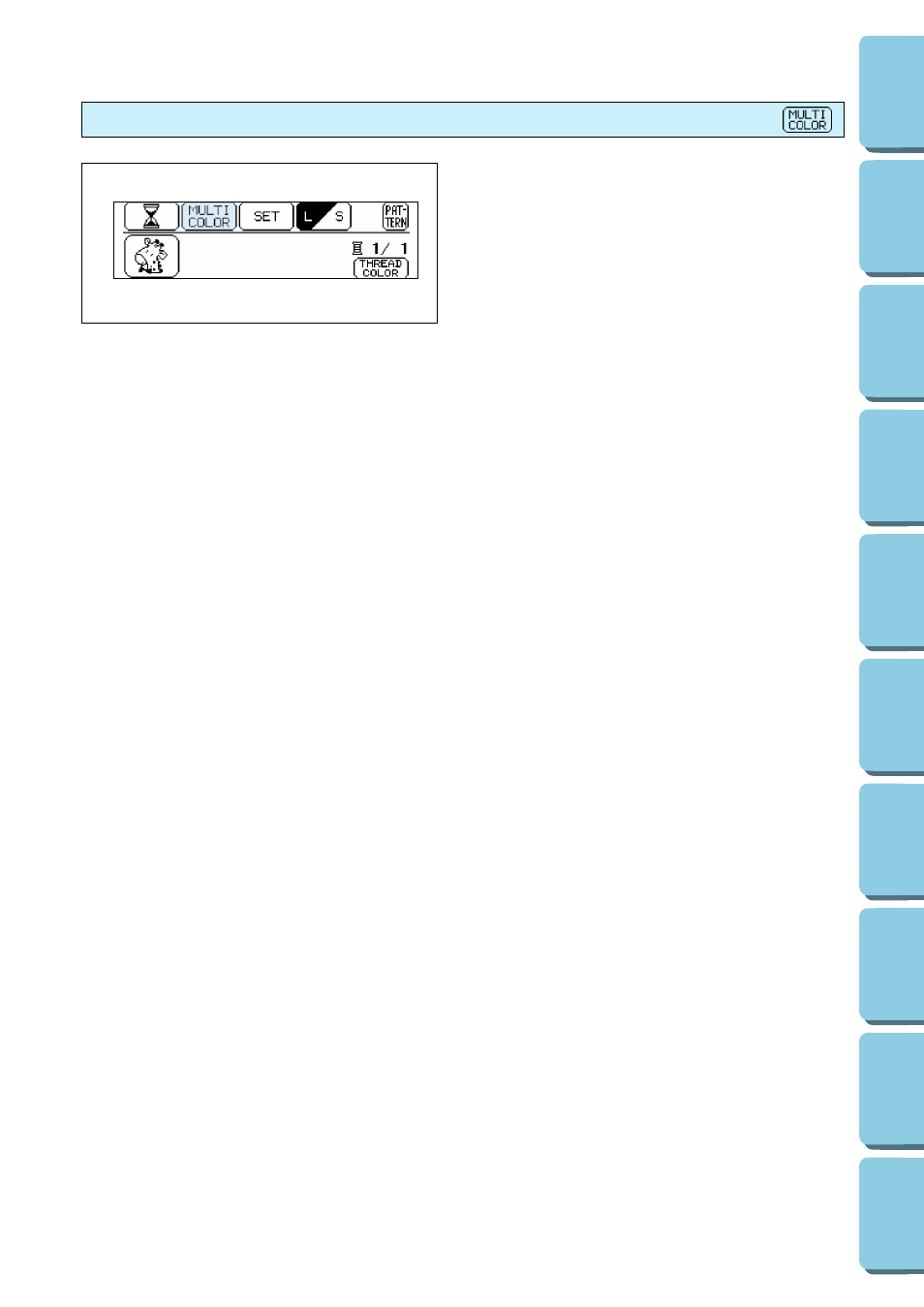
Embroidering a single color pattern when “MULTI COLOR” is displayed
1. Touch “MULTI COLOR” to change to the
single color mode. If the “START/STOP”
button is pressed, a single color of the pattern
will be embroidered and then the machine will
stop automatically.
*
It is not possible to change between multi
color mode and single color mode if “MULTI
COLOR” is not displayed on the screen.
2. Trim any excess thread.
49
