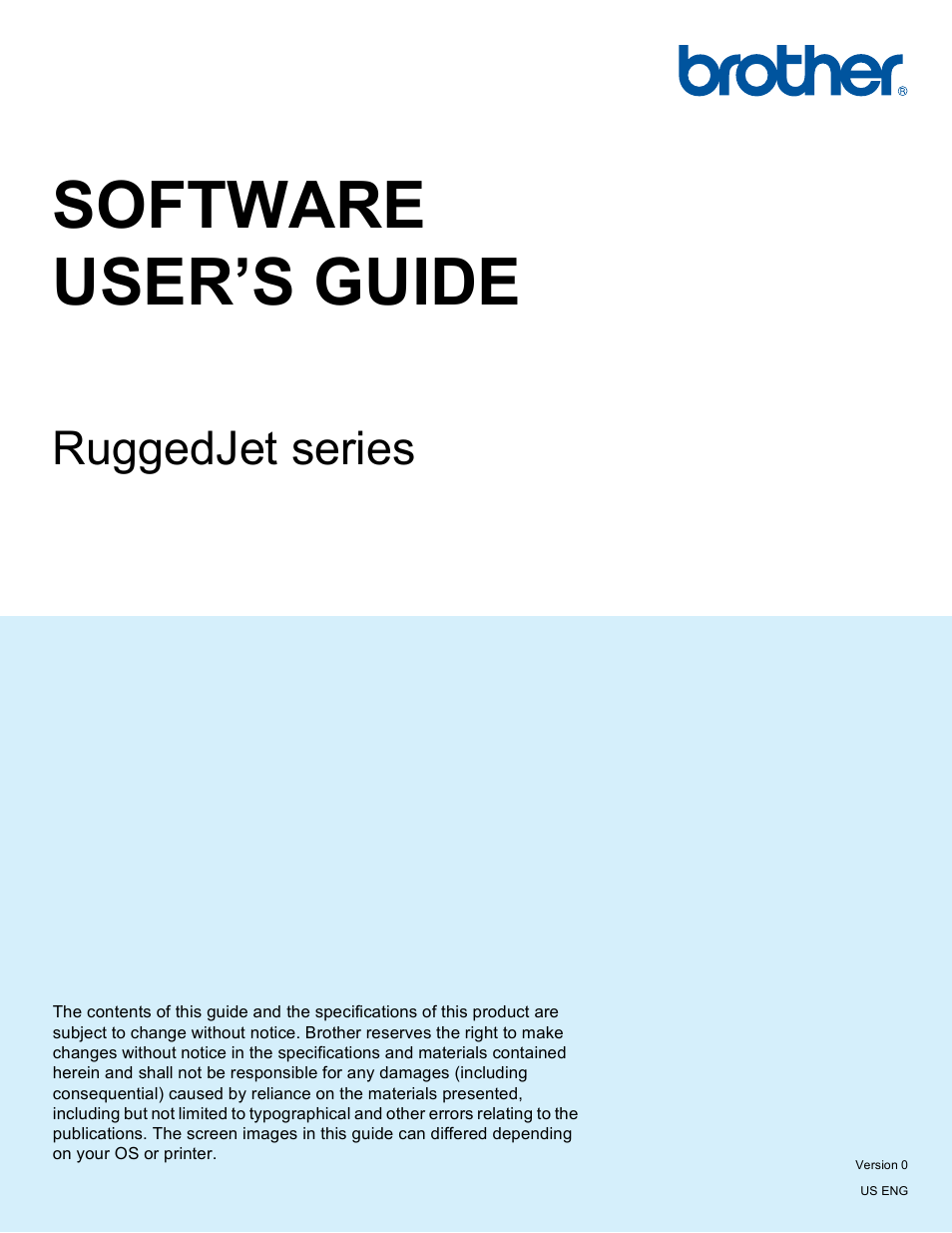Brother RJ-4040 User Manual
Software user’s guide, Ruggedjet series
This manual is related to the following products:
Table of contents
Document Outline
- SOFTWAREUSER’S GUIDE RuggedJet series
- Introduction
- Table of Contents
- 1 Installing and Uninstalling P-touch Editor Software and P-touch Update Software
- 2 How to Use P-touch Editor
- 3 How to use P-touch Transfer Manager & P-touch Library
- 4 Transferring label templates with P-touch Transfer Express
- Preparing P-touch Transfer Express
- Transferring the label template to P-touch Transfer Manager
- Saving the label template as a Transfer Package file (.pdz)
- Distributing the Transfer Package file (.pdz) and P-touch Transfer Express to the user
- Transferring the Transfer Package file (.pdz) to RJ-4030/RJ-4040
- 5 Updating P-touch Editor, Updating the Firmware
- 6 Printing labels distributed to multiple printers
- brother US ENG