Brother RJ-4040 User Manual
Page 27
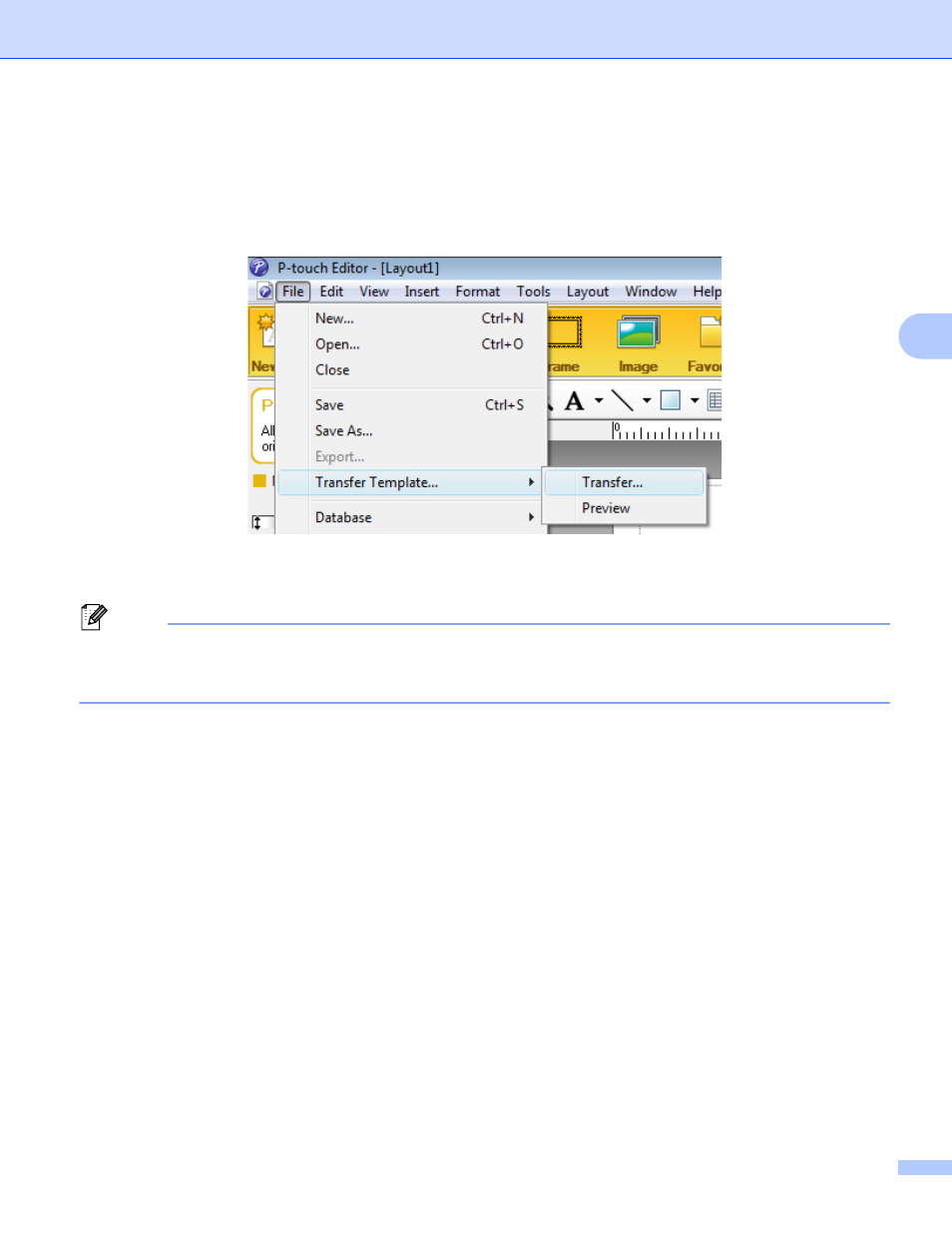
Transferring label templates with P-touch Transfer Express
24
4
Transferring the label template to P-touch Transfer Manager
4
a
In P-touch Editor, open the label template to be transferred.
b
Click [File] - [Transfer Template] - [Transfer].
The label template is transferred to P-touch Transfer Manager.
P-touch Transfer Manager automatically starts up.
Note
The label template can also be transferred to P-touch Transfer Manager by clicking the start button -
[All Programs] - [Brother P-touch] - [P-touch Tools] - [P-touch Transfer Manager 2.1] to start P-touch
Transfer Manager, then dragging the .lbx file to the P-touch Transfer Manager window.
This manual is related to the following products:
