Brother RJ-4040 User Manual
Software user’s guide, Ruggedjet series
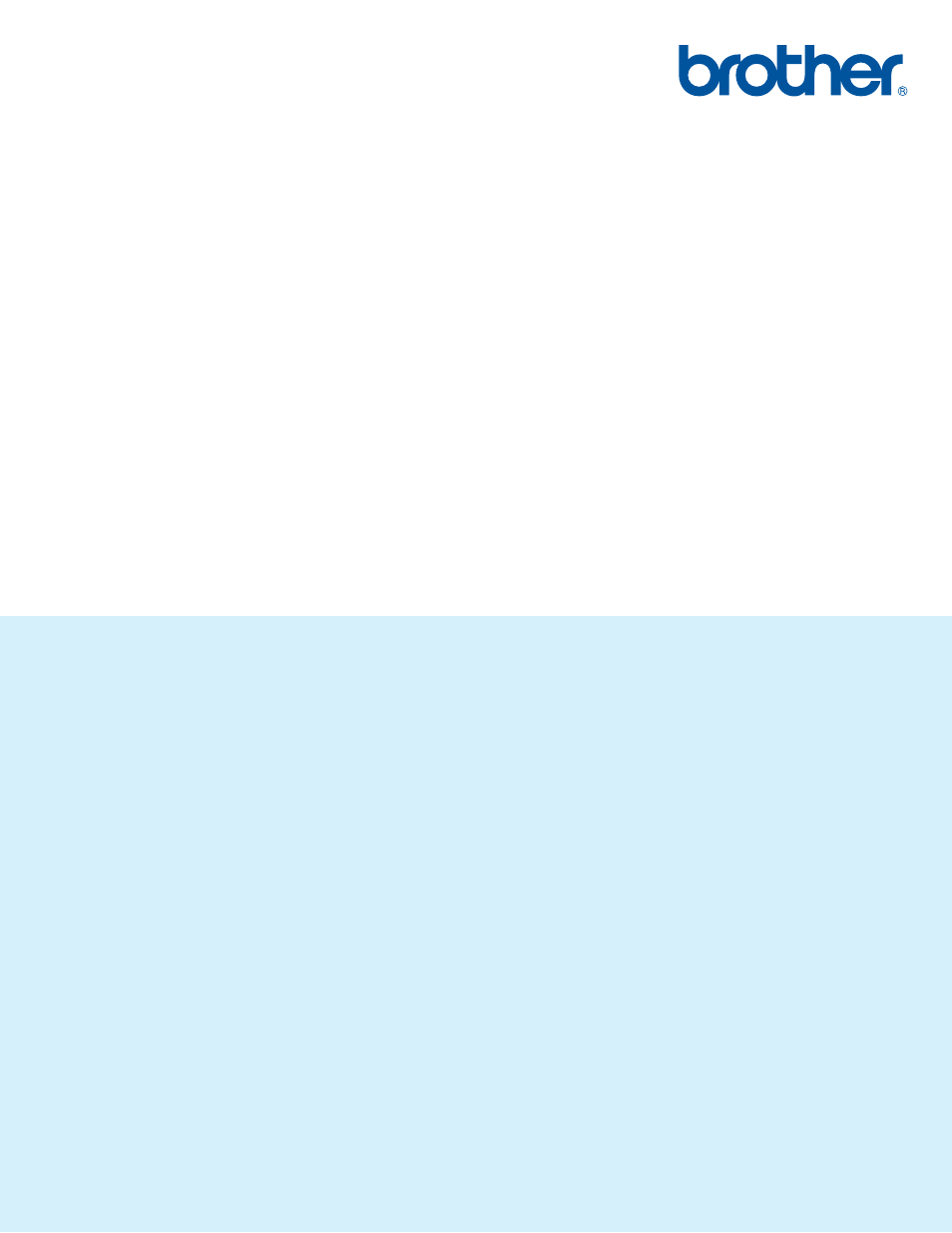
SOFTWARE
USER’S GUIDE
RuggedJet series
The contents of this guide and the specifications of this product are
subject to change without notice. Brother reserves the right to make
changes without notice in the specifications and materials contained
herein and shall not be responsible for any damages (including
consequential) caused by reliance on the materials presented,
including but not limited to typographical and other errors relating to the
publications. The screen images in this guide can differed depending
on your OS or printer.
Version 0
US ENG
This manual is related to the following products:
Table of contents
Document Outline
- SOFTWAREUSER’S GUIDE RuggedJet series
- Introduction
- Table of Contents
- 1 Installing and Uninstalling P-touch Editor Software and P-touch Update Software
- 2 How to Use P-touch Editor
- 3 How to use P-touch Transfer Manager & P-touch Library
- 4 Transferring label templates with P-touch Transfer Express
- Preparing P-touch Transfer Express
- Transferring the label template to P-touch Transfer Manager
- Saving the label template as a Transfer Package file (.pdz)
- Distributing the Transfer Package file (.pdz) and P-touch Transfer Express to the user
- Transferring the Transfer Package file (.pdz) to RJ-4030/RJ-4040
- 5 Updating P-touch Editor, Updating the Firmware
- 6 Printing labels distributed to multiple printers
- brother US ENG
