Appendix b, Updating other machines through the network – Brother FAX 1920CN User Manual
Page 95
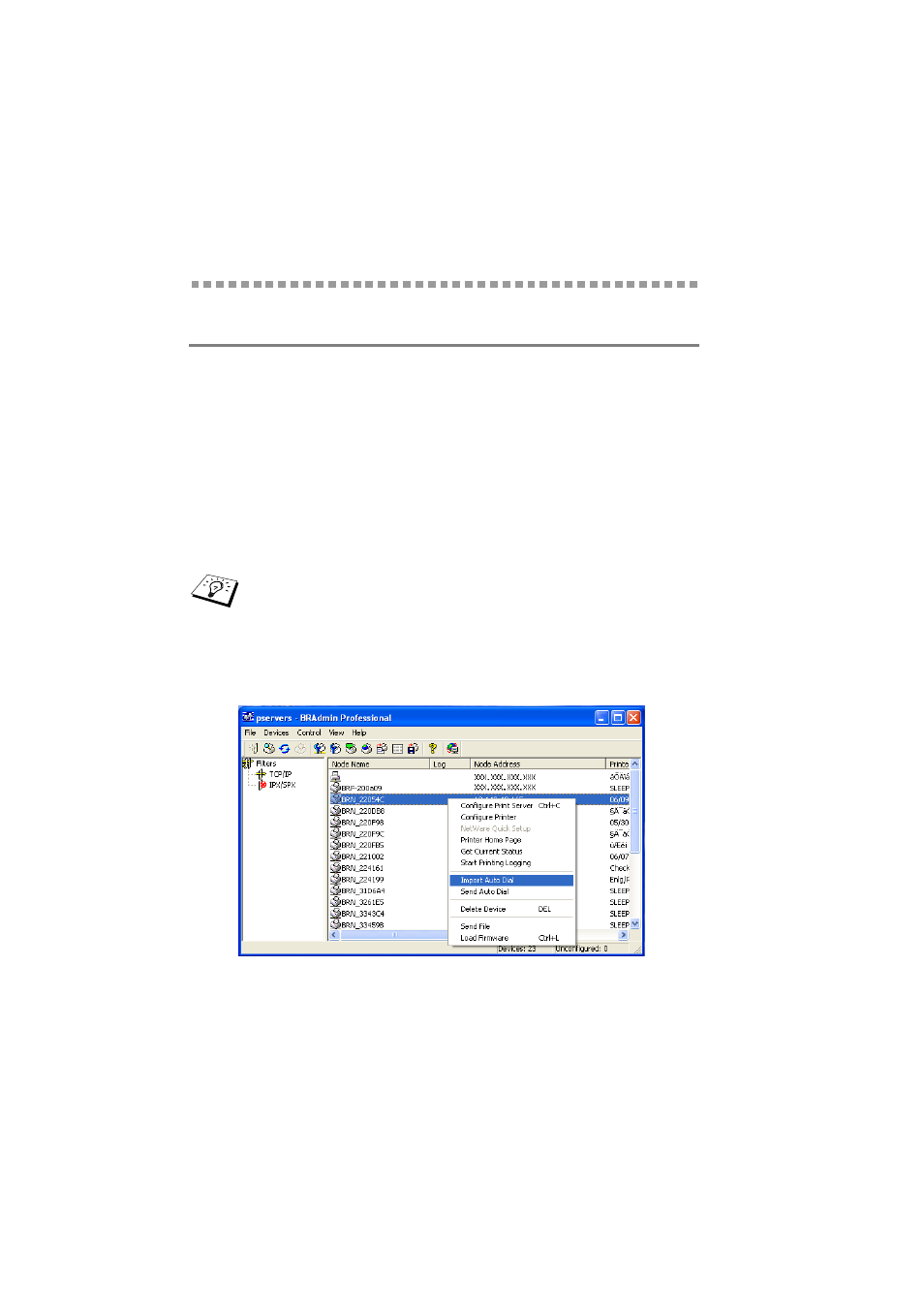
A - 3 APPENDIX
NC9100h_FM6.0
Appendix B
Updating other machines through the Network
It is possible to program Brother machine on the network with either
settings from an already programmed machine or with data from the
Brother Network PC-FAX Address Book. (See Software User’s
Guide chapter 6)
When Brother Network PC-FAX in used from a PC that has BRAdmin
Professional installed, an extra option appears in BRAdmin. By
selecting a networked machine in the BRAdmin main window and
right clicking it you will be presented with an extra option, Import
Auto Dial.
If import Auto Dial option does not appear, open the Brother
PC-FAX address book by selecting Start, Programs,
Brother, MFL-Pro Suite, PC-FAX Address Book. It is
necessary to run the address book utility to create an
address book file.
- FAX-575 (114 pages)
- FAX-575 (1 page)
- FAX-T104 (1 page)
- FAX-T104 (119 pages)
- FAX-1940CN (18 pages)
- MFC-3340CN (44 pages)
- MFC-3340CN (173 pages)
- MFC-3340CN (71 pages)
- MFC-3340CN (231 pages)
- FAX-1940CN (231 pages)
- FAX 1920CN (214 pages)
- FAX 1920CN (66 pages)
- FAX 1920CN (17 pages)
- MFC8840D (36 pages)
- FAX-3800 (148 pages)
- 660MC (115 pages)
- IntelliFax-680 (76 pages)
- LF1613001 (1 page)
- FAX-3800 (1 page)
- FAX-3800 (26 pages)
- MFC7160C (275 pages)
- FAX-T86 (2 pages)
- FAX-236 (97 pages)
- 3240C (192 pages)
- Facsimile Equipment DCP7010 (327 pages)
- MFC4550 PLUS (206 pages)
- FAX-2840 (72 pages)
- FAX-2840 (20 pages)
- FAX-2840 (86 pages)
- FAX-2840 (15 pages)
- FAX-2840 (140 pages)
- FAX-717 (125 pages)
- FAX-236S (1 page)
- FAX-1030Plus (204 pages)
- FAX-60 (36 pages)
- FAX-920 (150 pages)
- FAX 4750 (183 pages)
- FAX 770 (165 pages)
- FAX-817 (130 pages)
- FAX-202 (99 pages)
- FAX-565 (119 pages)
- FAX-565 (148 pages)
- FAX-565 (1 page)
- MFC 4600 (136 pages)
