Network example, Network example -5, Example : peer-to-peer (tcp/ip) -5 – Brother FAX 1920CN User Manual
Page 15: Example : peer-to-peer (tcp/ip)
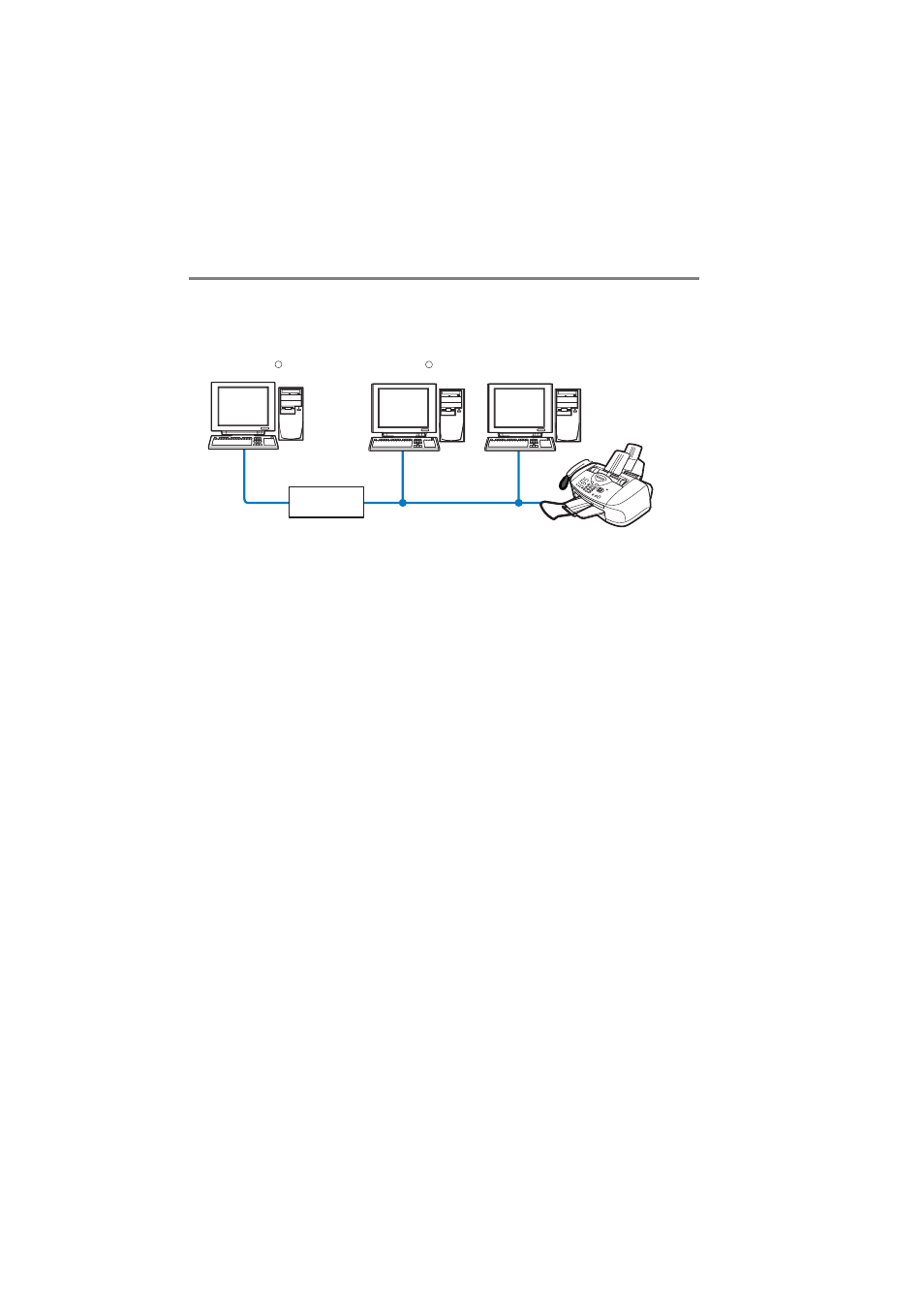
1 - 5 INTRODUCTION
NC9100h_FM6.0
Network Example
Example : Peer-to-Peer (TCP/IP)
• Each computer needs the TCP/IP and Print Protocol configured.
• The Brother machine needs to have an IP address configured.
• If a TCP/IP environment has been already established, we
recommend using Peer-to-Peer.
• If a routers exist, then computers can access the Brother
machine through the routers. (In this case, the Gateway address
must be configured.)
• The Brother machine can also communicate with Macintosh
®
(TCP/IP compatible Operating Systems) devices.
Router
TCP/IP
TCP/IP
Windows
UNIX
Windows
R
R
See also other documents in the category Brother Faxes:
- FAX-575 (114 pages)
- FAX-575 (1 page)
- FAX-T104 (1 page)
- FAX-T104 (119 pages)
- MFC-3340CN (71 pages)
- MFC-3340CN (231 pages)
- FAX-1940CN (231 pages)
- FAX-1940CN (18 pages)
- MFC-3340CN (44 pages)
- MFC-3340CN (173 pages)
- FAX 1920CN (17 pages)
- FAX 1920CN (214 pages)
- FAX 1920CN (66 pages)
- MFC8840D (36 pages)
- FAX-3800 (148 pages)
- 660MC (115 pages)
- IntelliFax-680 (76 pages)
- LF1613001 (1 page)
- FAX-3800 (1 page)
- FAX-3800 (26 pages)
- MFC7160C (275 pages)
- FAX-T86 (2 pages)
- FAX-236 (97 pages)
- 3240C (192 pages)
- Facsimile Equipment DCP7010 (327 pages)
- MFC4550 PLUS (206 pages)
- FAX-2840 (140 pages)
- FAX-2840 (72 pages)
- FAX-2840 (20 pages)
- FAX-2840 (86 pages)
- FAX-2840 (15 pages)
- FAX-717 (125 pages)
- FAX-236S (1 page)
- FAX-1030Plus (204 pages)
- FAX-60 (36 pages)
- FAX-920 (150 pages)
- FAX 4750 (183 pages)
- FAX 770 (165 pages)
- FAX-817 (130 pages)
- FAX-202 (99 pages)
- FAX-565 (1 page)
- FAX-565 (119 pages)
- FAX-565 (148 pages)
- MFC 4600 (136 pages)
