Network configuration list, Restoring the network settings to factory default – Brother FAX 1920CN User Manual
Page 42
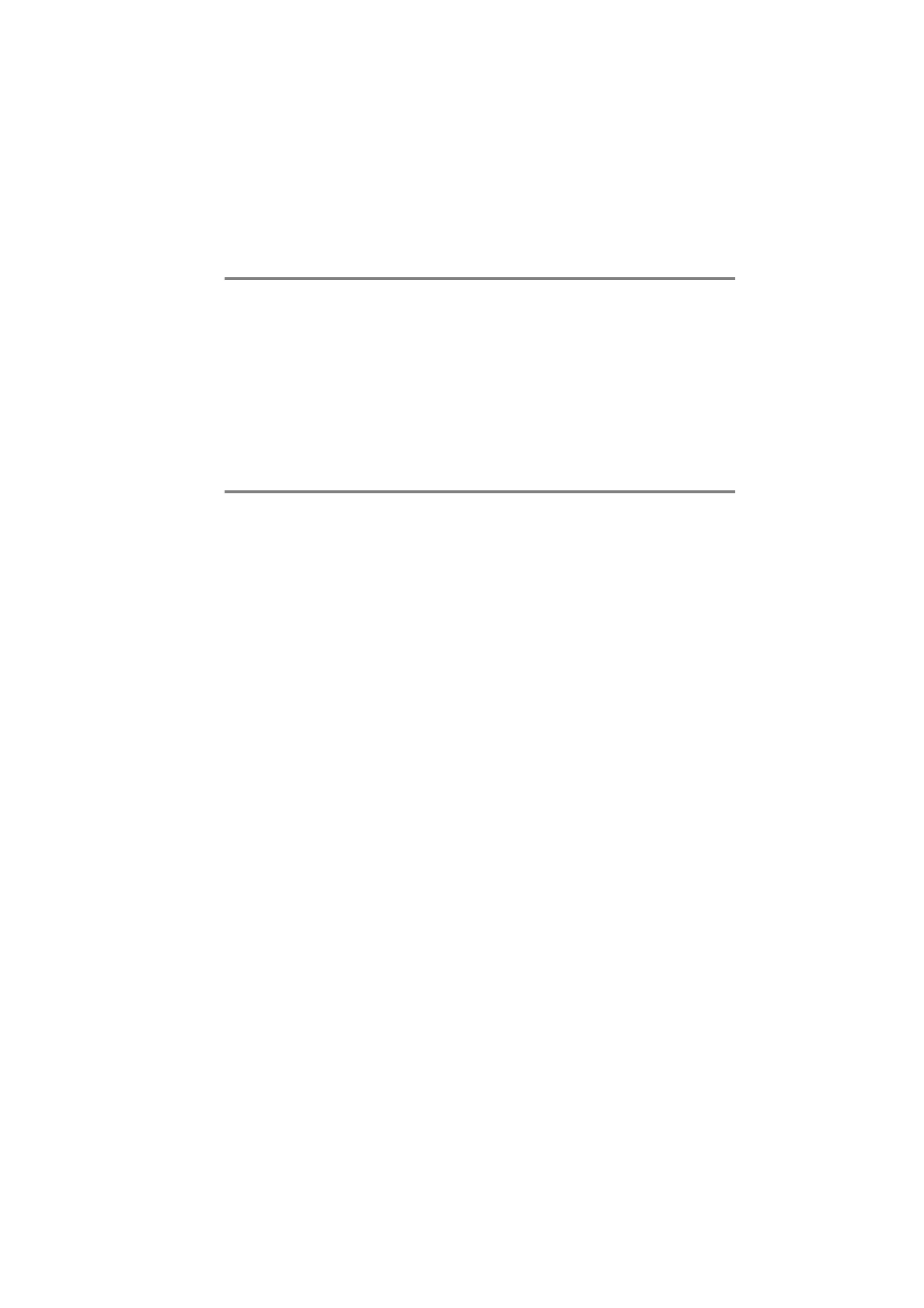
FRONT PANEL SETUP 3 - 19
NC9100h_FM6.0
Network Configuration List
This feature prints a report listing all the current network Print / Fax
Server Settings.
1
Press
Menu/Set
,
6
,
6
.
2
Press
Black Start
or
Color Start
.
3
Press
Stop/Exit
.
Restoring the Network Settings to Factory Default
Follow the steps below to restore all network settings of the internal
Print/Fax server to factory default.
1
Disconnect the Ethernet cable from the machine.
2
Press the up and down arrow navigation keys to display the
Network Default menu.
3
Press 1 to return all settings of the Print/Fax server back to
factory default.
4
Power off the machine.
5
Reconnect the Ethernet cable and power the machine back ON.
See also other documents in the category Brother Faxes:
- FAX-575 (114 pages)
- FAX-575 (1 page)
- FAX-T104 (1 page)
- FAX-T104 (119 pages)
- MFC-3340CN (71 pages)
- MFC-3340CN (231 pages)
- FAX-1940CN (231 pages)
- FAX-1940CN (18 pages)
- MFC-3340CN (44 pages)
- MFC-3340CN (173 pages)
- FAX 1920CN (17 pages)
- FAX 1920CN (214 pages)
- FAX 1920CN (66 pages)
- MFC8840D (36 pages)
- FAX-3800 (148 pages)
- 660MC (115 pages)
- IntelliFax-680 (76 pages)
- LF1613001 (1 page)
- FAX-3800 (1 page)
- FAX-3800 (26 pages)
- MFC7160C (275 pages)
- FAX-T86 (2 pages)
- FAX-236 (97 pages)
- 3240C (192 pages)
- Facsimile Equipment DCP7010 (327 pages)
- MFC4550 PLUS (206 pages)
- FAX-2840 (140 pages)
- FAX-2840 (72 pages)
- FAX-2840 (20 pages)
- FAX-2840 (86 pages)
- FAX-2840 (15 pages)
- FAX-717 (125 pages)
- FAX-236S (1 page)
- FAX-1030Plus (204 pages)
- FAX-60 (36 pages)
- FAX-920 (150 pages)
- FAX 4750 (183 pages)
- FAX 770 (165 pages)
- FAX-817 (130 pages)
- FAX-202 (99 pages)
- FAX-565 (1 page)
- FAX-565 (119 pages)
- FAX-565 (148 pages)
- MFC 4600 (136 pages)
