Installing brother internet fax printing driver, Installing brother internet fax printing driver -2 – Brother FAX 1920CN User Manual
Page 81
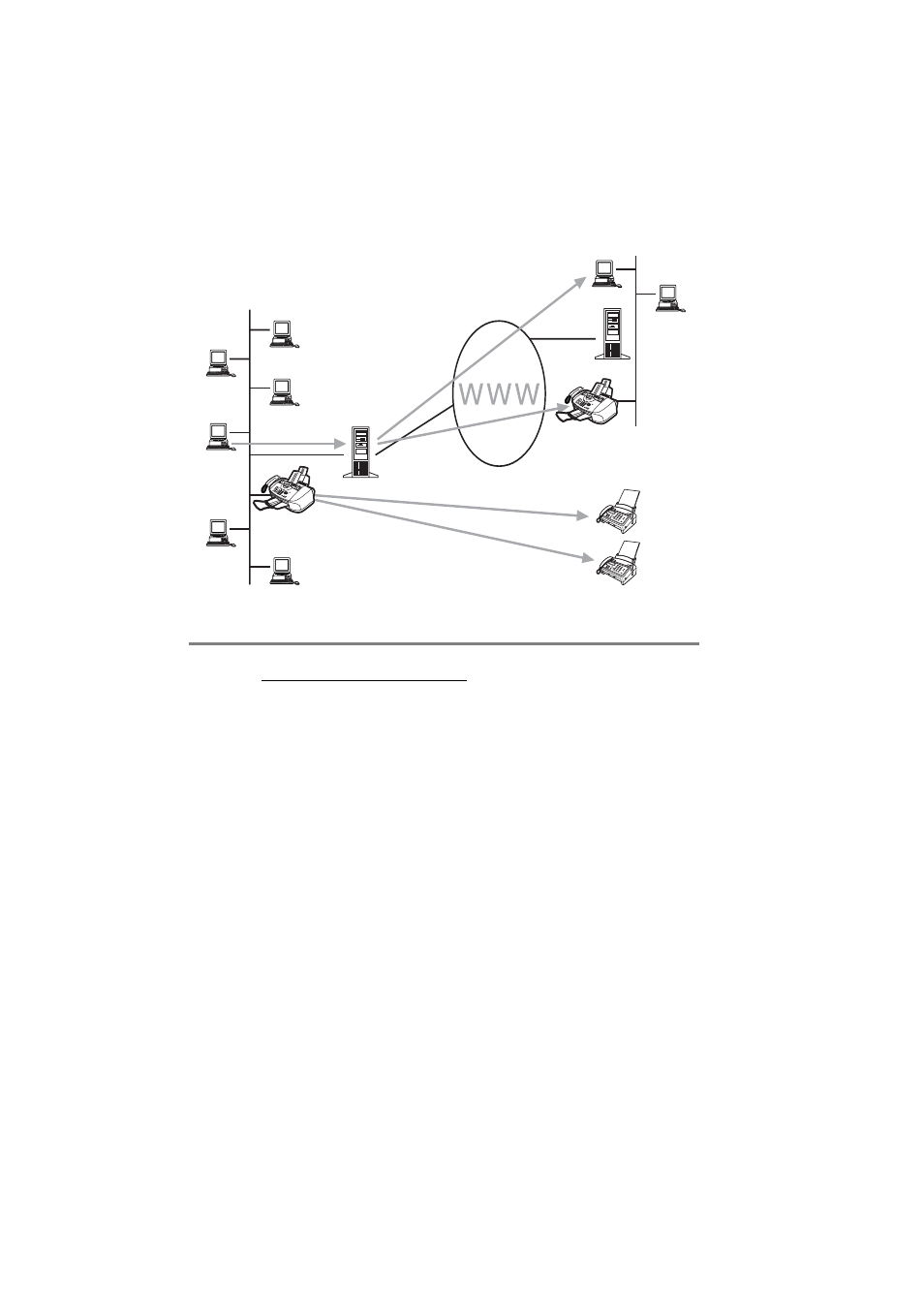
9 - 2 BROTHER INTERNET FAX PRINTING SOFTWARE
NC9100h_FM6.0
Installing Brother Internet Fax Printing Driver
1
select the model to
download the software. From download menu, select Utilities to
find out Brother Internet Fax Printing Driver.
2
Click it to download the driver. After download completed, open
the file to start the installation program.
Next you will be presented with the licensing agreement, please
carefully read the agreement and make the necessary choice.
See also other documents in the category Brother Faxes:
- FAX-575 (114 pages)
- FAX-575 (1 page)
- FAX-T104 (1 page)
- FAX-T104 (119 pages)
- MFC-3340CN (173 pages)
- MFC-3340CN (71 pages)
- MFC-3340CN (231 pages)
- FAX-1940CN (231 pages)
- FAX-1940CN (18 pages)
- MFC-3340CN (44 pages)
- FAX 1920CN (66 pages)
- FAX 1920CN (17 pages)
- FAX 1920CN (214 pages)
- MFC8840D (36 pages)
- FAX-3800 (148 pages)
- 660MC (115 pages)
- IntelliFax-680 (76 pages)
- LF1613001 (1 page)
- FAX-3800 (1 page)
- FAX-3800 (26 pages)
- MFC7160C (275 pages)
- FAX-T86 (2 pages)
- FAX-236 (97 pages)
- 3240C (192 pages)
- Facsimile Equipment DCP7010 (327 pages)
- MFC4550 PLUS (206 pages)
- FAX-2840 (86 pages)
- FAX-2840 (15 pages)
- FAX-2840 (140 pages)
- FAX-2840 (72 pages)
- FAX-2840 (20 pages)
- FAX-717 (125 pages)
- FAX-236S (1 page)
- FAX-1030Plus (204 pages)
- FAX-60 (36 pages)
- FAX-920 (150 pages)
- FAX 4750 (183 pages)
- FAX 770 (165 pages)
- FAX-817 (130 pages)
- FAX-202 (99 pages)
- FAX-565 (148 pages)
- FAX-565 (1 page)
- FAX-565 (119 pages)
- MFC 4600 (136 pages)
