Brother MFC-5895CW User Manual
Page 94
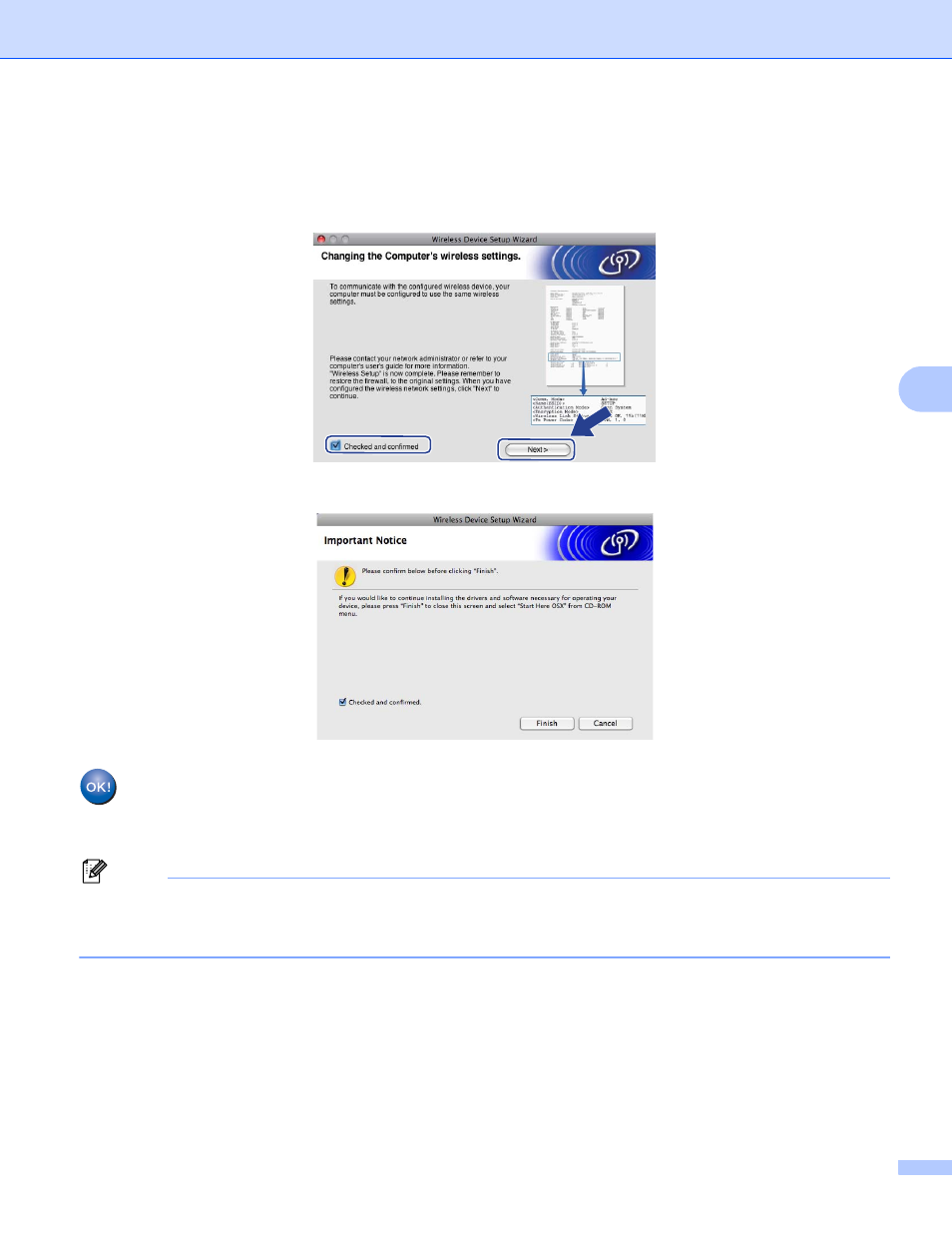
Wireless Configuration for Macintosh using the Brother installer application (Not available for MFC-5490CN and MFC-5890CN)
84
5
s
To communicate with the configured wireless device, you must configure your computer to use the same
wireless settings. Manually change the wireless settings on your computer to match the machine’s
wireless settings shown on the Network Configuration page printied in step q. Check the box after you
confirm these settings, and then click Next.
t
Check the box after you confirm that you have completed the wireless settings, and then click Finish.
You have completed the wireless network setup. If you would like to continue installing drivers
and software necessary for operating your device, please choose Start Here OSX from the
CD-ROM menu.
Note
If your wireless settings fail, an error message will appear during the installation of MFL-Pro Suite and the
installation will be terminated. If you encounter this failure, go to step f on page 77 and setup the wireless
connection again.
