Brother MFC-5895CW User Manual
Page 8
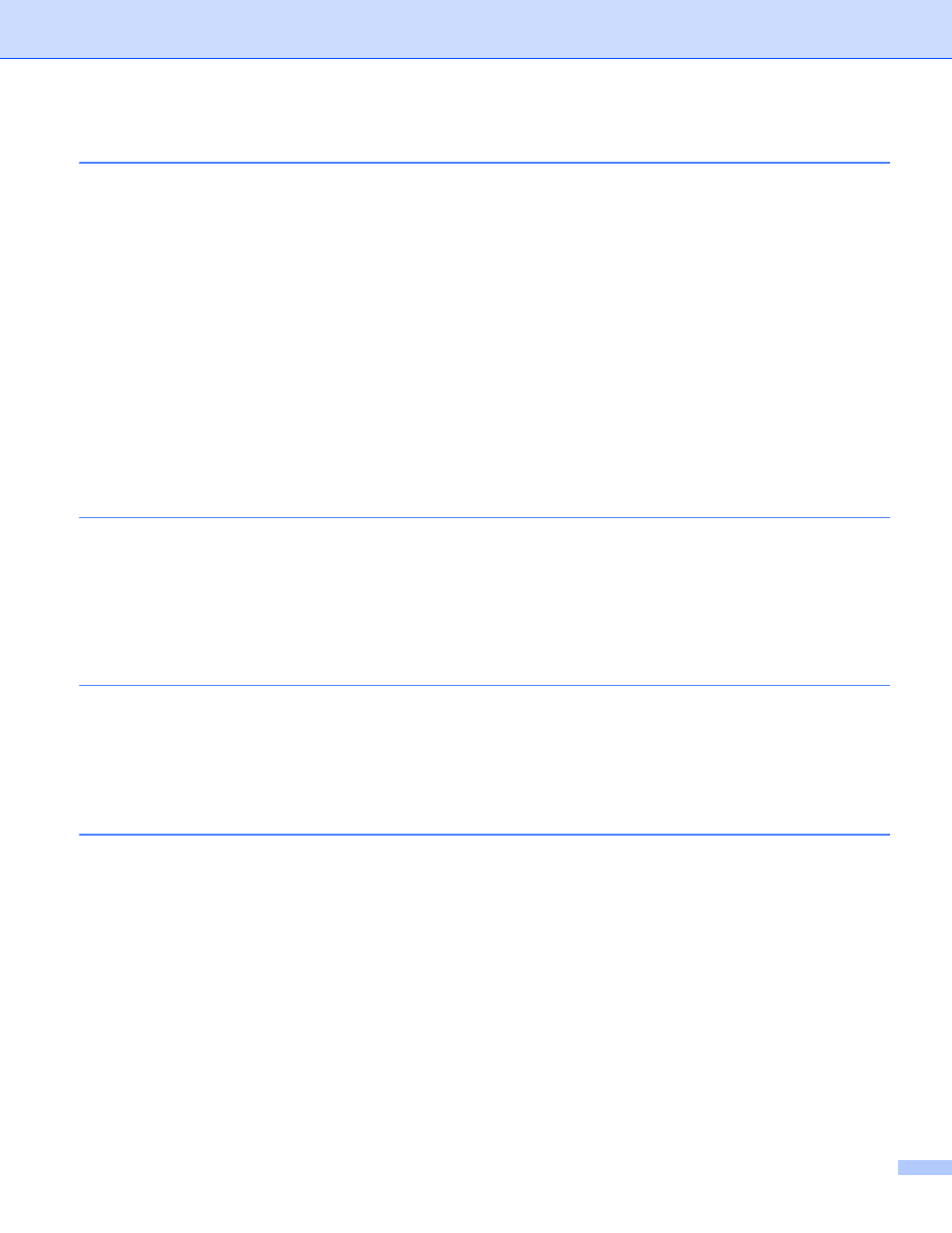
vii
TCP/IP ...............................................................................................................................................85
Setup Misc. (MFC-5490CN only).......................................................................................................98
Setup Wizard (wireless network only) ...............................................................................................98
SES/WPS/AOSS (wireless network only)..........................................................................................98
WPS w/PIN code (wireless network only) .........................................................................................98
WLAN Status (wireless network only) ...............................................................................................99
Ethernet (wired network only)..........................................................................................................103
E-mail/I-FAX (For MFC-6490CW and MFC-6890CDW)..................................................................104
Scan to FTP (For MFC-5890CN, MFC-5895CW and MFC-6490CW).............................................124
Scan to FTP (For MFC-6890CDW) .................................................................................................128
Time Zone (For MFC-5895CW, MFC-6490CW and MFC-6890CDW) ............................................131
Network I/F (Not available for MFC-5490CN and MFC-5890CN) ...................................................132
LDAP (For MFC-6890CDW)............................................................................................................132
Restoring the network settings to factory default...................................................................................133
Printing the Network Configuration List .................................................................................................134
Driver Deployment Wizard (Windows
Peer-to-Peer ....................................................................................................................................135
Network Shared...............................................................................................................................136
How to install the Driver Deployment Wizard software..........................................................................136
Using the Driver Deployment Wizard software ......................................................................................137
basic TCP/IP Peer-to-Peer printing
Overview................................................................................................................................................140
Configuring the standard TCP/IP port....................................................................................................141
