Brother MFC 8480DN User Manual
Page 8
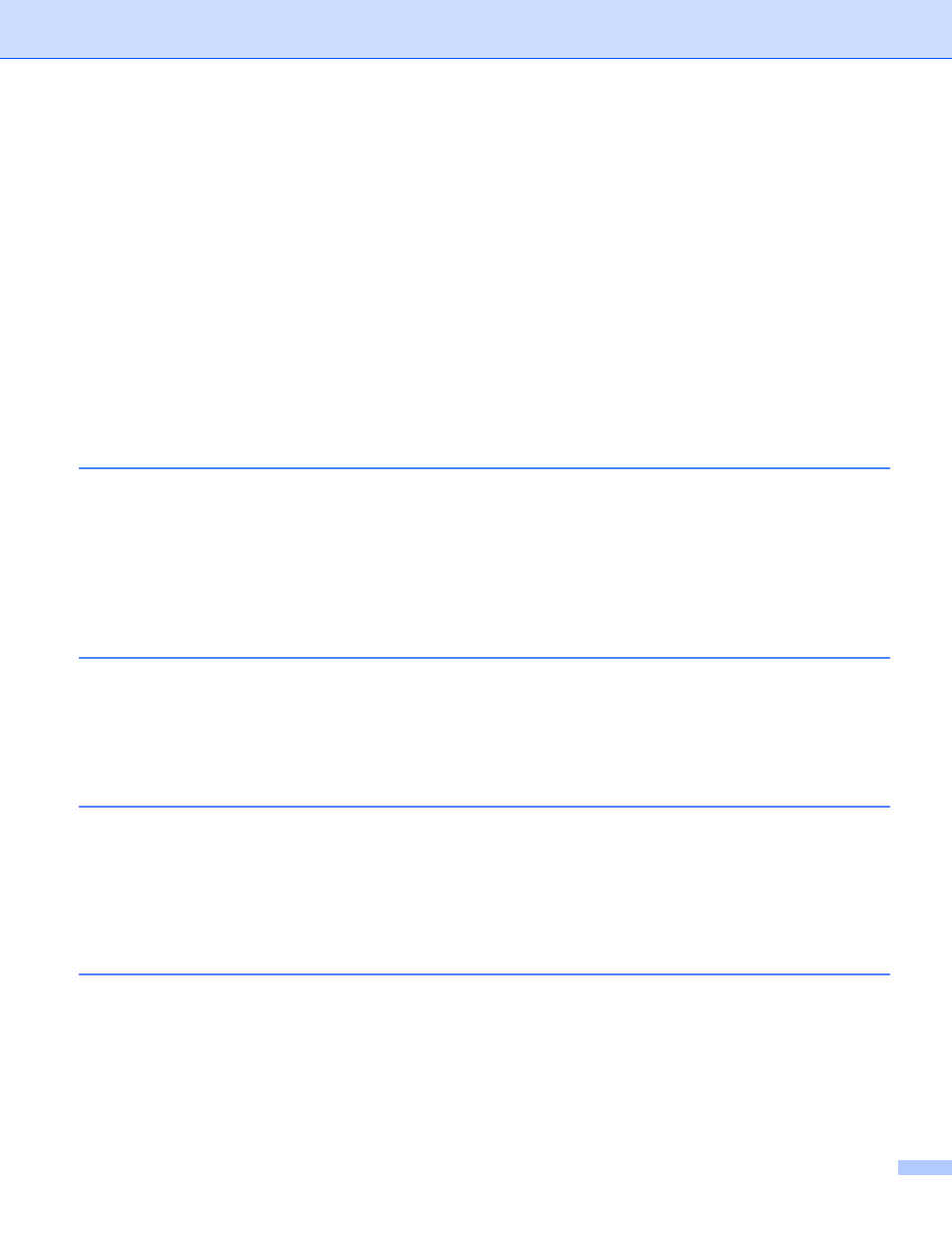
vii
WPS w/PIN Code (MFC-8690DW and MFC-8890DW wireless network only)................................102
WLAN Status (MFC-8690DW and MFC-8890DW wireless network only) ......................................102
Set to Default (MFC-8690DW and MFC-8890DW only)..................................................................104
Wired Enable (MFC-8690DW and MFC-8890DW wired network only)...........................................105
WLAN Enable (MFC-8690DW and MFC-8890DW wireless network only) .....................................105
E-mail / IFAX (MFC-8690DW, MFC-8880DN and MFC-8890DW only) ..........................................106
How to set a new default for Scan to E-mail (E-mail server)
How to set a new default for Scan to FTP .......................................................................................118
How to set a new default for Scan to Network ................................................................................119
Fax to Server (For MFC-8690DW, MFC-8880DN and MFC-8890DW) ...........................................120
Time Zone .......................................................................................................................................122
Driver Deployment Wizard
(Windows
Peer-to-peer ....................................................................................................................................124
Network Shared...............................................................................................................................125
How to install the Driver Deployment Wizard software..........................................................................125
Using the Driver Deployment Wizard software ......................................................................................126
basic TCP/IP Peer-to-Peer printing
Overview................................................................................................................................................129
Configuring the standard TCP/IP port....................................................................................................130
Printer driver not yet installed ..........................................................................................................130
Printer driver already installed .........................................................................................................131
2003/2008 ....................132
2008..................................................................................132
2003............................................................................134
Network printing from Macintosh using the BR-Script 3 driver
For Mac OS X 10.3.9 to 10.4.x users ..............................................................................................137
For Mac OS X 10.5.x .......................................................................................................................139
