Brother MFC 8480DN User Manual
Page 68
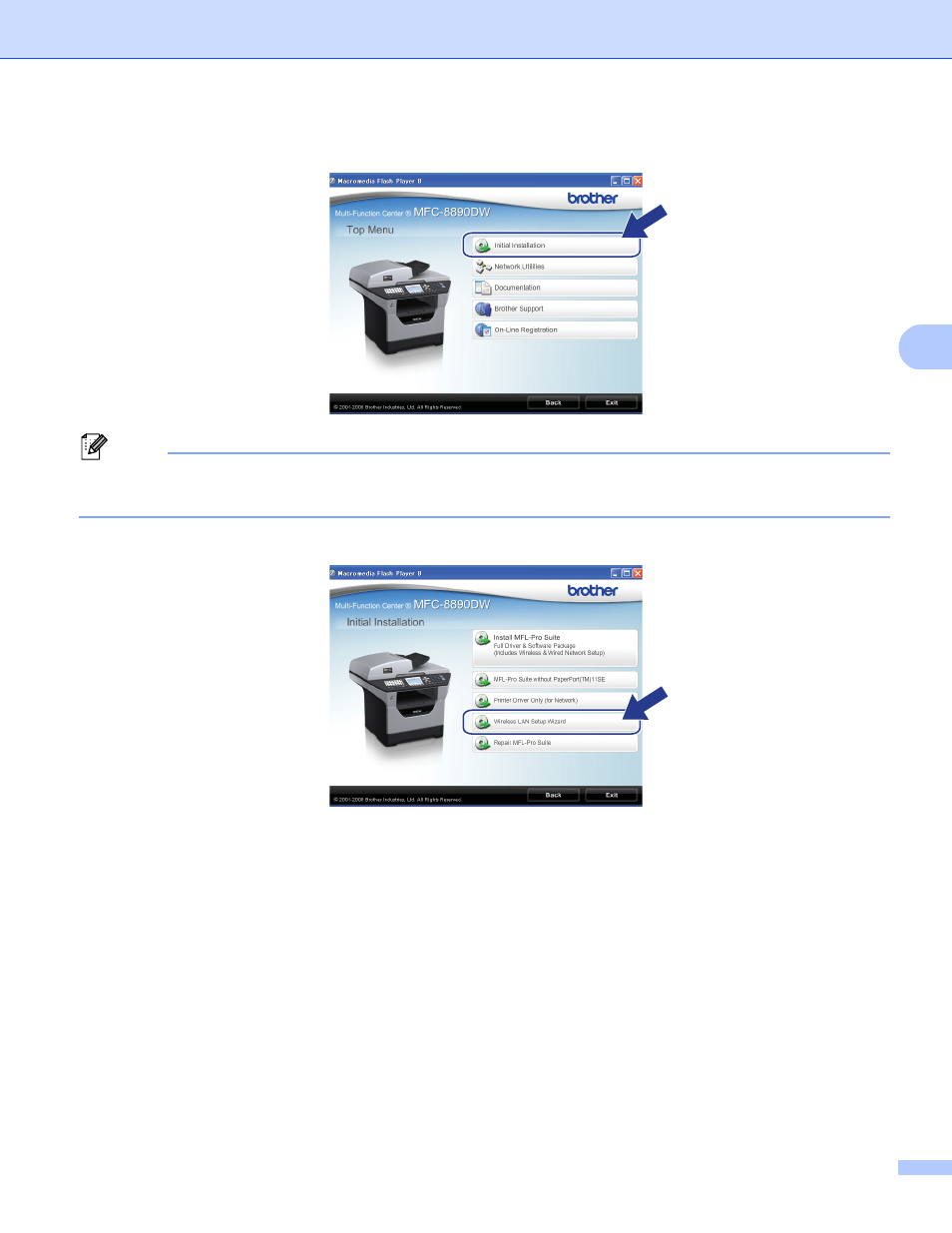
Wireless configuration for Windows
®
using the Brother installer application (For MFC-8690DW and MFC-8890DW)
57
4
e
The CD-ROM main menu will appear. Click Initial Installation.
Note
If this window does not appear, use Windows
®
Explorer to run the Start.exe program from the root folder
of the Brother CD-ROM.
f
Click Wireless LAN Setup Wizard.
This manual is related to the following products:
