For infrastructure mode, Confirm your network environment. see page 27, Using the brother installer application – Brother MFC 8480DN User Manual
Page 36: See page 41 (macintosh) see page 68 (windows, Se e page 51 (macintosh) se e page 78
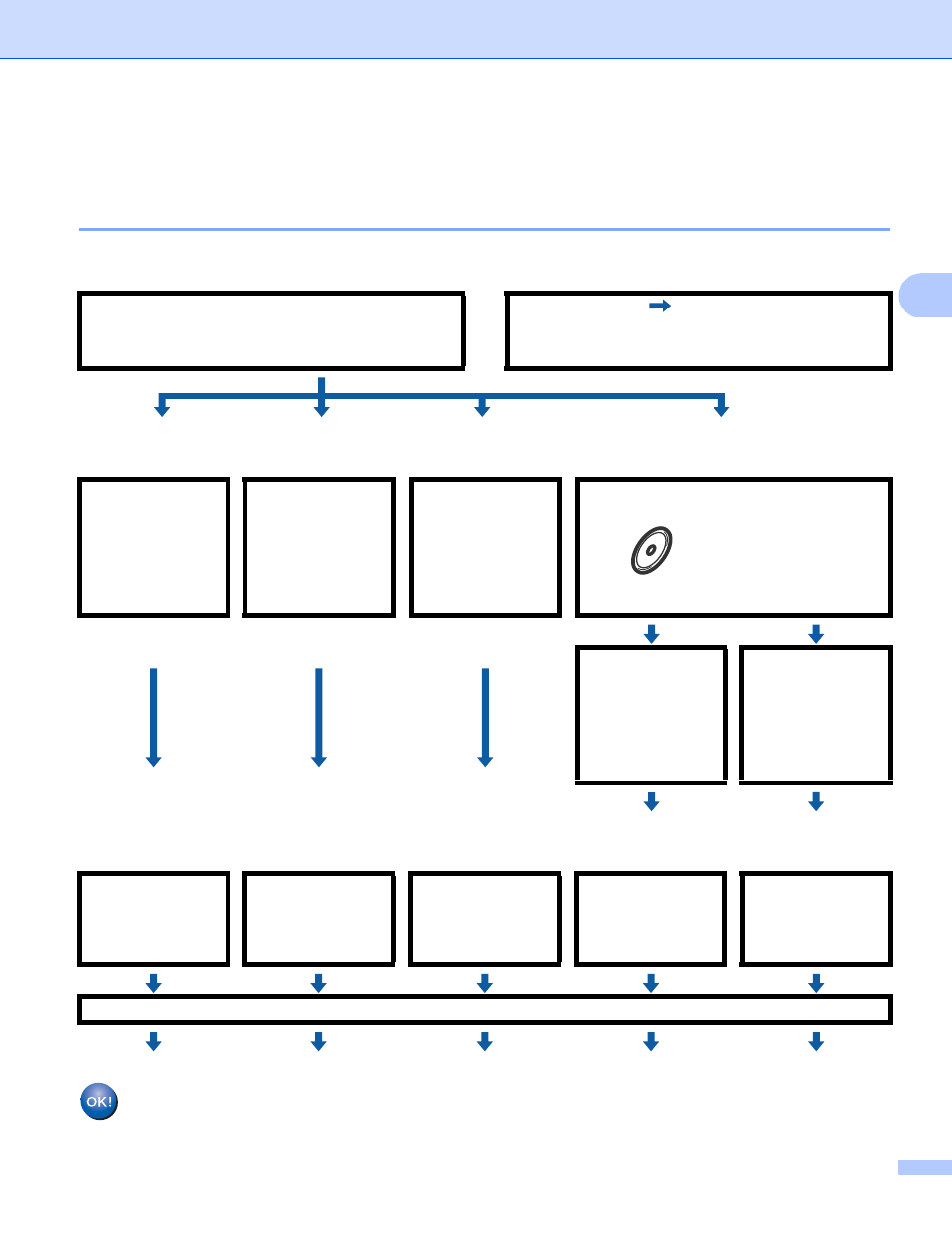
Configuring your machine for a wireless network (For MFC-8690DW and MFC-8890DW)
25
3
Step by step chart for wireless network configuration
3
For Infrastructure mode
3
a
Confirm your network environment. See page 27.
b
Confirm your wireless network setup method. See page 28.
c
Configure your machine for a wireless network. See page 31.
Wireless configuration and installing drivers and software have been completed.
Infrastructure mode
Connected to a computer with an access point
or
Ad-hoc mode
Connected to a wireless capable computer
without an access point
Using the Setup
Wizard from the
control panel
(Recommended)
Using the
SES/WPS/AOSS™
control panel
menu
(Automatic
Wireless mode)
Using the PIN
Method of Wi-Fi
Protected Setup
Using the Brother
installer
application
Temporarily using
a network cable
Using the
SES/WPS/AOSS™
control panel
menu
(Automatic
Wireless mode)
See page 36
(Windows
®
)
See page 41
(Macintosh)
See page 68
(Windows
®
)
(Macintosh)
Installing drivers and software (See the Quick Setup Guide)
